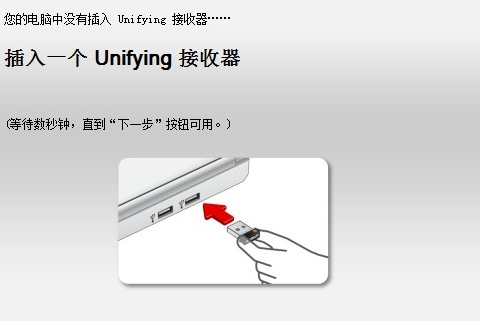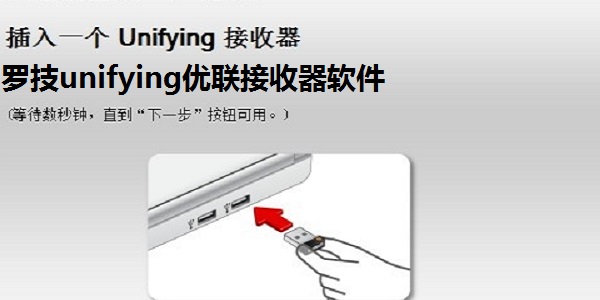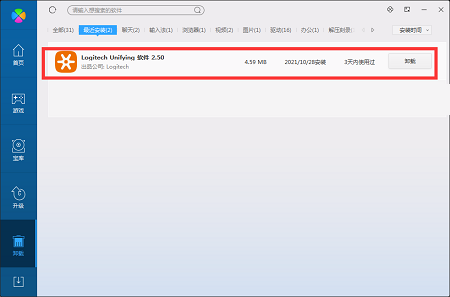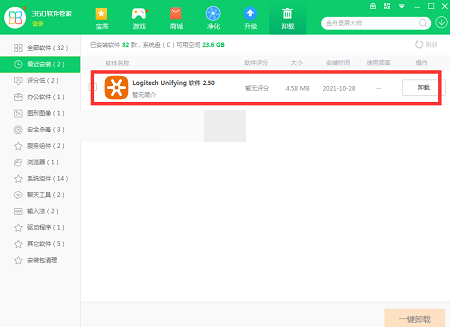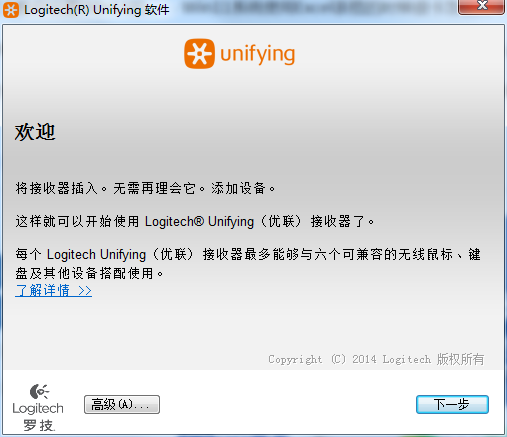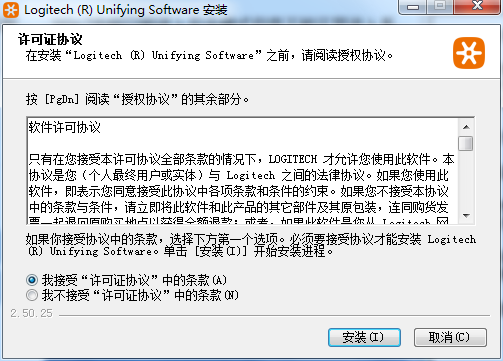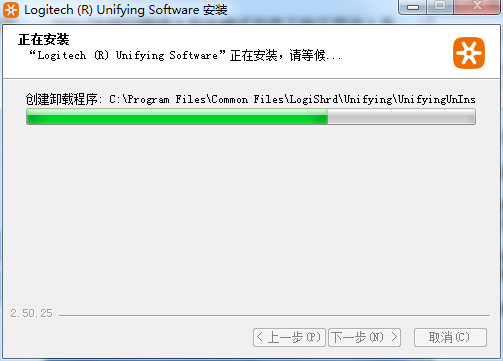-
Logitech unifying receiver software
- Size: 3.89M
- Language: Simplified Chinese
- category: Other tools
- System: winall
Version: 2.50.25 Official version | Update time: 2024-10-25
Similar recommendations
Latest updates
How to update the version of 360 Speed Browser-How to update the version of 360 Speed Browser
How to turn off ads in 360 Speed Browser - How to turn off ads in 360 Speed Browser
How to download recorded videos in obs? -How to download and record videos in obs
How to clear the cache of 360 Extreme Browser - How to clear the cache of 360 Extreme Browser
How to record screen on obs? -How to record screen with obs
How to cut out obs green screen images? -obs green screen cutout method
How to adjust obs to vertical screen? -How to adjust obs to vertical screen
How to set the display status icon in Xshell - How to set the display status icon in Xshell
Logitech unifying receiver software review
-
1st floor Huajun netizen 2022-01-03 02:22:56The software interface design of Logitech unifying receiver is very easy to use and has rich functions. I highly recommend it!
-
2nd floor Huajun netizen 2022-02-01 07:35:51Logitech unifying receiver software is awesome! 100 million likes! ! !
-
3rd floor Huajun netizen 2021-12-25 17:02:04Logitech unifying receiver software hopes to get better and better, come on!
Recommended products
-

Multiplayer keyboard connecter
-

Dolphin star screen projection sender
-

XY Apple Assistant official computer version
-
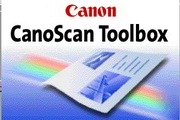
CanoScan Toolbox (Canon scanner software)
-

Essential software for installation
-

Micro Apple Assistant latest official version
-

App rabbit computer official
-

Computer phone software
-

nsis error repair tool
-

desert plug-in
- Diablo game tool collection
- Group purchasing software collection area
- p2p seed search artifact download-P2P seed search artifact special topic
- adobe software encyclopedia - adobe full range of software downloads - adobe software downloads
- Safe Internet Encyclopedia
- Browser PC version download-browser download collection
- Diablo 3 game collection
- Anxin Quote Software
- Which Key Wizard software is better? Key Wizard software collection