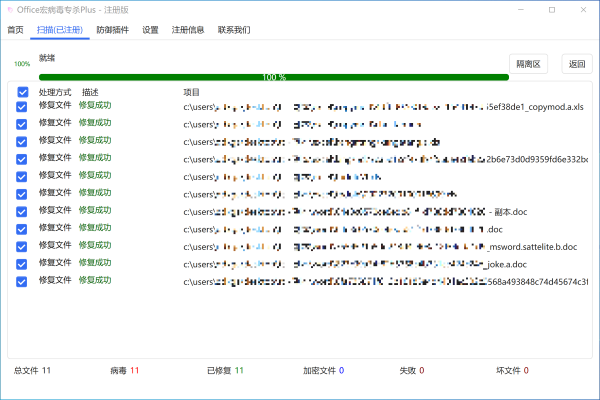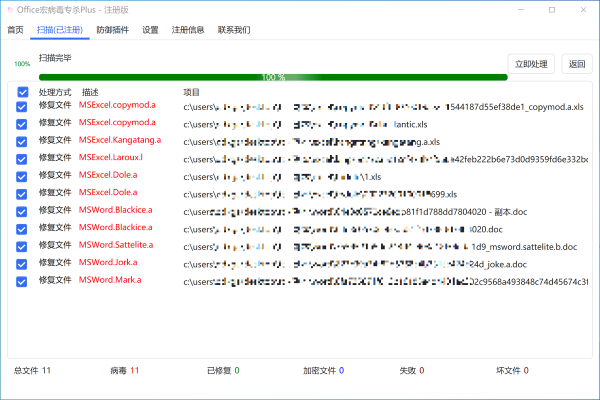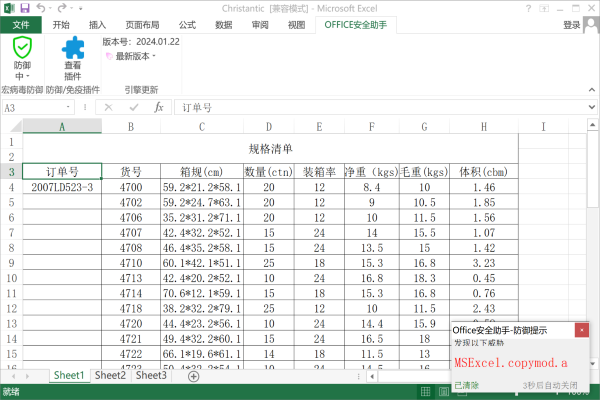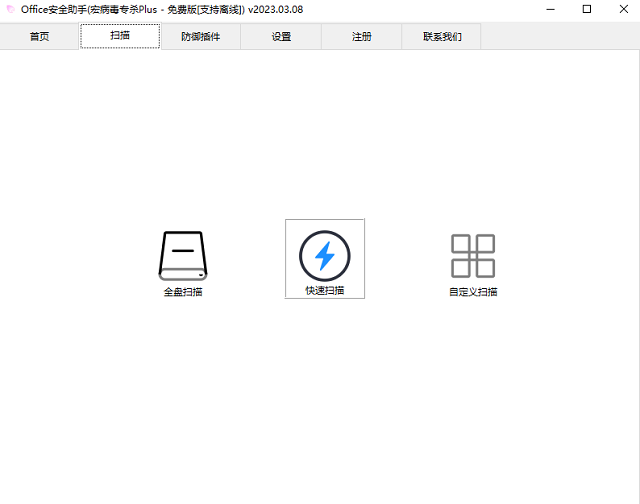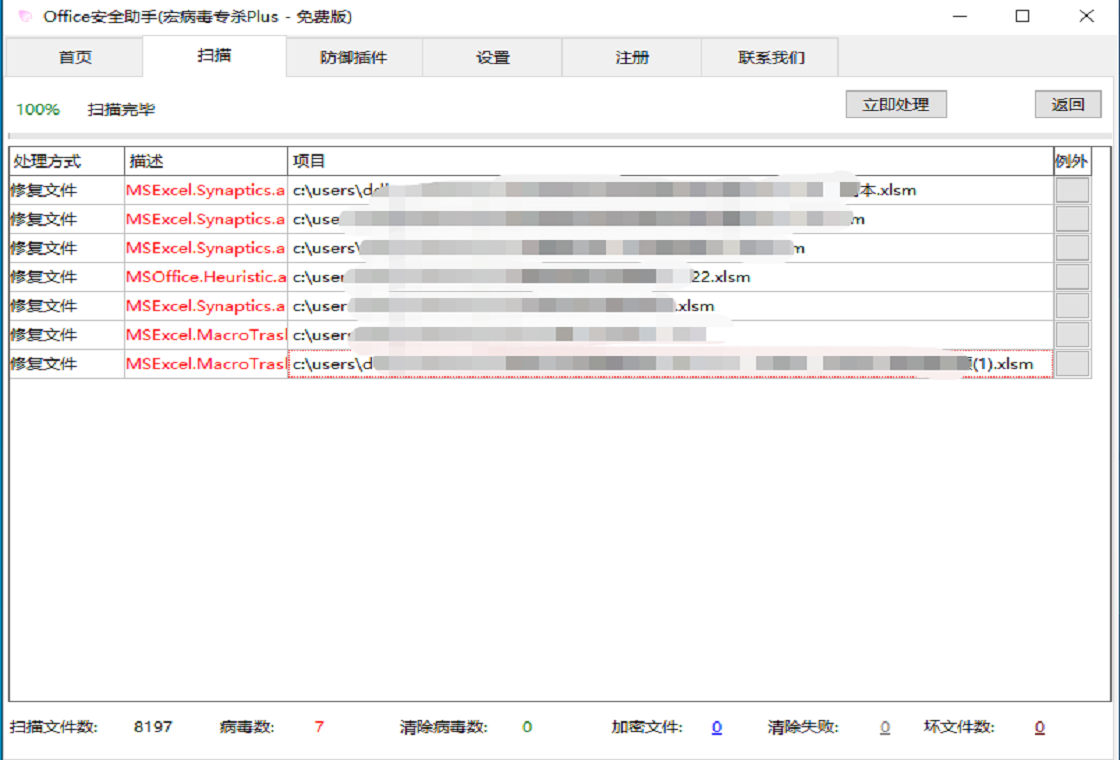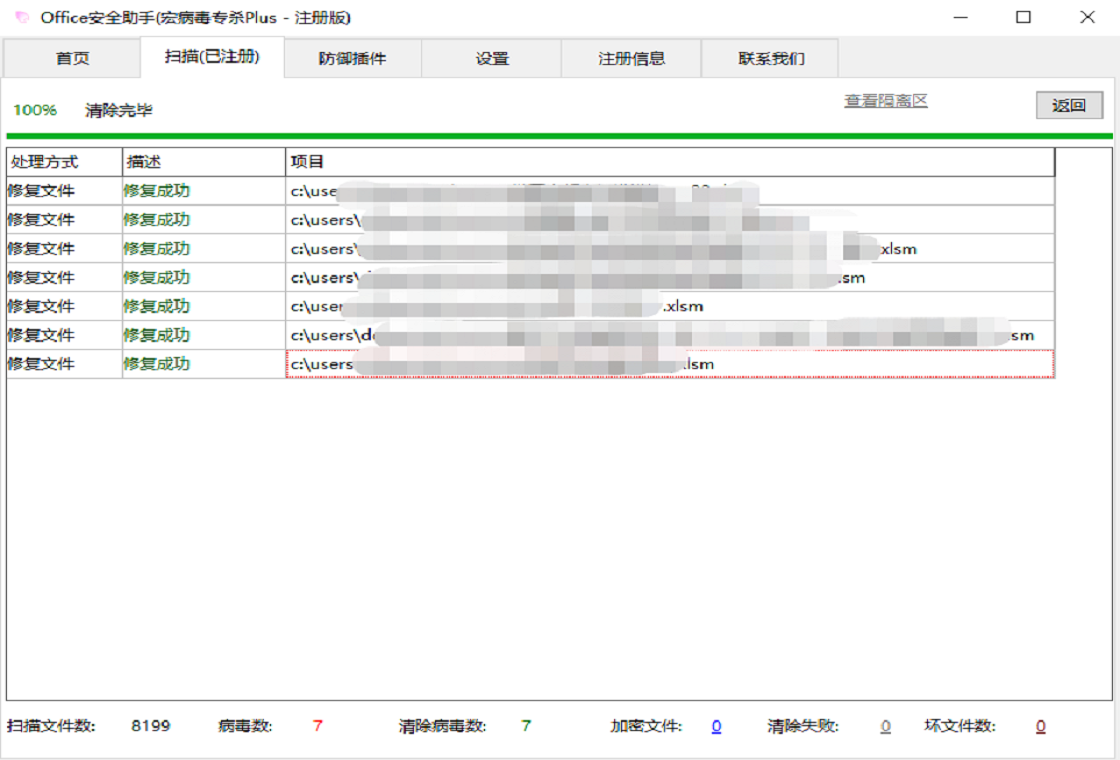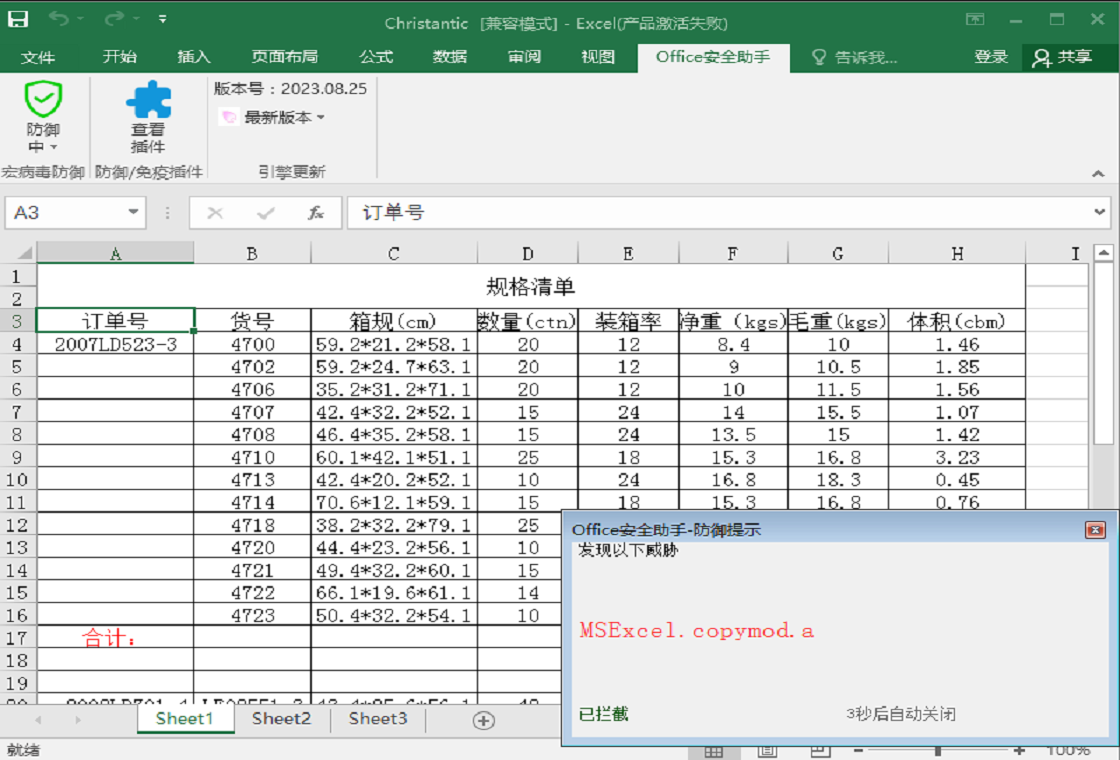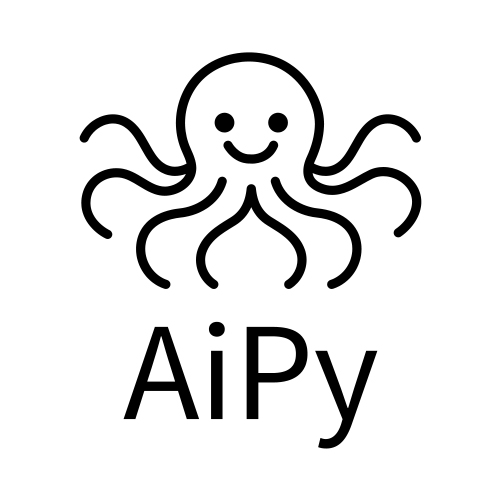Macro Virus Killer Plus (enhanced version of CleanMacro) is used to solve the popular OFFICE macro virus spread ransomware in recent years, synaptics infected macro virus (automatically renamed to xlsm every time a new table is created), office template injection attacks, office
New macro virus attacks such as cve2017-118822 and ddeautoa attacks are also supported. It also supports old versions to solve stubborn office macro viruses such as blackice, Book1, Startup, Results, Poppy and other common macro viruses.
Office macro virus killing tool (CleanMacro) software features
Perfect virus removal based on ensuring the integrity of user document content
Office Macro Virus Killing Tool (CleanMacro) Instructions for Use
1. After installing the program, find "Office Security Assistant (Macro Virus Killer Enhanced Edition)" in the start menu and run it

2. Right-click on the suspicious file or folder for the first time, and select "Check and Kill Office Viruses" from the pop-up menu
3. After opening the main interface, click Full Scan as shown below (if it is not the first time, you can choose quick scan or customized scan)
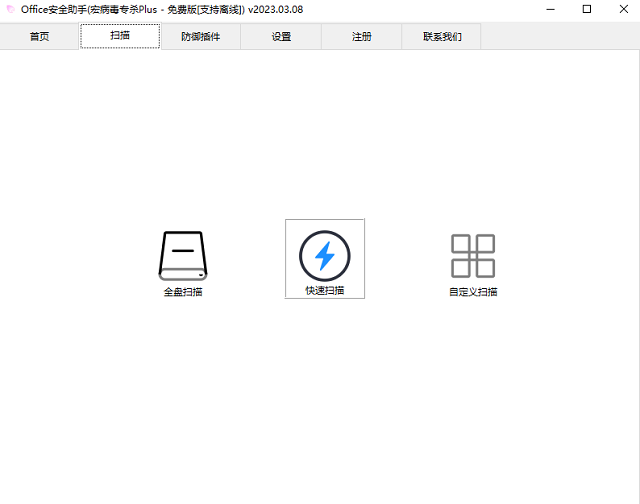
4. The currently detected viruses will be displayed during the scanning process.
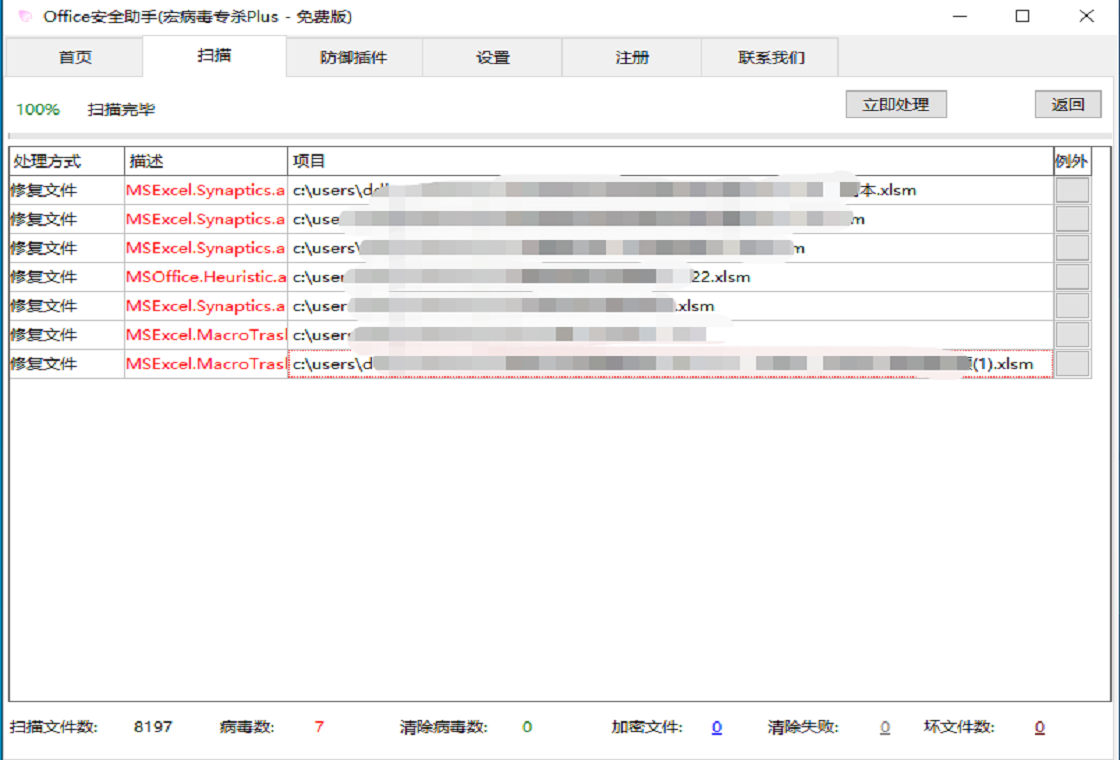
5. After the virus check is completed, click "Process Now" to retain the document data and clear the virus code
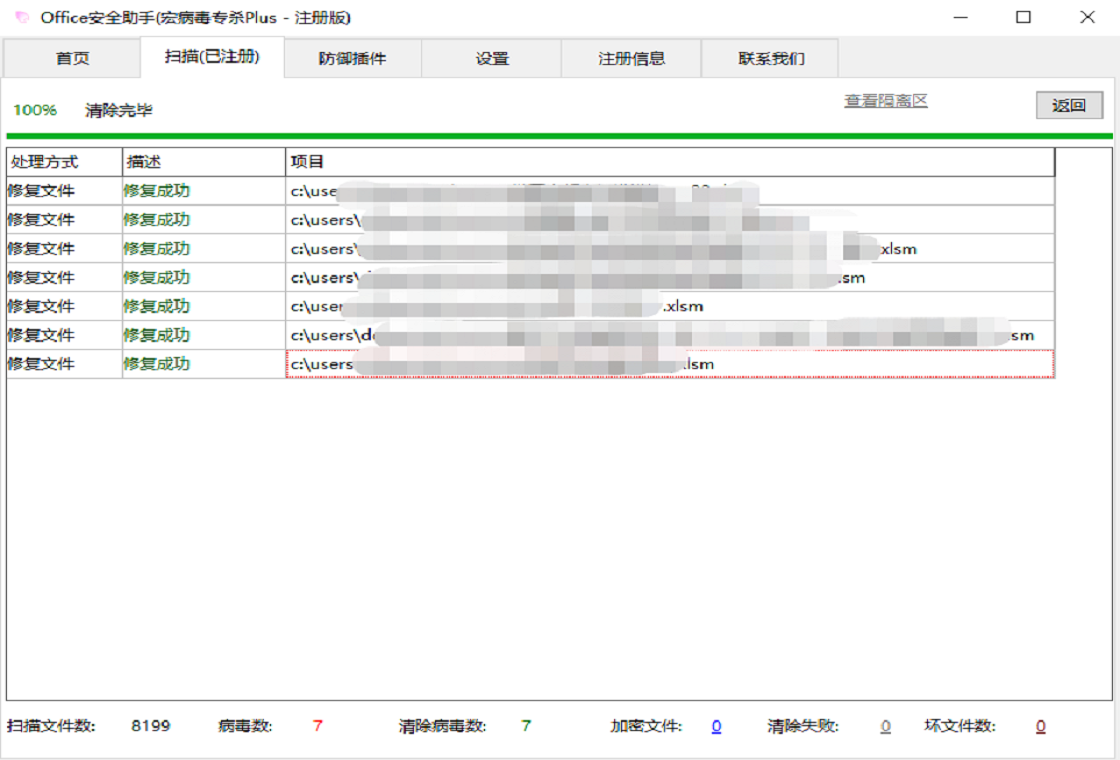
6. For special viruses, enter the corresponding defense column and turn on immunity to perform specific virus immunity.

7. For excel 2007-2016 versions, you can enable the OFFICE plug-in to directly perform active interception.
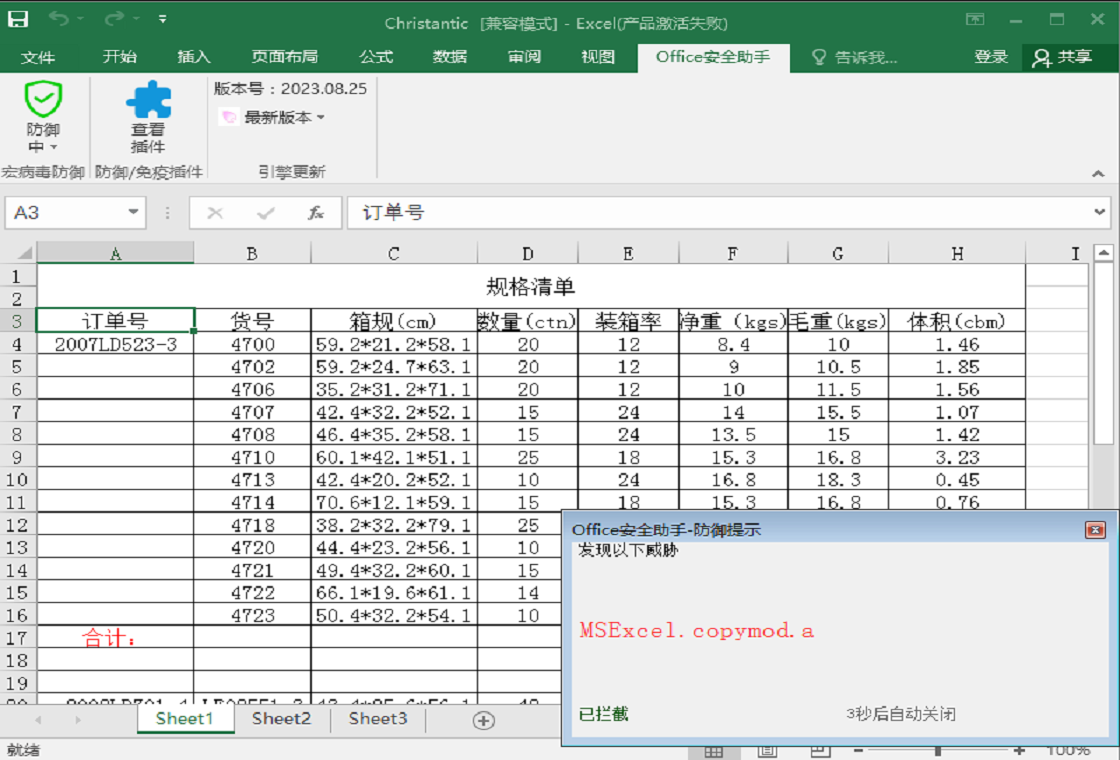
Office macro virus removal tool (CleanMacro) update log
Recently: 2024.01.25
+ Supports manual networking to obtain registration information after reinstalling the system
* Fixed some bugs in the interface 2024.01.22
+ Use a new framework to redo the main scanning program to adapt to more machines with different resolutions
+ Added virus removal in Kingsoft Cloud Disk
* The main program supports scanning and killing of files left by synaptics virus
* Fixed the problem that some residual viruses cannot be removed in office plug-in mode
2023.09.15
* Change the OFFICE plug-in to an optional installation option to solve the problem of WPS or lower versions of office failing to install the plug-in and prompting 2023.08.25
* Fixed the problem caused by the excel plug-in not being able to handle the repair residues of other anti-virus software 2023.08.20
* * Added word defense plug-in
* The defense plug-in adds the function of viewing the status of the immune device
* Fixed the issue where defense plug-ins could not be installed in some cases
2023.08.10
* Fixed the problem that the service cannot be started when upgrading from the old version to the latest version
* Fixed the problem that the defense plug-in cannot be defended in some cases
2023.07.25
* Fixed the problem that the plug-in could not be installed successfully in some cases
* Fixed the issue of insufficient immunity plug-in permissions
2023.06.05
+ Support running with normal user rights after installation
+ Office defense plug-in supports multi-user switching
* Fixed the issue where plug-ins cannot be installed under some systems
* Fixed an issue that caused scanning and killing errors on old machines with poor performance
* * Fixed some BUGv 2023.03.08
* Fixed the problem of failure to open the table file due to failure to change the file name in plug-in mode
v 2023.03.03
+ Optimize the interface and support online registration
+ The registered version of the OFFICE plug-in turns on the automatic defense function
* Fixed the issue where the file in some systems is read-only, causing the repair to fail.
* Fixed the problem that unexpected interruption during the plug-in virus scanning process caused incomplete scanning v 2022.11.11
+ Added virus checking and killing under the document encryption system
+ Increase the detection of the software's own environment to avoid false alarms caused by anti-virus software, which will lead to the failure of the killing and defense functions
v 2022.10.20
* Fixed the problem that other anti-virus software has not repaired and left formulas, resulting in the virus being unable to be detected.
* Fixed the problem that the repair residue caused by other anti-software repairs is not clean.
* Fixed the issue where special paths lead to killing loops.
* Fixed the issue where the system component version is too low, resulting in the inability to install plug-ins
* Optimize some interfaces
* Free version supports repairing multiple files
* Supports selecting multiple files
v 2022.09.05
+ Added removal of synaptics virus additional DLL.
+ Added the ability to detect the status of the anti-virus engine during scanning to avoid the problem that the anti-virus engine is not started resulting in inability to scan and kill.
+ Added Office plug-in interception for viruses such as PatchTaobao and mypersonnel.
+ Add plug-in exception reminder.
* Fixed an issue where large files caused the scan engine to exit abnormally.
* Enhance the immune effect of the immune plug-in and solve the problem of functional failure caused by abnormal plug-in. V 2022.05.01
* Solve the problem of interface display in quarantine area
* Solve the problem of false alarms in some office OA
V 2022.04.10
+ Major adjustments to the interface engine to optimize interaction and file size
+ Complete support for mainstream systems such as win2008/win7/win8/win10 (32/64)
+ Added automatic repair function after scanning
+ Add scheduled scanning function
* Optimize the cache engine to solve the problem of caching causing some false positives that cannot be removed in time
* Solve the problem of immune device failure in some cases
* Solve the problem of abnormal scanning of some damaged files
* Solve the problem of prompting that the file is occupied after Synaptis virus removal
V 2022.02.20
+ Added detection and killing of some virus residues
+ Add virus scanning in the virus startup directory to solve the problem of blank tables still being displayed after virus removal
+ Add dynamic virus database update to solve the problem of being unable to use the latest virus database without restarting the computer
* Optimize the interface settings and display the killing processing method
V 2022.01.25
+ Enhance Synaptics’ scanning and killing (repair lost data, restore original file names)
* Fixed the problem that the Chinese directory caused the engine to fail to load
* Fixed the problem of incomplete removal of other anti-virus software causing removal failure
* Fixed the problem that the virus database is not updated in a timely manner
Office Macro Virus Killer Plus (CleanMacro) Official Free Version
Huajun editor recommends:
The Office macro virus killing tool (CleanMacro) is one of the best software in the industry. I believe that many friends will have used it. If you don't use it anymore, you will be OUT. This site also prepares .NET, Cloud Machine Manager, .NET for you