
-
Keniu Antivirus "Desktop Icon" LNK Trojan Special Kill Tool
- Size: 0.19M
- Language: Simplified Chinese
- Category: Anti-black and anti-horse
- System: Winxp/vista/win7/2000
Version: 1.0 | Update time: 2024-12-23
Similar recommendations
Latest updates
Tomato novel web version entrance-Tomato novel web version online use
Bleach vs Naruto online free to play - Bleach vs Naruto web version online free to play
How to make two lines collinear in coreldraw - How to make two lines collinear in coreldraw
How to save drawing files in coreldraw - How to save drawing files in coreldraw
How to mark dimensions in coreldraw - How to mark dimensions in coreldraw
How to edit blocks in coreldraw-How to edit blocks in coreldraw
How to set up automatic saving in autocad-How to set up automatic saving in autocad
How to export pdf from autocad-How to export pdf from autocad
Review of Keniu Antivirus “Desktop Icon” LNK Trojan Killing Tool
-
1st floor Huajun netizen 2021-06-16 16:26:48The Kanniu antivirus "desktop icon" LNK Trojan killing tool is very useful, thank you! !
-
2nd floor Huajun netizen 2014-04-04 02:37:24The Kanniu antivirus "desktop icon" LNK Trojan killing tool software is very easy to use, the download speed is very fast, and it is very convenient!
-
3rd floor Huajun netizen 2016-12-27 09:39:32Keniu antivirus "desktop icon" LNK Trojan killing tool is super awesome! 100 million likes! ! !
Recommended products
-

360 system first aid kit (64 bits)
-

Windows Trojan Scavenger 2010
-

Trojan Removal Expert 2017
-

Rising Security Assistant
-

360 system first aid kit
-

360 system first aid kit (64 bits)
-

Kingsoft Guard System File Repair Tool
-
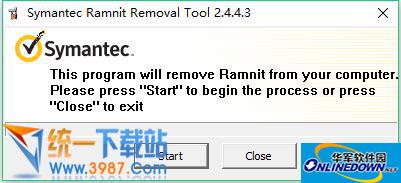
Svr virus killing tool
-

marvell yukon 88e8057 network card driver
-

Guardian God·Cloud Check and Kill (specialized in killing web Trojans)
- Diablo game tool collection
- Group purchasing software collection area
- p2p seed search artifact download-P2P seed search artifact special topic
- adobe software encyclopedia - adobe full range of software downloads - adobe software downloads
- Safe Internet Encyclopedia
- Browser PC version download-browser download collection
- Diablo 3 game collection
- Anxin Quote Software
- Which Key Wizard software is better? Key Wizard software collection






















