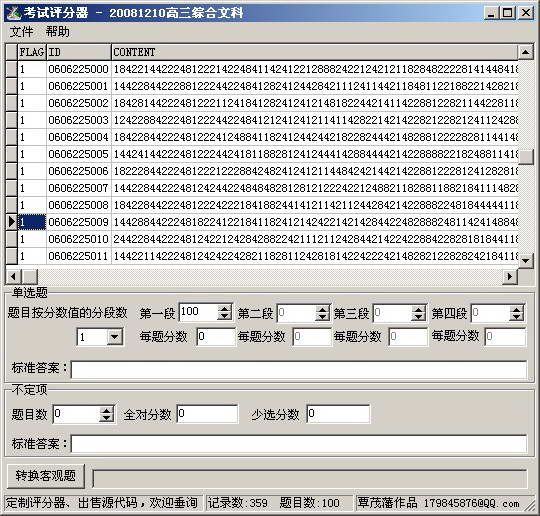-
Answer sheet grader
- Size: 0.49M
- Language: Simplified Chinese
- Category: Examination system
- System: Win7/XP/2000/2003/Vista
Version: 1.70 | Update time: 2024-12-23
Similar recommendations
Latest updates
115 How to enable the boss button in the browser? -115How to enable the boss button in the browser
115How to change the network name in the browser? -115 Methods to modify network name in browser
How to import audio in scratch-How to import audio in scratch
How to add characters to scratch-How to add characters to scratch
How to add a folder to EveryThing-How to add a folder to EveryThing
How to batch modify file names in EveryThing - How to batch modify file names in EveryThing
Douyin web version link_Douyin web version entrance_Huajun Software Park
Answer Card Grader Reviews
-
1st floor Huajun netizen 2021-06-24 12:37:12The answer sheet grader is very useful, thank you! !
-
2nd floor Huajun netizen 2020-02-05 04:05:16The answer sheet grader interface design is easy to use and has rich functions. I highly recommend it!
-
3rd floor Huajun netizen 2017-10-10 00:50:36The answer sheet grader is awesome! 100 million likes! ! !
Recommended products
-

Driving test in one step
-

Yuanbei driving test
-

Easy access to driving schools
-

National Mandarin Proficiency Test Simulation Test and Online Learning Platform
-

National Computer Rank Examination Level 1 Computer Fundamentals and MS Office Application Simulation Practice System
-

National Computer Rank Examination Full Mock Exam Level 2 MS Office Advanced Application
-
Subject 4 Mock Exam
-

Ordinary examination system
-

Worry-free National Computer Grade Examination Super Simulation Software_Level 1 Computer Basics and MS Office Applications
-

Level 2 C language examination system
- Diablo game tool collection
- Group purchasing software collection area
- p2p seed search artifact download-P2P seed search artifact special topic
- adobe software encyclopedia - adobe full range of software downloads - adobe software downloads
- Safe Internet Encyclopedia
- Browser PC version download-browser download collection
- Diablo 3 game collection
- Anxin Quote Software
- Which Key Wizard software is better? Key Wizard software collection