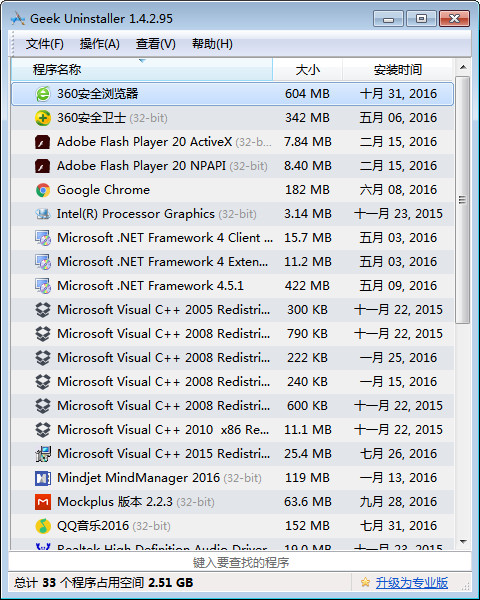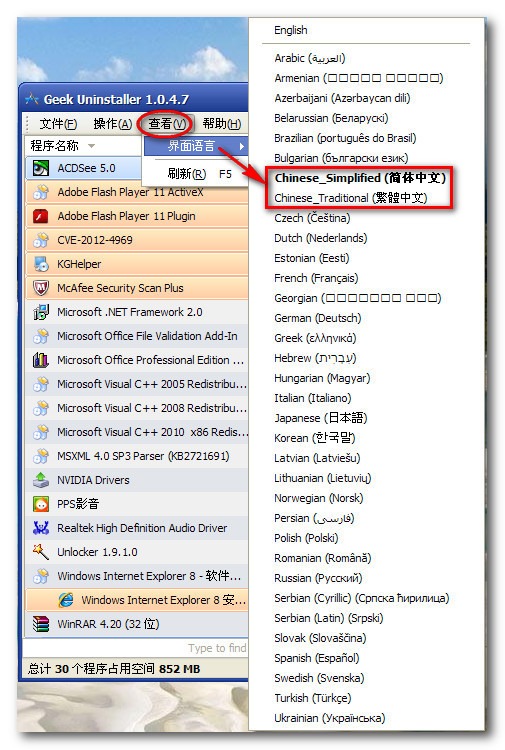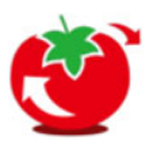-
Uninstall software GeekUninstaller
- Size: 2.5M
- Language: Simplified Chinese
- Category: Uninstall software
- System: WinAll
Version: 1.4.1.95 green version | Update time: 2024-12-26
Similar recommendations
Latest updates
How to add a folder to EveryThing-How to add a folder to EveryThing
How to batch modify file names in EveryThing - How to batch modify file names in EveryThing
Douyin web version link_Douyin web version entrance_Huajun Software Park
How to enable HTTP server in EveryThing-How to enable HTTP server in EveryThing
How to filter pictures in EveryThing - How to filter pictures in EveryThing
How to change the font in EveryThing - How to change the font in EveryThing
How to set excluded folders in EveryThing - How to set excluded folders in EveryThing
Uninstall Software GeekUninstaller Review
-
1st floor Huajun netizen 2019-05-11 19:01:04The overall uninstall software GeekUninstaller feels good and I am quite satisfied. The installation runs very smoothly! It went very smoothly following the installation step-by-step guide!
-
2nd floor Huajun netizen 2021-12-27 05:37:59The uninstall software GeekUninstaller is comprehensive and easy to use.
-
3rd floor Huajun netizen 2022-01-23 05:07:27The uninstall software GeekUninstaller has quite comprehensive functions. It is the latest version. Download it for free. Keep up the good work!
Recommended products
- Diablo game tool collection
- Group purchasing software collection area
- p2p seed search artifact download-P2P seed search artifact special topic
- adobe software encyclopedia - adobe full range of software downloads - adobe software downloads
- Safe Internet Encyclopedia
- Browser PC version download-browser download collection
- Diablo 3 game collection
- Anxin Quote Software
- Which Key Wizard software is better? Key Wizard software collection