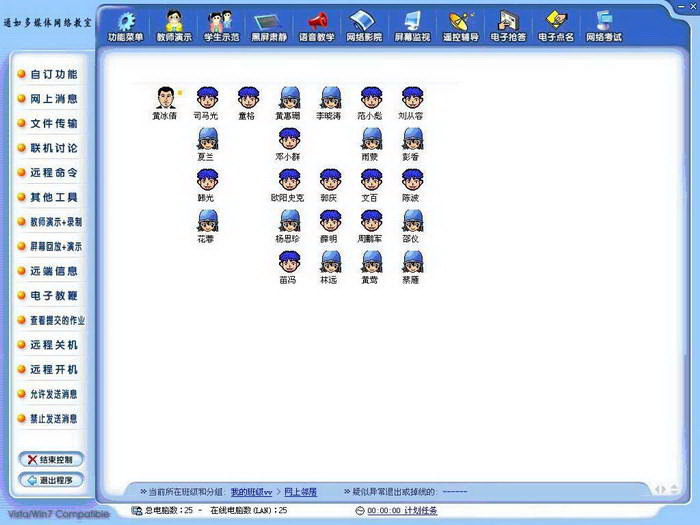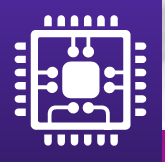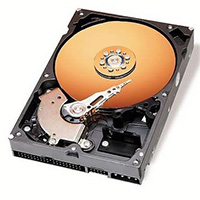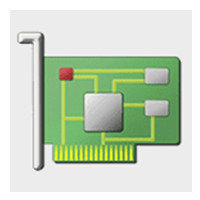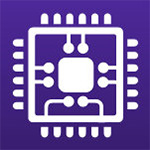Tongru Multimedia Network Classroom Software v6.2 developed by Nanjing Tongru Technology Co., Ltd. is a pure software multimedia computer teaching software. The system functions have the following functions. If you have any problems with the installation, please contact the company's technical staff.
1. Function overview
Tongru multimedia electronic classroom software mainly realizes the teaching broadcast of multimedia information on the local area network. It is a very good software product for realizing multimedia network teaching in electronic classrooms, multimedia network classrooms or computer classrooms. It integrates synchronous teaching in computer classrooms. , control, management, audio and video broadcast, network examination and other functions into one, and can simultaneously achieve network management purposes such as screen monitoring and remote control. It is specially developed for computer teaching and training networks, and can complete computer teaching tasks very conveniently, including screen teaching demonstrations and demonstrations, screen monitoring, remote control tutoring, black screen silence, screen recording, screen playback, VCD/MPEG/AVI/MP3/WAV Network playback of /MOV/RM/RMVB and other video streams, network exams and online exams, test paper management and sharing, online voice broadcast, two-person intercom and multi-party discussion, voice monitoring, online discussion, synchronous file transfer, homework submission, remote Commands, electronic pointer, electronic blackboard and whiteboard, electronic answering, electronic roll call, online messages, electronic raising of hands, obtaining remote information, obtaining program and process information opened by student computers, real-time monitoring of student online status, locking the keyboard and Mouse, remote power on and off and restart, student computer synchronous upgrade service, scheduled tasks, time reminders, custom function panels, class and student management, etc. This is a teaching breakthrough for the traditional teaching model.
2. Core functions
◇ Teacher demonstration: synchronously broadcast the screen image content of the "teacher machine" to the "student machine" on the network;
◇ Student Demonstration: On-demand student computers can enter the role of "teacher computer" at any time and demonstrate operations to other students;
◇ Black screen and silence: You can lock the mouse and keyboard of designated or all computers to allow students to concentrate on listening;
◇ Voice teaching: various modes such as online voice broadcast, two-person conversation, multi-party discussion, and voice monitoring, allowing you to experience unlimited communication;
◇ Online Cinema: Simultaneously play VCD/MPEG/MP3/AVI/WAV/MOV/RM/RMVB and other multimedia video programs on the Internet;
◇Screen monitoring: Monitor the screen image of any student computer in the classroom, and can monitor the same screen or cycle;
◇ Remote control tutoring: directly operate the student computer for remote control, which can be used for management and step-by-step teaching;
◇ Online exams: paperless exams, the high efficiency and convenience achieved by online exams are beyond the reach of traditional exams;
◇ Online exams: unified class exams, online mock exams and self-tests, production and distribution of test papers, automatic marking and scoring;
◇ Test paper sharing: You can share and exchange test papers with other users;
◇ Screen recording: students can record class content for review after class, and teachers can create courseware or teaching materials in advance;
◇ Screen playback: In addition to stand-alone playback, what is more powerful is that it supports network playback, and the recorded images can be automatically played back on the network;
◇ Submit homework: Cooperate with the "file transfer" function of the teacher's computer to realize the online distribution and submission of student homework;
◇ Electronic pointer: You can draw various graphic marks directly on the screen and make "circle dots";
◇ Blackboard and whiteboard: The blackboard and whiteboard functions can replace the traditional blackboard;
◇ Electronic Q&A: Help students learn in fun competitions, and assist teachers to test learning effects and identify problems in a timely manner;
◇ Electronic roll call: assist teachers in classroom attendance;
◇ Online messaging: Teachers and students, students and students can freely send text messages;
◇ Remote information: Obtain various configuration information of the remote computer such as disk, network, protocol, OS, memory usage, etc.;
◇ Process information: View open applications and running process information on each student machine;
◇ Online status: various student online statuses such as online, not online, exit, abnormal exit or escape, network disconnection, etc.;
◇ File transfer: synchronously transfer files to remote student computers, and can be opened or run directly after the transfer is completed;
◇ Online discussion: Create a chat room with both voice and text in the classroom to make communication smooth;
◇ Remote command: directly launch applications such as Notepad and WORD on student computers, and a flexible command editor;
◇ Other tools: remote power on and off, electronic hand raising, synchronized parameters, synchronized upgrades and other auxiliary functions;
◇ Scheduled tasks: automatically execute time reminders, send messages, execute remote commands, etc. according to the scheduled time;
◇ Class management: The introduction of the concepts of class, group and student makes management more direct, intuitive and convenient.