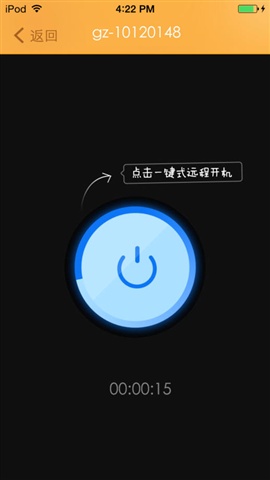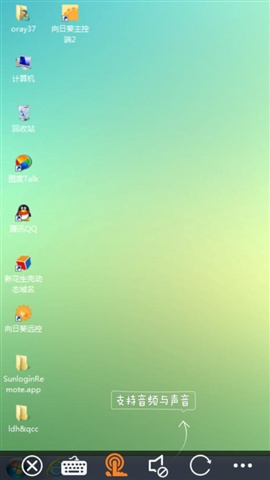Sunflower remote control client has exclusive customer service and one-on-one technical support from IT experts, who are on call 24/7 to provide telephone and remote assistance to solve your problems efficiently. Friends who like Sunflower remote control, come to Huajun Software Park to download and experience it!
Sunflower remote control client software features
1. Combination of software and hardware: Provide computer control and mobile phone control services, paired with intelligent hardware, to achieve remote startup and control integration.
2. Smooth and unobstructed: Configure East China, South China, and North China BGP cross-line cloud servers and H.264 intelligent video mode to stabilize the network and ensure smooth remote control.
3. Secure encryption: Based on RSA/AES asymmetric encryption technology, it ensures that user information, sessions, etc. are as safe as ever.
Dedicated customer service: One-to-one technical support from IT experts, available 24/7, providing telephone and remote assistance to solve your problems efficiently.
Sunflower remote control client software functions
1. Remote control computer
No matter when and where you want, you can freely access and manage your computer, even if it is unattended and the device is not connected to the Internet.
Screen whiteboard: draw, write, and circle graphics directly on the remote desktop to facilitate presentations.
Black screen: Supports turning on and off black screen mode to prevent others from seeing your operations and protect privacy.
Desktop recording: Supports desktop recording. The recording can be saved on the client host or the cloud and can be viewed at any time.
Synchronous cutting and pasting: supports copy and paste, just like operating on the spot.
Remote boot: Combined with the boot stick, remote boot and remote operation can be integrated. Turn on and off at any time, switch on time, remotely turn on computers in every corner of the world.
…
Remote files: Supports deletion, downloading, renaming and other operations of remote files, supports two-way file transmission, and supports breakpoint resume transfer.
CMD/SSH: Customize your commonly used commands and keep historical input command records for you.
Video surveillance: supports multi-camera viewing, supports microphone sound, and supports multiple people viewing the camera at the same time.
Remote management and diagnosis: Manage remote hosts anytime and anywhere, view system information and hardware information and other system performance diagnosis, view time, view processes, view system services, local users and groups, shared resources and environment variables, remote application management, memory, CPU and other sensitive information alarm reminders, have a panoramic view of the remote host.
2. Remote control mobile phone
No matter you are using Apple, Android or computer, you can remotely control Android devices.
Remote viewing of mobile phone screens: remote viewing without ROOT, you can use local and remote screen synchronization with a mobile phone.
Remote viewing of mobile phone cameras: Remote viewing without ROOT, flexible switching of front and rear cameras, and a comprehensive understanding of the other side of the mobile phone lens.
Remote operation of mobile phone desktop: native sliding screen gesture operation, lower interaction difficulty, simple interface, borderless full-screen remote operation allows you to be immersed in the scene.
3. Remote gaming
Exclusive game server ensures a stable and smooth remote control experience; mobile phone remote control allows your computer games to be operated smoothly on the mobile phone; dedicated game keyboard supports custom buttons, long press interaction, etc. to help you reach the top of the game.
4. Mobile screen projection
be shared from the mobile phone screen to the computer desktop, screen casting is not limited to the local area network.
Introduction to Sunflower Remote Control Client
The game version is a top-notch configuration, with MAX bandwidth, and the stability and smoothness experience are also first-class.
The game version has a function that other versions do not have: custom key positions, you can add various game key positions, but after this update, [exclusive] key positions have been added.

Key combinations, alt+1, shift+1, etc., can now also be set. There is [key combination] in the lower left corner, click it and select the key combination!

Mouse keys, keyboard keys, and direction keys can be placed in any position by dragging them.

Sunflower remote control client update log
【New】The number of combination keys is increased (one combination key supports up to 10 key combinations)
【New】Combined keys support naming
【Optimization】Fix some known bugs
Huajun editor recommends:
Sunflower remote control client is an excellent remote control software. The editor strongly recommends it to you. Once you download it, you will know how good it is. The editor has also prepared Xiaoai Speaker, Xiaoai Speaker, and Cloud Machine Manager for you.