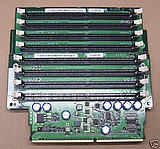In order to prevent the monitor from displaying the same picture for a long time due to no one operating the computer, resulting in aging and shortening the life of the monitor. Cool dynamic screensavers are currently the most popular screen savers. Set a good-looking screensaver for your computer. Today’s screensavers are not only very comfortable to look at, but also very personalized. If you want to set some beautiful screensavers for your monitor, you can use computer screensaver software.

How to set up a dynamic screensaver on your computer?
How to set up a dynamic screensaver on your computer
In order to extend the life of the computer, many people set beautiful dynamic screensavers on their computers. If you also want to set up a dynamic screensaver, you need to download a dynamic screensaver software first. Let’s take the most common ocean fish screensaver as an example, which is dream aquarium, which translates to “dream aquarium” in Chinese. Install the software.

How to set up a dynamic screensaver for your computer 2
After you have installed the relevant software, please click the Start button at the bottom left of the screen, open the control panel, select Personalization in the options, and enter the settings page. You can perform corresponding operations on the settings page. You can click the "Screen Saver" button in the lower right corner to enter the screen saver dialog box.

How to set up a dynamic screensaver for your computer 3
You can set the screensaver in this dialog box. Click the drop-down triangle button on the page, and the screensaver dialog box will pop up. If you observe carefully, you will find that the screensaver starting from the "soap bubble" at the back is built-in with this machine. The first two are downloaded from the Internet.

How to set up a dynamic screensaver for your computer 4
You can choose the type you want from many dynamic screensavers according to your own preferences. This is the first option in the picture. After selecting it, the corresponding image will appear on the simulated screen. The next step is very simple. It is some very basic settings, such as the waiting time. Enter the "Settings" interface to make more detailed adjustments.

How to set up a dynamic screensaver for your computer 5
After the above steps, even if the design is completed, everyone clicks OK and you are done. If you want to see the final effect, then click on the preview option, and then the beautiful and vivid ocean fish screensaver will appear in front of your eyes.
The above is a sharing about how to set up a dynamic screensaver on a computer and the detailed steps for setting up a dynamic screensaver on a computer, for your reference! Setting up a dynamic screensaver may seem complicated, but it is actually not difficult at all. You can follow the steps mentioned above! If you have more related questions, please continue to pay attention to this website, and we will bring you more exciting content in the future.
Dynamic screensaver update log:
1. The details are more outstanding!
2. BUG gone without a trace
Huajun editor recommends:
This site has also prepared a variety of related software for you, such as: Random, .NET, Batch Butler, etc. You need to go to the editor of Huajun Software Park to satisfy you!