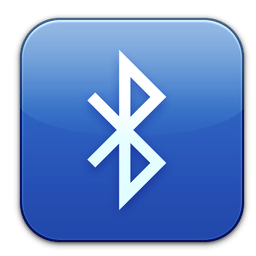
-
Bluetooth connection control assistant
- Size: 0.14M
- Language: Simplified Chinese
- Category: image media
- System: Symbian S60 version 1 and 2
Version: 1.0 | Update time: 2024-12-23
Similar recommendations
Latest updates
How to customize symbols in coreldraw - How to customize symbols in coreldraw
How does coreldraw automatically adjust bitmaps - How does coreldraw automatically adjust bitmaps
How to print files in coreldraw - How to print files in coreldraw
How to embed bitmaps in coreldraw - How to embed bitmaps in coreldraw
How to draw a closed arc in coreldraw - How to draw a closed arc in coreldraw
How to break up objects in coreldraw - How to break up objects in coreldraw
How to insert barcode in coreldraw-How to insert barcode in coreldraw
How to color graphics in coreldraw - How to color graphics in coreldraw
Tomato novel web version entrance-Tomato novel web version online use
Bluetooth Connection Control Assistant Review
-
1st floor Huajun netizen 2010-05-12 00:13:28The Bluetooth connection control assistant is very useful, thank you! !
-
2nd floor Huajun netizen 2020-05-29 02:45:38The Bluetooth connection control assistant interface design is easy to use and has rich functions. I highly recommend it!
-
3rd floor Huajun netizen 2012-12-08 02:24:10The Bluetooth connection control assistant software is very easy to use, the download speed is very fast, and it is very convenient!
Recommended products
-

Mobile Flash player Adobe Flash lite
-

Domi Music For S60v3 Universal Edition
-

KuGouDingDong For S60V3
-

SymDVR hard disk video recorder S60^5/symbian^3
-

UC Video (formerly UC Player) S60 3rd
-

Domi Music For S60V3 vertical screen version
-

Mobile Youku S60 3rd
-

UC Video (formerly UC Player) S60 5th
-

iFlytek Search For Symbian
-

Qianqiandongting 4D For Android
- Diablo game tool collection
- Group purchasing software collection area
- p2p seed search artifact download-P2P seed search artifact special topic
- adobe software encyclopedia - adobe full range of software downloads - adobe software downloads
- Safe Internet Encyclopedia
- Browser PC version download-browser download collection
- Diablo 3 game collection
- Anxin Quote Software
- Which Key Wizard software is better? Key Wizard software collection

















