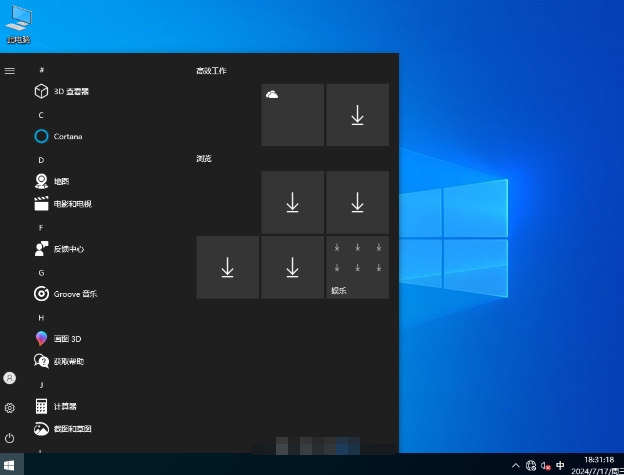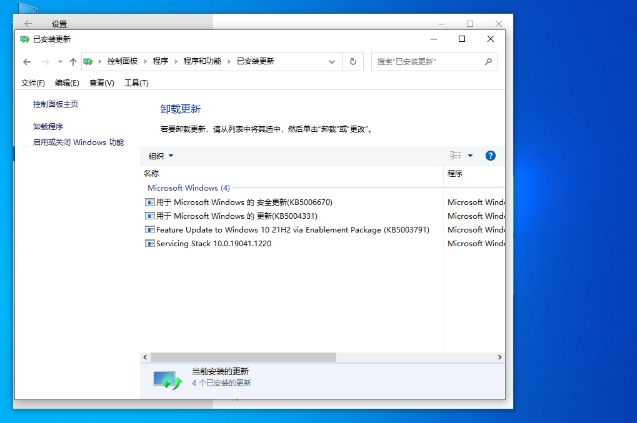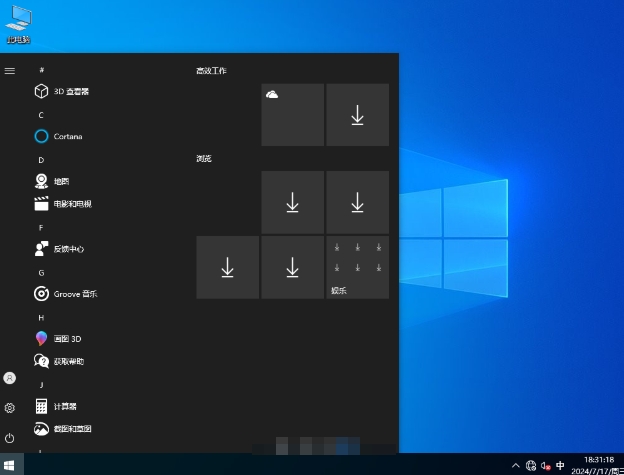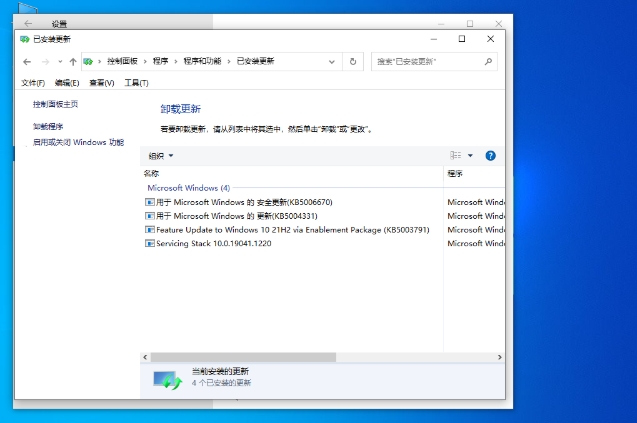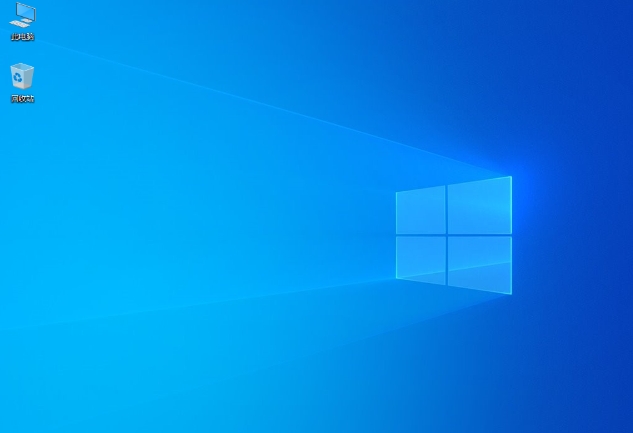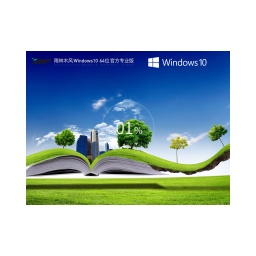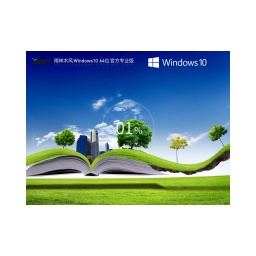YuLinMuFeng Ghost Win10 32-bit Professional Edition is a third-party packaged system image optimized for old hardware platforms. It is based on Microsoft's official 32-bit architecture, integrates necessary system updates and compatibility drivers, and streamlines system services and components to improve running smoothness on computers with limited memory (such as 4GB or less). This version is packaged with Ghost technology, which can quickly complete system deployment within minutes, and has been pre-activated to provide users with a convenient installation experience. Friends who like YuLinMuFeng Ghost Win10 32-bit professional version come to Huajun Software Park to download and experience it!
Highlights of YuLinMuFeng Ghost Win10 32-bit Professional Edition
Resource usage optimization: By appropriately streamlining system components and services, YuLinMuFeng Ghost Win10 32-bit Professional Edition reduces resource usage while ensuring the smooth operation of low-end devices. It completely retains the performance and compatibility of the original system, providing users with a stable experience.
Guaranteed operational stability: Through intelligent optimization processing, the system maximizes CPU performance, reduces lagging and crashes, and ensures long-term operational stability.
Disk cleaning function: The system has a built-in disk cleaning function, so users do not need to worry about insufficient system disk space affecting usage.
Intelligent adaptation of hardware drivers: The system integrates the latest hardware drivers and supports plug-and-play for mainstream hardware. Using intelligent recognition + pre-decompression technology, most hardware can automatically complete driver installation, solving driver compatibility issues.
Broad compatibility: The system is compatible with mainstream devices, covering more than 90% of common hardware, such as Intel/AMD processors, NVIDIA/AMD graphics cards, etc. Although special hardware (such as special drivers for some brand machines and old equipment) may require manual driver installation, the overall compatibility is excellent.
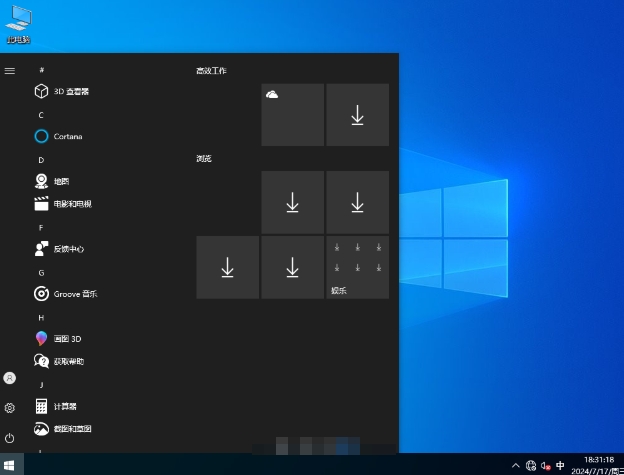
Optimization features of YuLinMuFeng Ghost Win10 32-bit Professional Edition
Virus protection mechanism: The system automatically performs a virus scan after logging in to the desktop for the first time, clearing residual virus information on the target computer to prevent secondary virus infection.
Security enhancement: The system integrates the latest security updates to ensure system security while also providing users with the latest functional improvements.
Fast installation and deployment: The system supports fully automatic unattended installation. The installation process only takes 4-6 minutes, which greatly saves installation time.
Multiple installation methods: The system supports IDE and SATA optical drive boot recovery installation, as well as installation in Windows and PE environments, meeting the installation needs of different users.
Interface and function customization: The system allows users to easily customize the appearance and behavior of the system, and provides a variety of wallpaper and font style choices to meet the user's personalized needs.
Personalized settings: Users can change wallpapers, adjust system parameters, etc. according to their own preferences to make the system more in line with their own usage habits.
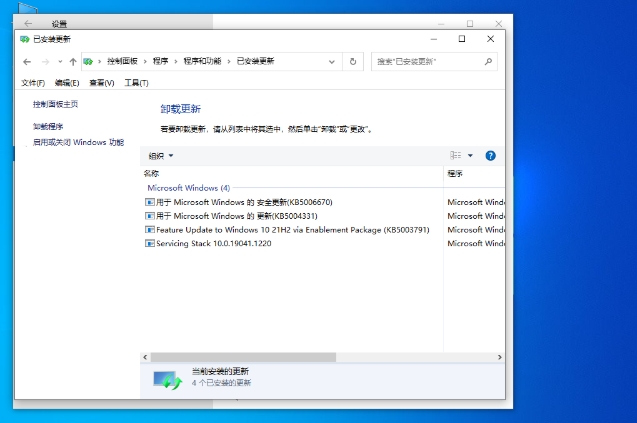
YuLinMuFeng Ghost Win10 32-bit Professional Edition Features
1. Lightweight, efficient and highly compatible
Low resource usage: Streamline system components, reduce memory and CPU usage, suitable for old or low-end devices (such as computers with less than 2GB of memory).
Wide hardware compatibility: Integrate mainstream drivers, support plug-and-play, and cover more than 90% of common hardware (such as Intel/AMD processors, NVIDIA/AMD graphics cards).
2. Easy to install and fast to deploy
Fully automatic installation: supports unattended installation and completes deployment in 4-6 minutes, saving time.
Multi-mode installation: compatible with optical drive, USB disk, and PE environment installation, adapting to the needs of different scenarios.
3. Safety protection, stable and reliable
Virus Scan: Automatically scan and kill residual viruses when logging in for the first time to prevent secondary infections.
Firewall optimization: Enhance the system’s ability to resist network attacks.
Stable operation: Intelligent optimization of CPU performance, reducing freezes and ensuring long-term stability.
4. Personalization and convenient operation
Interface customization: Provides a variety of wallpapers, fonts, and supports voice assistant (Cortana) and touch gesture operations.
Multitasking enhancement: Supports split screen and virtual desktop to improve multitasking efficiency.
5. Practical tool integration
System maintenance: built-in WinPE, partition tools, and DOS tools to simplify the backup and repair process.
Runtime library support: Commonly used runtime libraries are pre-installed to avoid missing files during software installation.
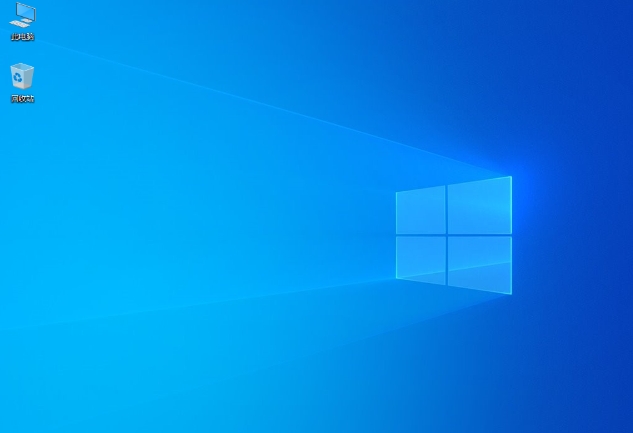
YuLinMuFeng Ghost Win10 32-bit Professional Edition configuration requirements
Minimum configuration requirements: 1 GHz 32-bit processor, 2 GB memory, 20 GB hard disk space, Direct×9 graphics device supporting WDDM 1.0 or higher driver.
Installation method: Supports IDE and SATA optical drive boot recovery installation, as well as installation in Windows and PE environments.
rainforest treeswindFrequently Asked Questions about Ghost Win10 32-bit Professional Edition
System compatibility issues
Q: Does the system support all hardware devices?
Answer: Not all hardware is supported, but it is compatible with mainstream devices.
Explanation:
Integrate universal hardware drivers, covering more than 90% of common hardware (such as Intel/AMD processors, NVIDIA/AMD graphics cards).
Special hardware (such as special drivers for some brands of machines, old equipment) may require manual driver installation.
Suggestion: Check the hardware model before installation, or use tools such as driver wizard to assist.
Driver installation issues
Q: What should I do if "unknown device" appears or the driver is missing after installation?
Answer: Solve the problem through the system's own driver update function or third-party tools.
Steps:
Open "Device Manager", right-click "Unknown Device" → "Update Driver".
Select "Search automatically for updated driver software".
YuLinMuFeng Ghost Win10 32-bit Professional Edition update log:
1. Fixed BUG, the new version has a better experience
2. Some pages have been changed
Huajun editor recommends:
The YuLinMuFeng Ghost Win10 32-bit professional version has the same complete functions as the official version, the interface is more beautiful and elegant, and the design is more complete. Welcome to download it to continuously meet the needs of users. If you are interested, you can also download .NET, Batch Butler, and Cloud Machine Manager