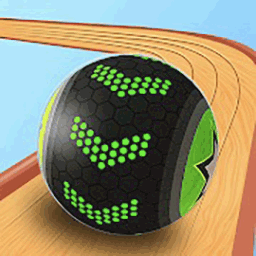The PC version of Monster Egg Maze is an interesting and fun level-breaking game. Monster Egg Maze has an epic plot design and gameplay design. The style of the PC version of the Monster Egg Maze game is very alternative. You need to control a strange egg and adventure in the endless maze. You will encounter various mechanisms and many mysterious boxes waiting for you to unlock. Try to survive until the end!

Introduction to Monster Egg Maze Game
"Monster Egg Maze" is a Roguelike dungeon game that combines a variety of retro gameplay for the Famicom, and also has a relatively strong collection element. The picture is a retro pixel style, with randomly generated maps, various weird props, and a very rich number of hidden rooms and mechanisms. After all levels are completed, you will see that this seemingly simple game actually has a very complicated ending.
Monster Egg Maze Gameplay
What makes this game attractive is the gameplay. It is a casual game. The game in Liangwu has been polished and very ingenious. The controls of this game are simple, just control the yoga ball, use skills, and pick up props. But the content is rich, and there will basically be new content every time you play it again. You can blow up walls and monsters inside. When you first came into contact with the boss, you didn’t even know how to kill it. You’ll figure it out once you try it.

Features of the Monster Egg Maze game
1. At the beginning, you can freely choose the character you need to pass the level, or you can also choose the corresponding skills at the same time
2. The maps are randomly generated, so every time you pass a level, it has a strong sense of freshness, and you can also unlock the corresponding hidden rooms and mechanisms.
3. Use various props to help you complete the task of breaking through the levels.
4. Very much a return to the classic Pac-Man and Bomberman, adding dungeon elements to present a brand new game
5. Not only props, but also various equipment and weapons are needed to enhance combat effectiveness.
6. Control your character through simple up, down, left and right control keys, and you can also attack monsters

Installation steps
Special note: The installation package provided by Huajun Software Park contains Android emulator and softwareAPK file, the computer version needs to install the emulator first, and then install the APK file.
1. First download the installation package from Huajun Software Park. The software package contains an emulator exe installation program and an APK file and unzip them. First click on the exe program to install the emulator.

2. Double-click the "Tencent Mobile Game Assistant.exe" file to enter the installation interface. Users can click "Install" to select the system's default installation address for installation, or click "Custom Installation" to select the installation path. Custom installation is recommended here.

3. Wait for the Tencent Mobile Game Assistant emulator to be installed, and then click "Start Now" to open the emulator.

4. Enter the main interface of the simulator, click the icon in the upper right corner and select the "Local APK Installation" button.

5. In the pop-up window, click the decompressed APK file, and then click Open.

6. Afterwards, the software will enter the installation process. You need to wait for a moment. After the software installation is completed, it will appear in my software list. Click the icon and double-click to open it.

Monster Egg Maze update log:
1. The details are more outstanding!
2. BUG gone without a trace
Huajun editor recommends:
The editor has been using software like Monster Egg Maze for many years, but this software is still the best to use. Tom and Jerry, Law of the Jungle, and .NET are also good software, and I recommend students to download and use them.