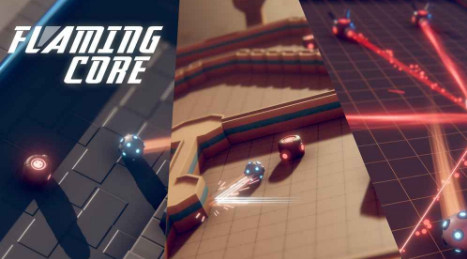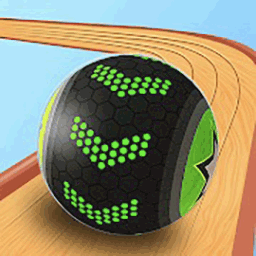The Red Core computer version is a very interesting, classic and fun casual game. In the Red Core computer version, players need to control a small ball that moves at high speed, avoid the enemy's bullets, and shoot the enemy with bullets! There is unlimited bullet time in the Red Core computer version, but all the players need to do is what to do next after triggering the bullet!

red coreGame introduction
This is a game that can be operated with one finger. In the game, you will control a small ball that moves at high speed, avoid the enemy's bullets, and use ejections to kill the enemy. There is unlimited bullet time in the game. You can trigger bullet time at any time to think about your next move. The goal of the game is simple, destroy all enemies!

red coreGame features
1. Exquisite graphics comparable to PC games
2. Fun puzzles, puzzles and leisure
3. Stress-reducing artifact, lots of joy

red coreGame Highlights
-Sci-fi style game graphics, simple style game design.
-A shooting mobile game with bullet time as its core, making full use of bullet time to carry out a series of activities.
- Countless enemies are waiting for you to destroy, and dozens of levels are waiting for you to challenge!
-Gradual game difficulty, the elimination of various enemies is very interesting!
-Use strategies to play the game, rich game elements!

Installation steps
Special note: The installation package provided by Huajun Software Park contains Android emulator and softwareAPK file, the computer version needs to install the emulator first, and then install the APK file.
1. First download the installation package from Huajun Software Park. The software package contains an emulator exe installation program and an APK file and unzip them. First click on the exe program to install the emulator.

2. Double-click the "Tencent Mobile Game Assistant.exe" file to enter the installation interface. Users can click "Install" to select the system's default installation address for installation, or click "Custom Installation" to select the installation path. Custom installation is recommended here.

3. Wait for the Tencent Mobile Game Assistant emulator to be installed, and then click "Start Now" to open the emulator.

4. Enter the main interface of the simulator, click the icon in the upper right corner and select the "Local APK Installation" button.

5. In the pop-up window, click the decompressed APK file, and then click Open.

6. Afterwards, the software will enter the installation process. You need to wait for a moment. After the software installation is completed, it will appear in my software list. Click the icon and double-click to open it.

Red core update log:
1. Sweep the bug out and carry it out to the end
2. The most stable version ever
Huajun editor recommends:
After many updates and optimizations, Red Core has become more user-friendly and easier to operate. The editor of Huajun Software Park personally tested it and recommends it to everyone for download. Interested friends can also download Tom and Jerry, Law of the Jungle, and .NET.