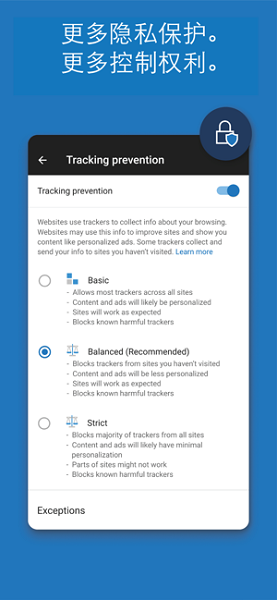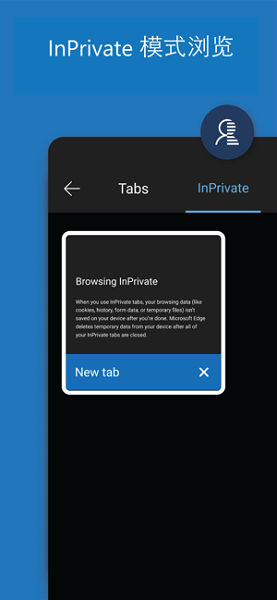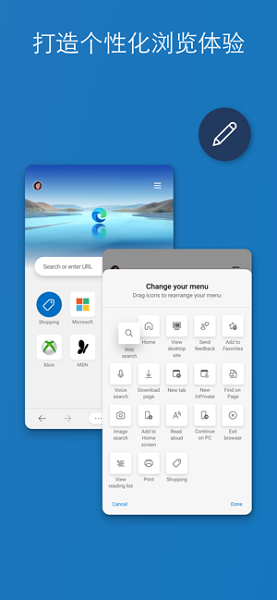Microsoft Edge browserThe latest version is designed for mobile phone usersweb browsingTools. The official version of the Microsoft Edge browser lets you organize web pages in an organized way, making it easier to find, view, and manage content anytime, anywhere. Microsoft Edge can also bring more user-friendly services to users, as well as supportplug-inFeatures such as extensions and web page reading annotations provide users with an efficient and convenient web browsing experience. Like MicrosoftEdge browserFriends, come to Huajun Software Park to download and experience it!

Microsoft Edge browser software features
1. Support modern browser functions
As Microsoft’s new generation native browser, in addition to maintaining IE’s original powerful browser main functions, it also perfectly complements modern browser functions such as extensions;
2. Sharing comments
Users can use this software to write orinputAnnotate and share with others;
3. Built-in Microsoft Contana
The software has built-in artificial intelligence Microsoft Contana. When you use the browser, your personal smart butler will give you more search and usage suggestions;
4. Minimalistic design with emphasis on practicality
The interactive interface of the browser is relatively simple, which also highlights that Microsoft pays more attention to its practicality in the development of browsers.
5. Depends on Windows 10
The software relies on the Windows 10 system, so it cannot run alone.
6. New functions are launched
According to the latest reports, Microsoft is
In the latest Microsoft Edge 135 browser in the Canary channel, a video recording function called "Live Capture" is being tested.
Microsoft
Edge browser has built-in screenshot tool, users only need to press Ctrl + Shift + S
Then launch the screenshot toolbar and select the desired screenshot mode. Microsoft hopes to further expand related functions and enable video recording without the need for third-party applications.

This feature is not yet complete and cannot complete recording or provide the same options as screenshots. However, the media changes the application startup type and uses
The msEdgeWebCaptureLiveCapture function ID forcibly enabled the Live Capture function and shared relevant usage screenshots
After the user clicks the "Live" option to start video recording, the user can select the video recording area and then start recording. After clicking, you can select the recording area and theoretically should start recording, but this function is currently invalid.
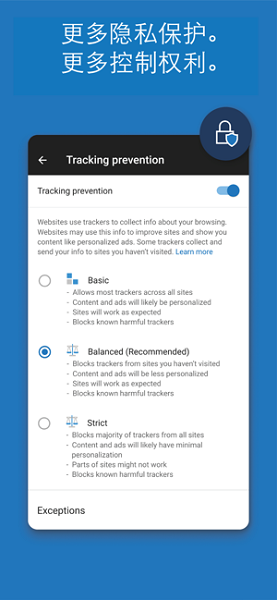
Microsoft Edge browser software features
1. New simple interface. The tab page is at the top, and the overall interface style looks more concise and clear;
2. Annotation mode. Supports delineating any web page content, adding annotation information, and sharing with one click. Annotation information can be synchronized on browsers across multiple devices;
3. Reading mode. In this mode, Spartan Browser will turn into a book-like form, which is very beautiful;
4. Microsoft Edge browser supports offline reading and has built-in Cortana.
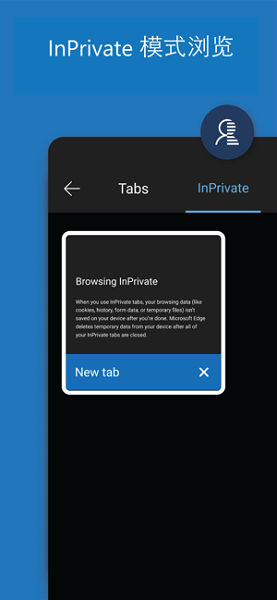
Microsoft Edge browser software advantages
A more personalized browsing experience
• Favorites, passwords, and other saved data are securely synced between devices.
Easily control your data
• NEW! Tracking Prevention blocks trackers from sites you don’t visit directly. This feature is enabled by default, so you don't need to take any action for a more private browsing experience.
InPrivate mode browsing
• When using InPrivate tabs, your browsing data (such as cookies, history, autofill information, or temporary files) will not be saved on your device after you close all InPrivate tabs.
Block ads
• AdBlock Plus helps block unwanted ads.
• Turn on ad blocking by visiting Settings > Content Blocker.
Redesigned navigation helps you access favorites, reading lists, and more with just a few clicks.
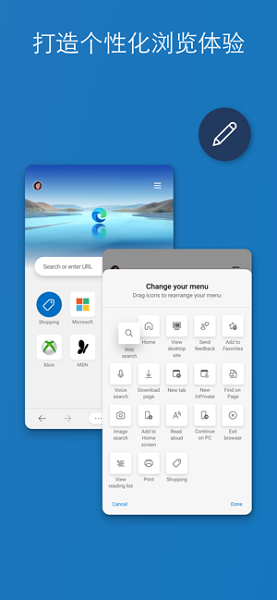
Microsoft Edge browser update log
【Menu upgrade】The layout is more reasonable and the functions can be used as you like.
【Experience Optimization】Fix known issues and improve the user experience.
Huajun editor recommends:
The Microsoft Edge browser is professional, simple to operate, and powerful. It is one of the leaders in the software industry. You are welcome to download it. This site also provides Uyghurche Kirguzguch Uyghur input method, Xiaoai Speaker, Batch Butler, etc. for you to download.