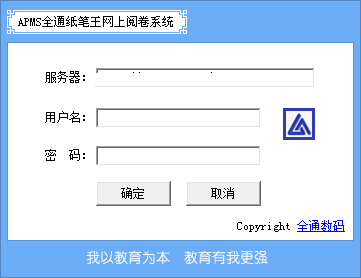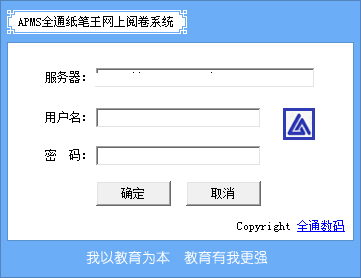-
APMS All-Access Pen and Paper Online Grading System
- Size: 3.07M
- Language: Simplified Chinese
- category: Examination system
- System: winall
Version: 2.0 Chinese version | Update time: 2024-11-04
Similar recommendations
Latest updates
How to draw arrows in coreldraw? -Coreldraw method of drawing arrows
How to upgrade QQ Browser How to upgrade QQ Browser
How to crop pictures in coreldraw? -Coreldraw picture cropping operation process
How to copy coreldraw? -coreldraw copy method
How to draw straight lines in coreldraw? -Coreldraw method of drawing straight lines
How to deduct pictures in coreldraw? -Coreldraw drawing method
How does QQ Browser zoom the browser - How does QQ Browser zoom the browser
Review of APMS All Access Paper and Pen King Online Grading System
-
1st floor Huajun netizen 2021-04-24 01:04:28The APMS all-pass paper and pencil online marking system software is very easy to use, the download speed is very fast, and it is very convenient!
-
2nd floor Huajun netizen 2020-10-07 00:38:21The APMS paper-pencil online grading system is awesome! 100 million likes! ! !
-
3rd floor Huajun netizen 2020-07-18 07:36:51The APMS paper-pencil online grading system is pretty good and downloads very quickly. I’d like to give you a good review!
Recommended products
-

Driving test in one step
-

Yuanbei driving test
-

Easy access to driving schools
-

National Mandarin Proficiency Test Simulation Test and Online Learning Platform
-

National Computer Rank Examination Level 1 Computer Fundamentals and MS Office Application Simulation Practice System
-

National Computer Grade Examination Full Mock Exam Level 2 MS Office Advanced Application
-
Subject 4 Mock Exam
-

Ordinary examination system
-

Worry-free National Computer Grade Examination Super Simulation Software_Level 1 Computer Basics and MS Office Applications
-

Level 2 C language examination system
- Diablo game tool collection
- Group purchasing software collection area
- p2p seed search artifact download-P2P seed search artifact special topic
- adobe software encyclopedia - adobe full range of software downloads - adobe software downloads
- Safe Internet Encyclopedia
- Browser PC version download-browser download collection
- Diablo 3 game collection
- Anxin Quote Software
- Which Key Wizard software is better? Key Wizard software collection