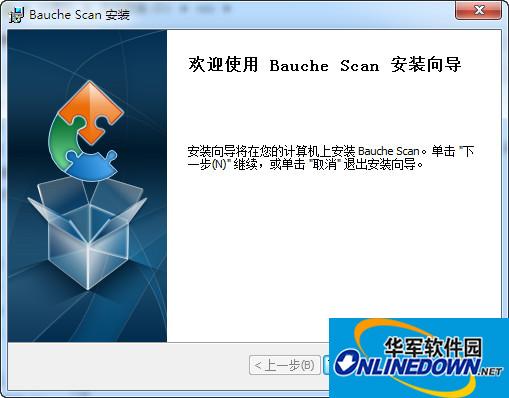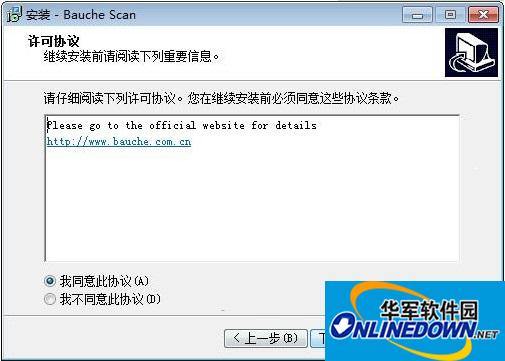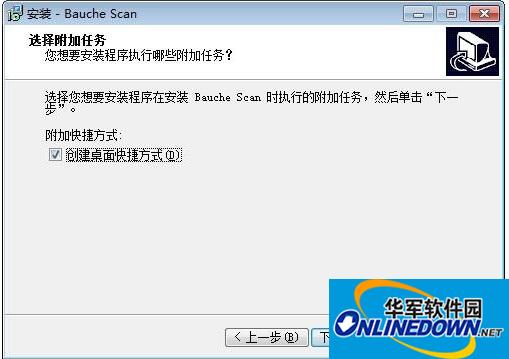-
Dianyipai S1810 high-definition camera driver
- Size: 68.6M
- Language: Simplified Chinese
- Category: Peripheral driver
- System: Win All
Version: 2.81 Free version | Update time: 2024-12-30
Similar recommendations
Latest updates
How to add a folder to EveryThing-How to add a folder to EveryThing
How to batch modify file names in EveryThing - How to batch modify file names in EveryThing
Douyin web version link_Douyin web version entrance_Huajun Software Park
How to enable HTTP server in EveryThing-How to enable HTTP server in EveryThing
How to filter pictures in EveryThing - How to filter pictures in EveryThing
How to change the font in EveryThing - How to change the font in EveryThing
Dianpai S1810 high-speed camera driver review
-
1st floor Huajun netizen 2020-04-11 19:21:13The driver interface design of Dianyipai S1810 high-speed camera is very easy to use and has rich functions. I highly recommend it!
-
2nd floor Huajun netizen 2020-03-24 02:26:52The Dianpai S1810 high-definition camera driver software is very easy to use, the download speed is very fast, and it is very convenient!
-
3rd floor Huajun netizen 2022-01-30 19:18:17The Dianpai S1810 high-speed camera driver is convenient, practical and powerful, and the software is very easy to use!
Recommended products
-

Canon LBP2900 laser printer driver
-

Canon LBP2900 laser printer driver
-

Canon LBP2900 laser printer driver
-

Canon LBP2900 laser printer driver
-

Universal Bluetooth headset driver
-

HP LaserJet 1020 Plus Printer
-

HP LaserJet 1020 Plus Printer
-

HP LaserJet 1020 Plus Printer
-

HP LaserJet 1020 Plus Printer
-

HP LaserJet 1020 Plus Printer
- Diablo game tool collection
- Group purchasing software collection area
- p2p seed search artifact download-P2P seed search artifact special topic
- adobe software encyclopedia - adobe full range of software downloads - adobe software downloads
- Safe Internet Encyclopedia
- Browser PC version download-browser download collection
- Diablo 3 game collection
- Anxin Quote Software
- Which Key Wizard software is better? Key Wizard software collection