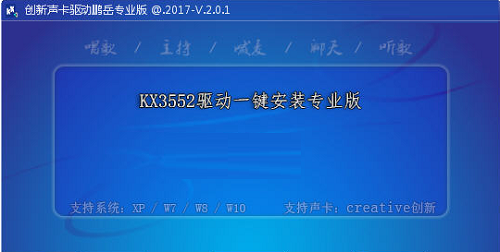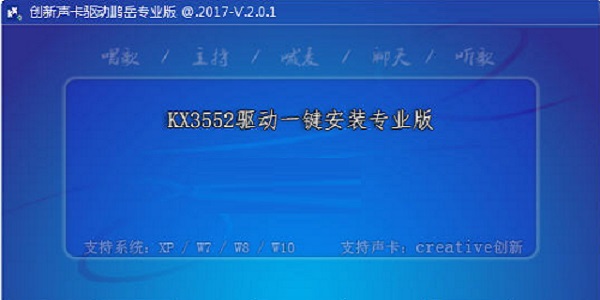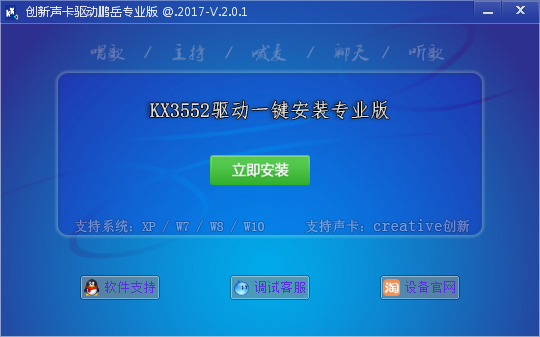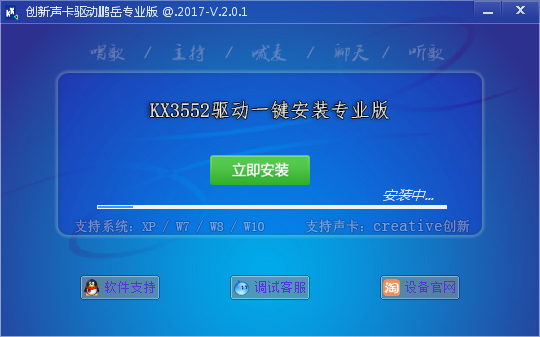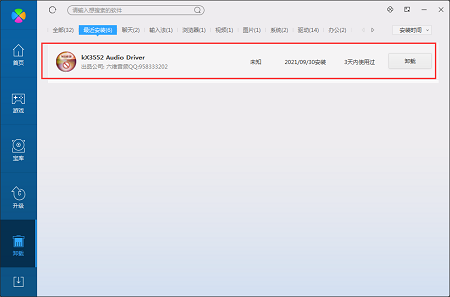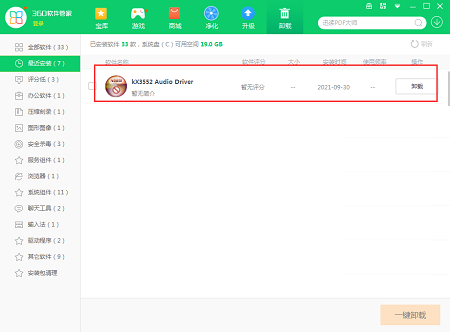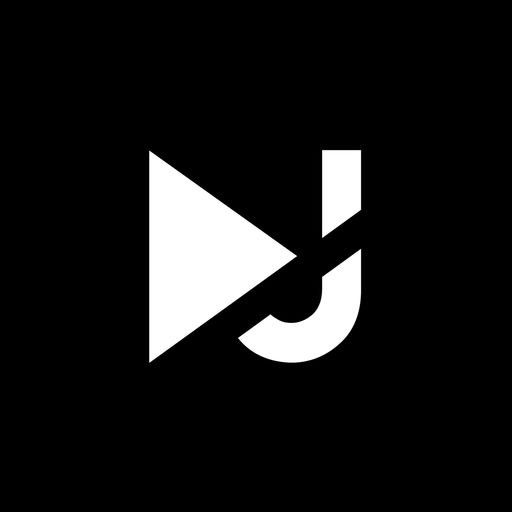-
KX3552 driver one-click installation professional version
- Size: 12.4M
- Language: Simplified Chinese
- Category: Sound card driver
- System: Win All
Version: 2.0.1 Official version | Update time: 2025-10-23
Similar recommendations
Latest updates
How to set up automatic saving in autocad-How to set up automatic saving in autocad
How to export pdf from autocad-How to export pdf from autocad
How to draw dotted lines in autocad-How to draw dotted lines in autocad
How to enable hardware acceleration in autocad-How to enable hardware acceleration in autocad
How to make curved text in coreldraw - How to make curved text in coreldraw
How to make special effect fonts in coreldraw - How to make special effect fonts in coreldraw
How to split text in coreldraw - How to split text in coreldraw
How does coreldraw manage multi-page typesetting - How does coreldraw manage multi-page typesetting?
How to create perspective effect in coreldraw - How to create perspective effect in coreldraw
KX3552 driver one-click installation professional version review
-
1st floor Huajun netizen 2021-12-10 23:56:35The one-click installation of the professional version of the KX3552 driver is very easy to use, thank you! !
-
2nd floor Huajun netizen 2021-11-17 08:41:15KX3552 driver one-click installation professional version interface design is easy to use and has rich functions. I highly recommend it!
-
3rd floor Huajun netizen 2021-09-13 15:20:00One-click installation of the KX3552 driver professional version is great! 100 million likes! ! !
Recommended products
-

Universal sound card driver
-

XOX KX-2 Legend Edition External USB Network Karaoke Sound Card Control Panel
-

Kobayashi Universal Sound Card Driver
-

Realtek HD Audio
-

realtek high definition audio
-

Realtek AC97 Audio Driver
-

Kesuosi k10 control panel
-

Kesuosi kx2 legendary version control panel
-

VIA VIA HD Audio audio driver
-

Meisheng T800 control panel (including driver)
- Diablo game tool collection
- Group purchasing software collection area
- p2p seed search artifact download-P2P seed search artifact special topic
- adobe software encyclopedia - adobe full range of software downloads - adobe software downloads
- Safe Internet Encyclopedia
- Browser PC version download-browser download collection
- Diablo 3 game collection
- Anxin Quote Software
- Which Key Wizard software is better? Key Wizard software collection