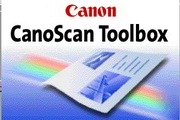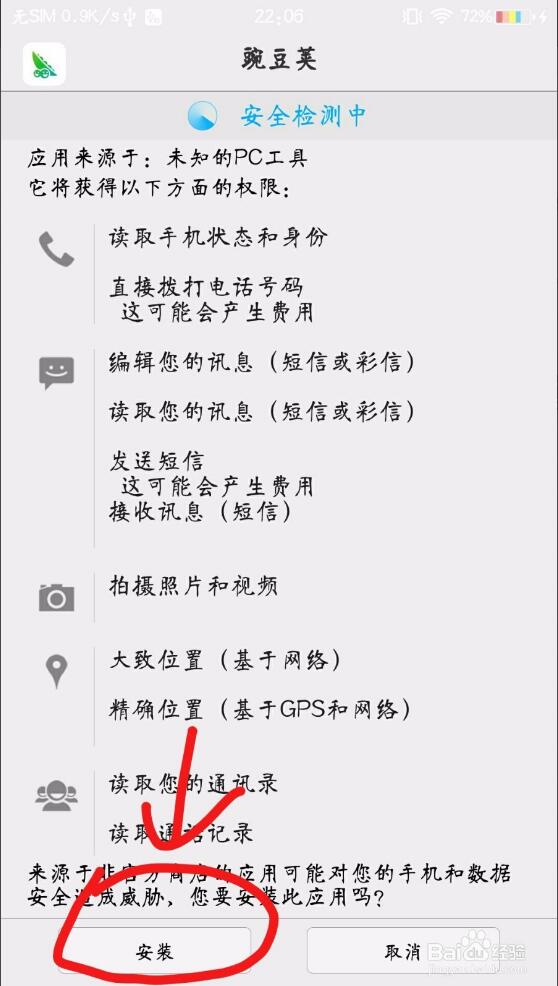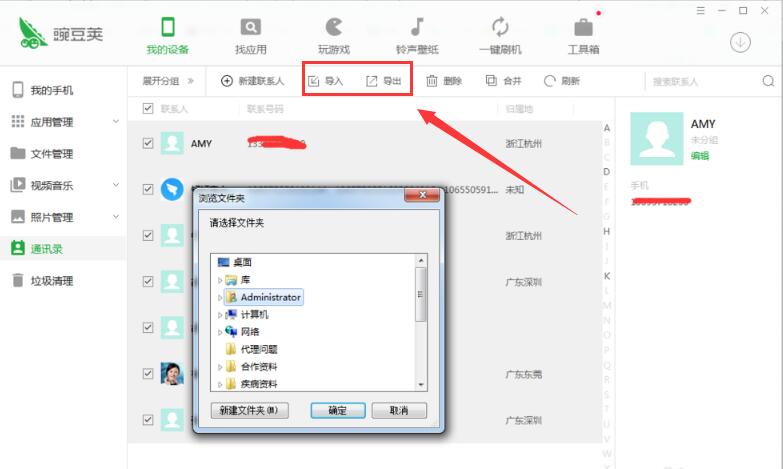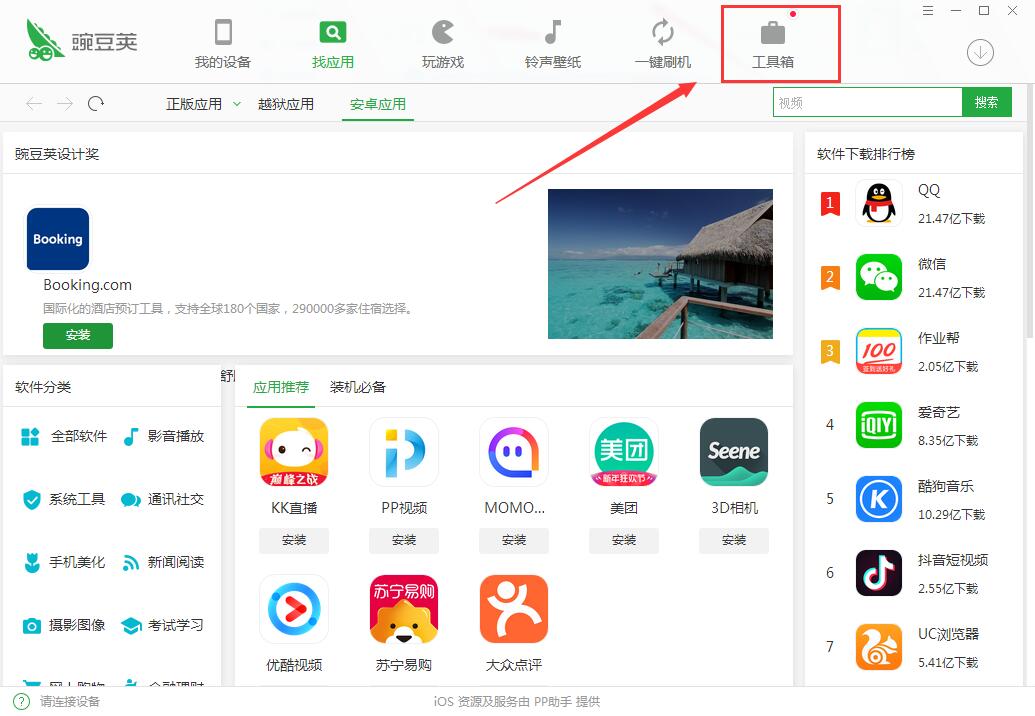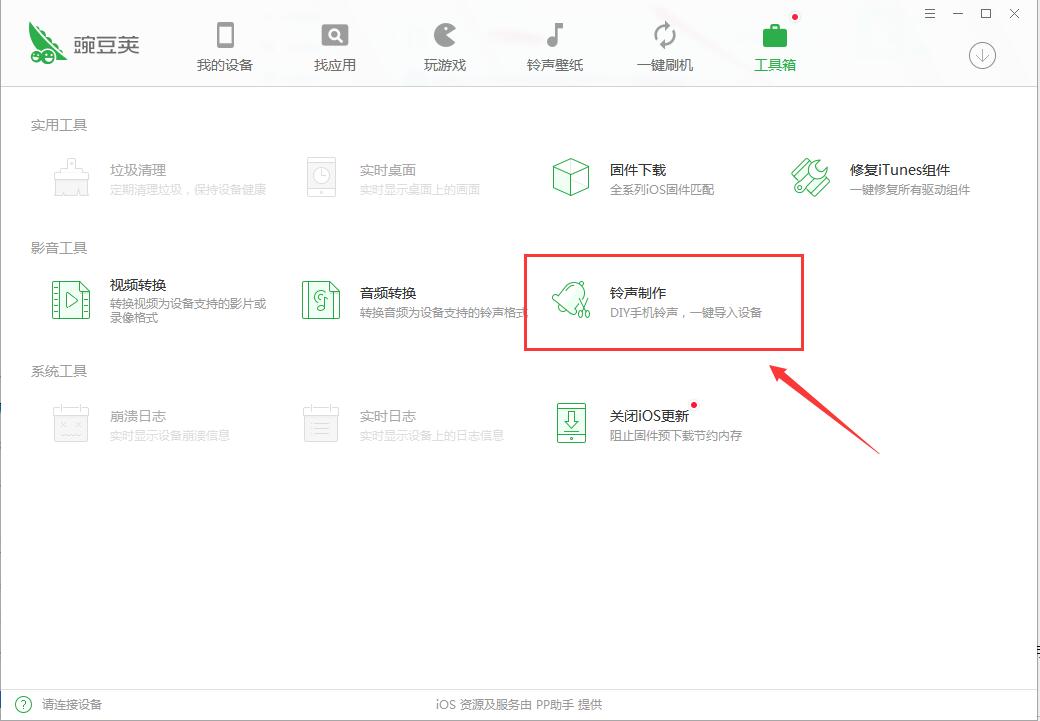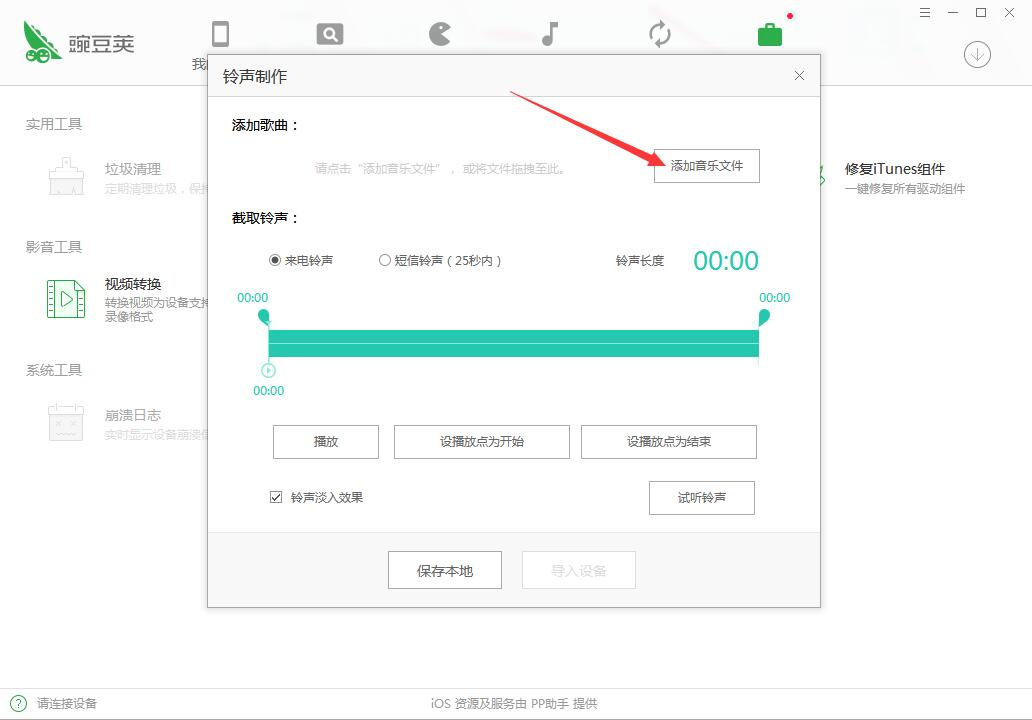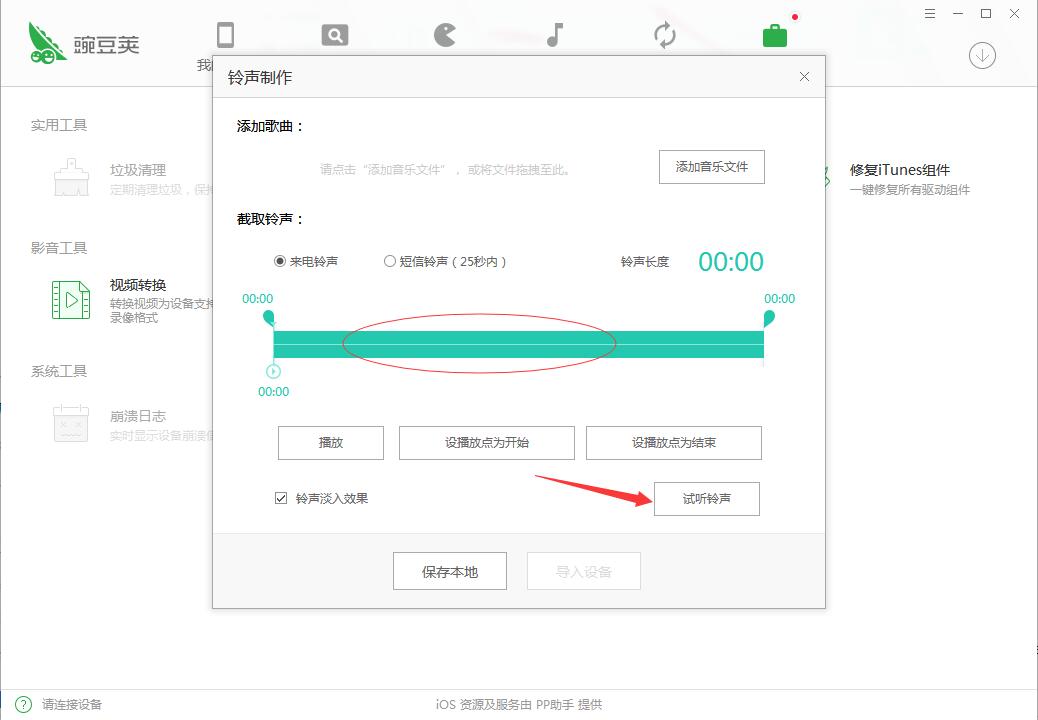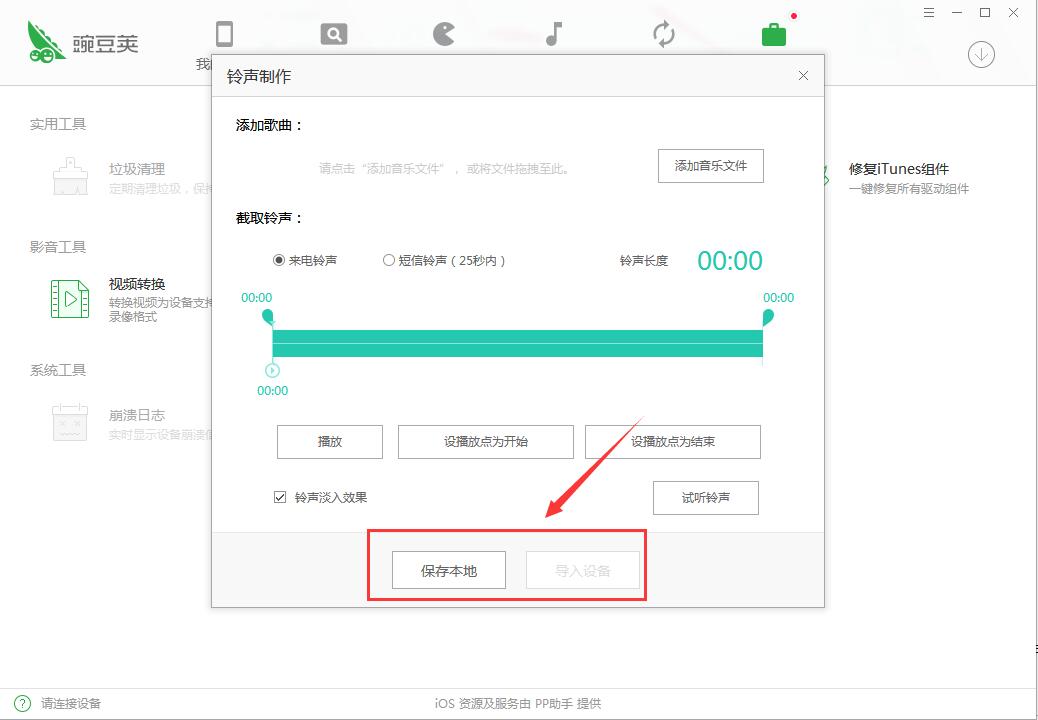Pea Pod Computer Edition is a multi -functional Android phone software. The interface is simple and simple. It can easily get started without any computer foundation. Using the pea pod computer version can not only back up the content of the mobile phone, such as contacts, SMS and other contents, but also can download applications and games here on their own devices, simple and convenient. If you need such a small mobile housekeeper software, you may wish to download the experience at Huajun Software Park.

Pea Pod Computer Edition Software Features
Think of it, you can find it.
The pea pods include more than 1.5 million Android games and applications, and more than 130 content providers' music, videos, wallpapers, etc. All resources are easily found.
Save worrying, even more rest assured.
The applications provided by pea pods have been tested by safety, privacy, and advertising. The unique pea washing function can be replaced with the cottage application into official applications, so that you can use it with confidence.
Management, handy.
You can operate things that are difficult to operate on your mobile phone. You can send and receive text messages. Manage applications, contacts, videos and pictures in your mobile phone, and easily back up data to the computer and the cloud. Manage your mobile phone.
Pea Pod Computer Edition Installation Step
First, download the latest version of the pea pod installation package on this site and double -click to run. After that, you will open the installation wizard of the pea pod. You can choose to click the [Immediate Installation] button on the interface, so that the software will be quickly installed on our computer by default. The software is installed under the C drive by default. Try not to choose this installation method, please see the next step;

2. Select custom installation: click the small icon in the lower right corner of the installation interface (as shown in the figure below):

3. Click the browse button behind the path to select a suitable position for the pea pod computer version software. Here we also see three additional options: creating desktop icons, adding to the fast starting bar, and agreeing to the user license agreement. In the first two items, you can choose according to your needs. In order to facilitate the use of pea pods quickly in the future, Xiaobian suggested that all of them are checked.The most important thing here is that you must check the user license agreement option. Only with the consent can you install it! Remember to remember! Intersection Intersection

4. After the above is set, click the installation to wait for the big pea pod to install ~~~

5. After the installation is installed, the system will automatically open the pea pod after the click -through experience button, and then it can be used.

How to use the pea pod computer version
How to connect the computer version of the pea pod?
1. Download and install the computer version of the pea pod software on this site. Double -click to open and run, you will see the following interface.

2. Connect the phone and the computer with a data cable and insert the corresponding USB jack. After inserting, we can see the display information of new devices on the computer.
3. Open our mobile phone and find the settings to enter more settings, and then find the USB debugging in the developer option and start.

4. After turning on, the mobile phone will automatically pop up the pea pod page and click to install it.
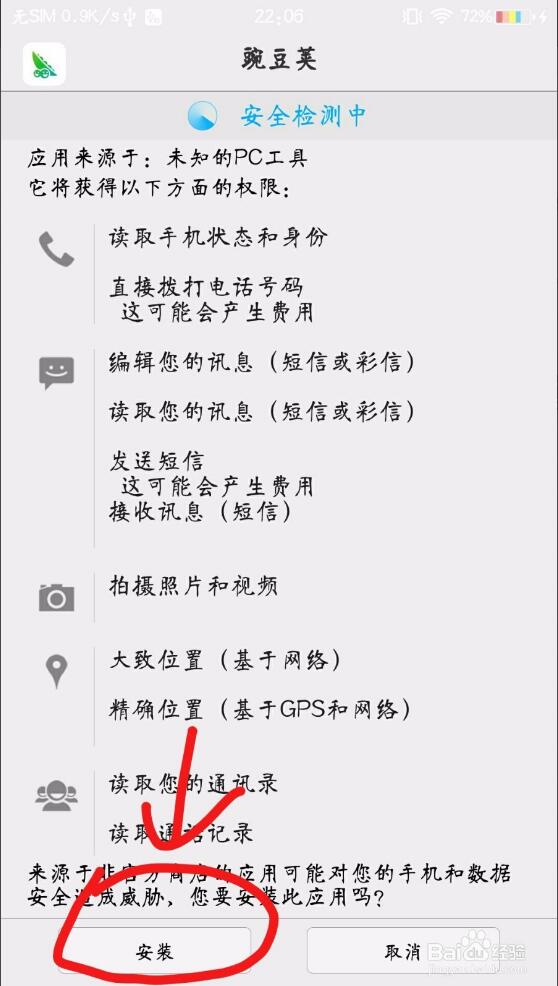
5. After the installation is completed, unplug the data cable and re -connect the computer. At this time, it is found that the device and the computer version of the pea pods have been connected successfully. You can manage the phone.
Frequently Asked Questions of Pea Pod Computer Edition
How to back up pea pods?
1. Download and install the pea pod computer version software on this site, double -click to open and run.
2. Connect the mobile phone with the pea pod to ensure that the connection is successful. (Can't refer to the above tutorials for reference)
3. The new version of the backup is not the same as the original backup function. Now it can only export the information of the device to the backup. Whether you want to back up the phone, contact person, video or something, click the export directly, and then create a folder to save it.
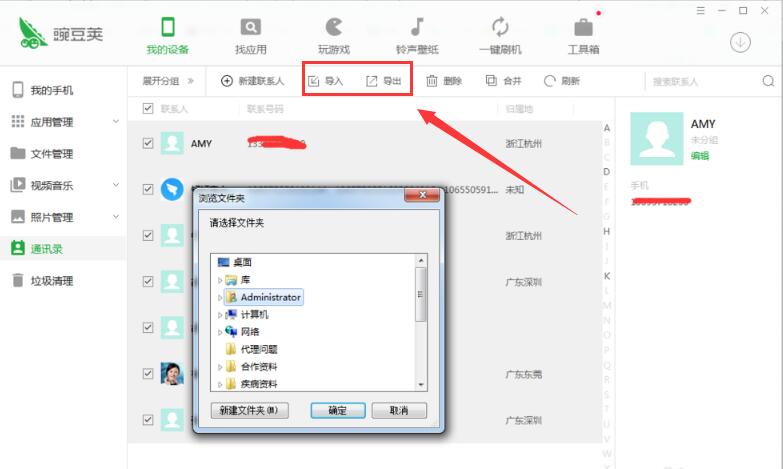
4. If you need any need to be picked.
How to make mobile ringtones for pea pods?
1. It is also to ensure that our mobile phone is connected to the computer version of the pea pods correctly.
2. Open our pea pod software, then click on the toolbox option on the right side of the main interface, and click on it.
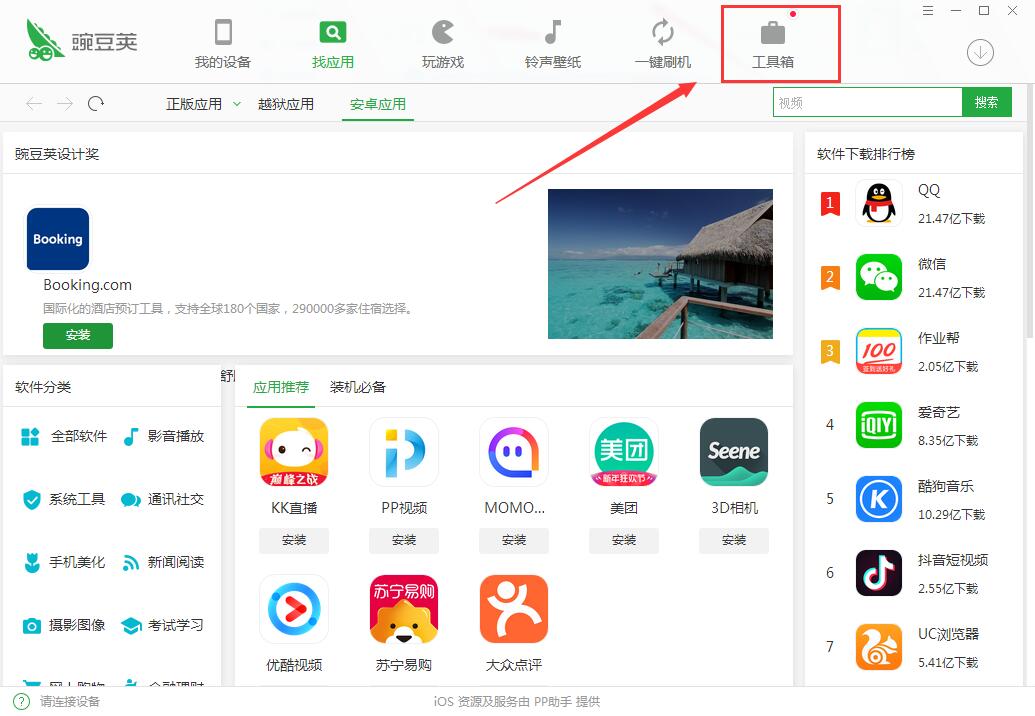
3. In the field of video and video tools, we can see that there is a ringtone production option here, click to open.
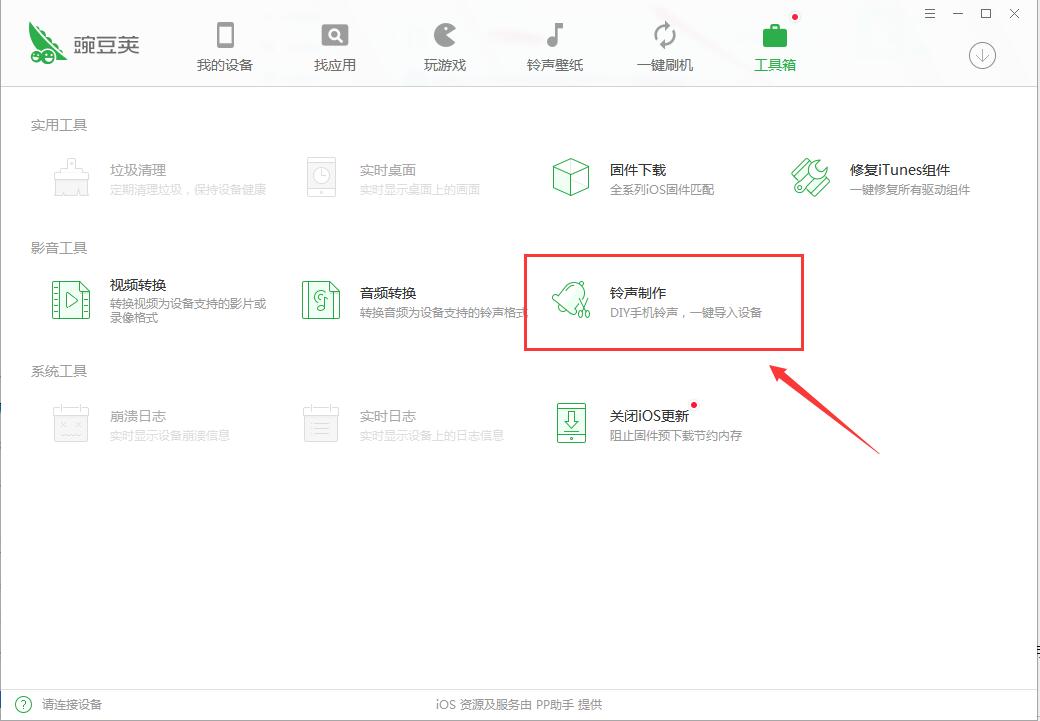
4. After that, we can see the ringtone production interface. Here we can click "Add Music Files" to import our selected music source files into the pea pod.
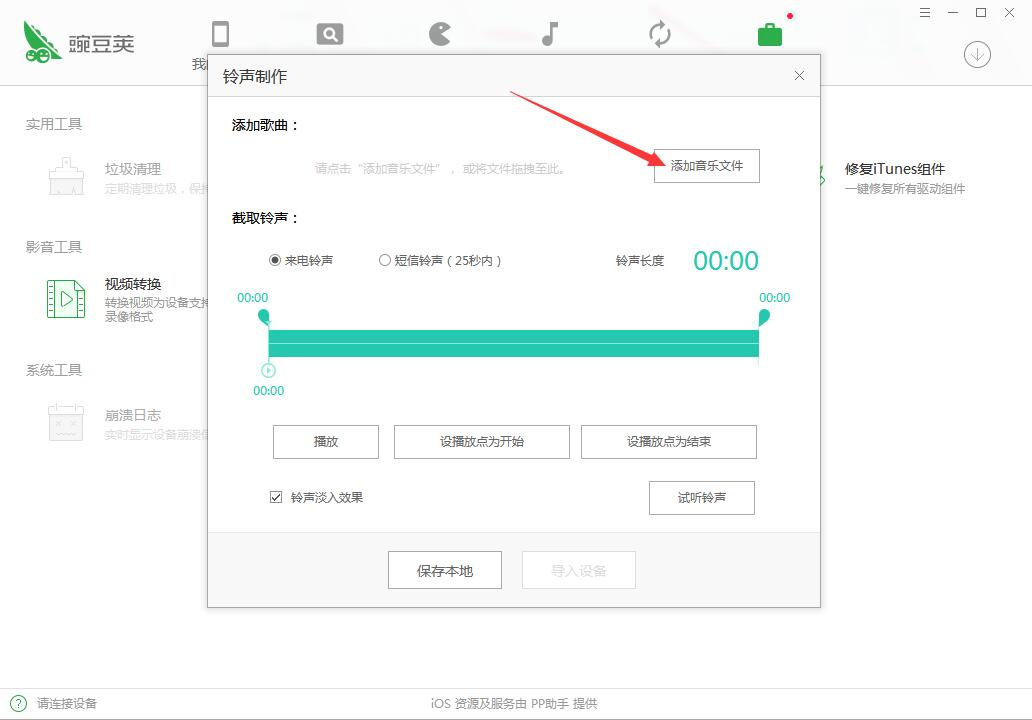
5. Then click the progress bar below, set up the starting position and end point position here. You can click the "Trial Ringtone" button at the interface to listen to the effect of cutting the music. If you are not satisfied, you can adjust it until you are satisfied.
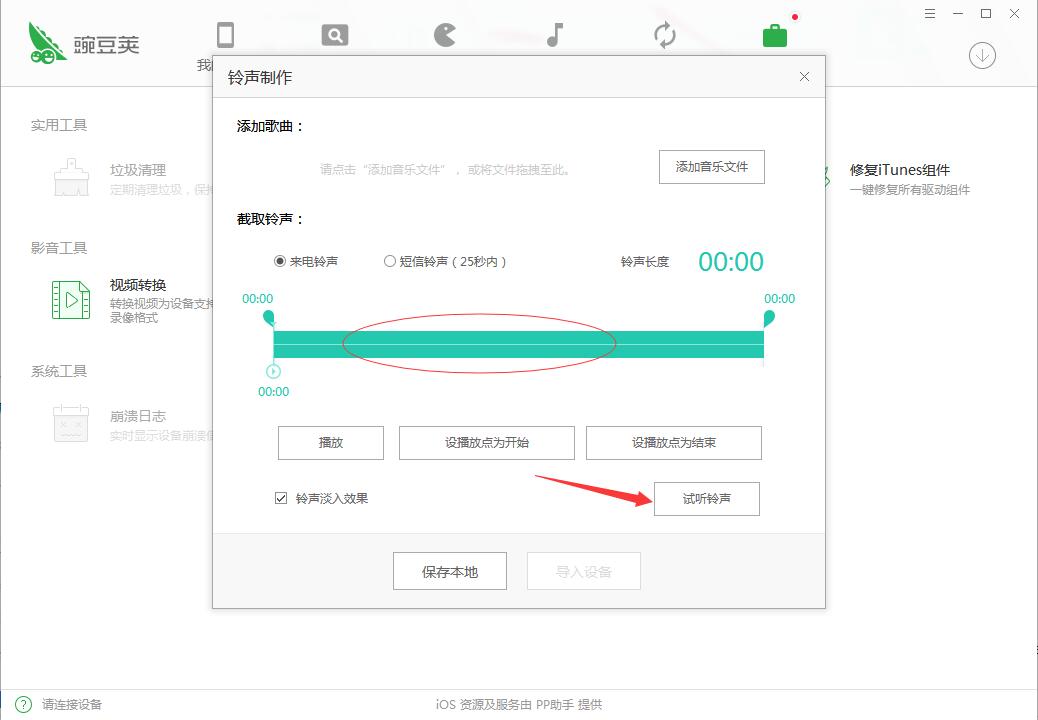
6. Finally, you can click to save to the local area so that it is stored under the local file path. Of course, you can also click the imported device button, directly import the intercepted music into the mobile phone, and then set it to the phone ringtone to replace it with your own mobile phone ringtone.
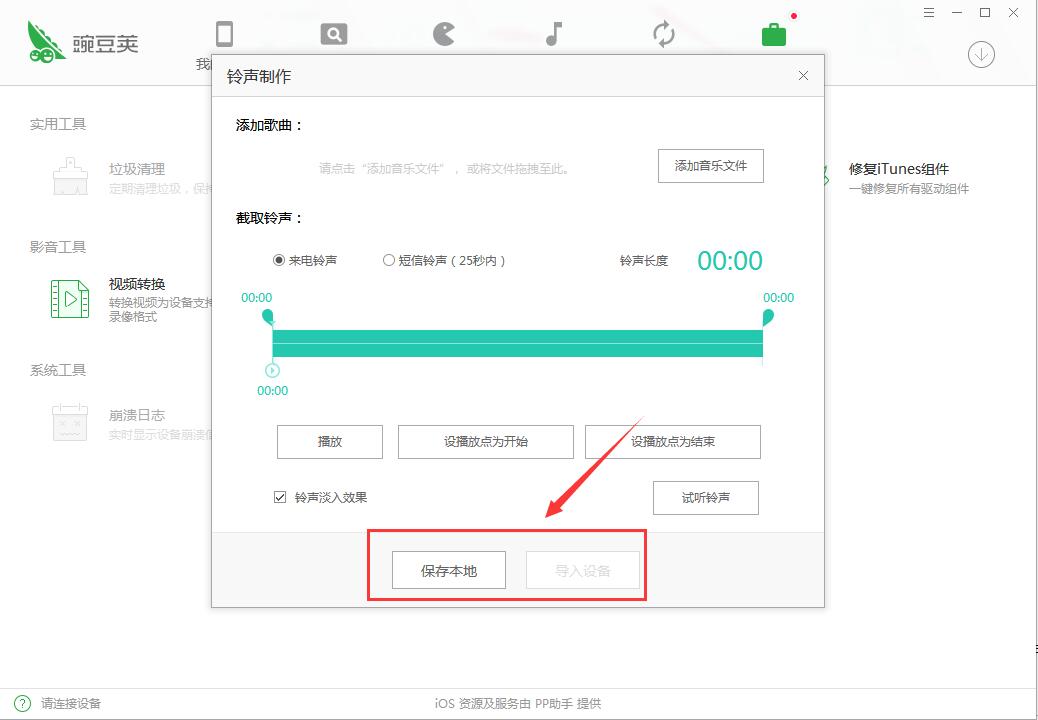
Pea Pod Computer Edition Update Log
Optimized the connection guidance process of the computer and the mobile phone.
The connection guidance process of the mobile phone and the computer is redesigned to make your connection and consumption experience in pea pods better
Xiaobian of Hua Jun:
The pea pod computer version is a well -managed application and address book for managing your mobile phone. The mobile phone assistant software of video music is also very simple. You only need to connect your own device to the computer to manage it. It is more convenient and faster to manage your own mobile phone application. In addition, this site also has special software such as 360 mobile phone assistants and Huawei assistants. Welcome everyone to come to China Software Park to choose.