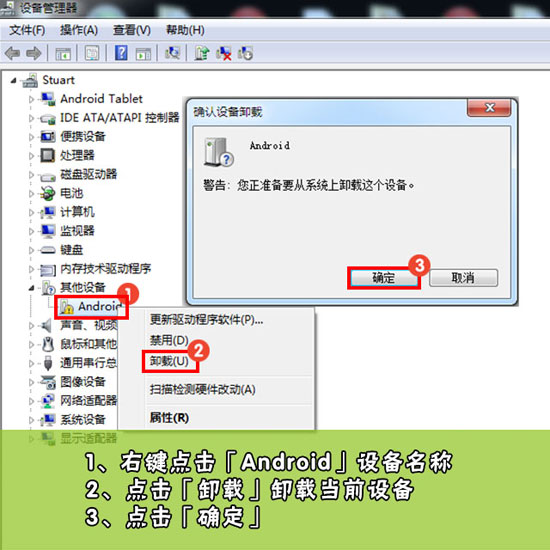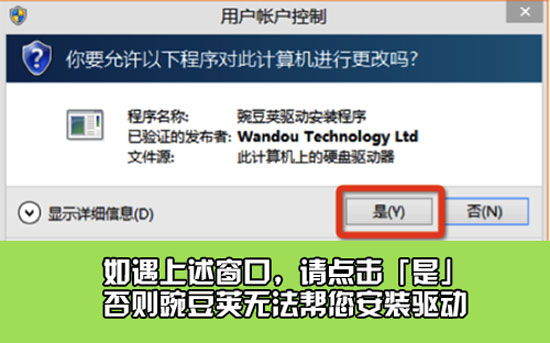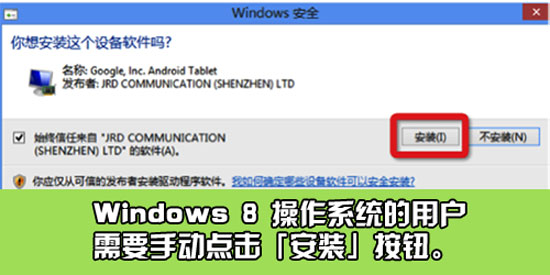Wandoujia Mobile Assistant keeps stopping at Please open the USB debugging interface.
Time: 2019-07-08Source: InternetAuthor: Xiaoyuer
Wandoujia Mobile Assistant is a very good software. However, recently some netizens said that during use, Wandoujia Mobile Assistant kept stopping at Please open the USB debugging interface. What should I do? The solution is shared with you below.
First determine whether [USB debugging mode] is turned on.

If [USB debugging mode] is turned on but still cannot connect to Wandoujia, please refer to the following operations.
1. Find [Other Devices] in the [Device Manager] of the computer. After clicking the item, [Android] will appear. Right-click the driver and select [Uninstall] in the pop-up menu.
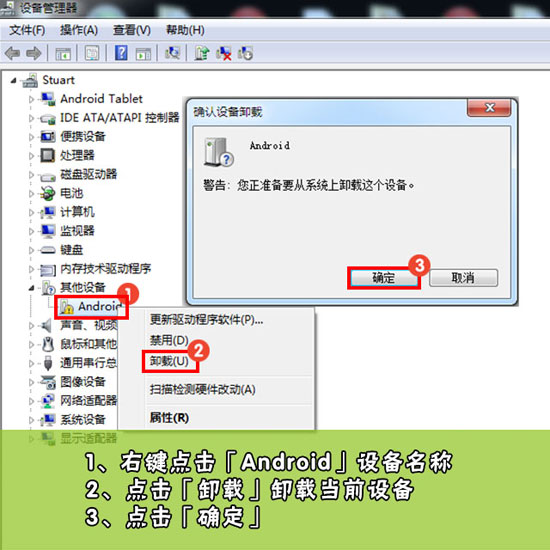
2. Restart Wandoujia. Wandoujia will reinstall the driver. Please follow Wandoujia prompts. If the [User Account Control] interface pops up, please select [Yes]. And click [Install] in the next pop-up window. If you click [No], Wandoujia correctly loads the driver of your phone. You need to go back to step 1 and operate again.
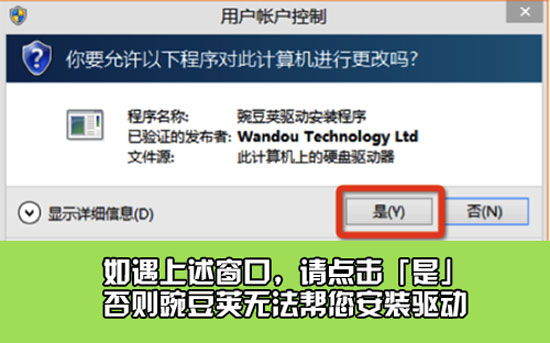
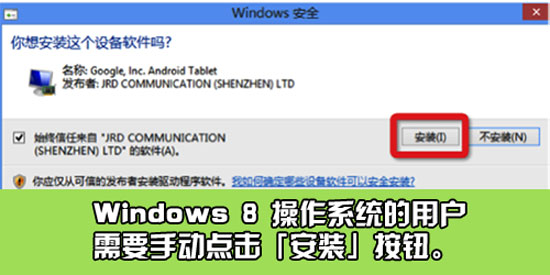
Come and learn the processing operation content of Wandoujia Mobile Assistant that always stops at Please open the USB debugging interface. It will definitely help everyone.
Popular recommendations
-
Aisi Assistant
Version: 9.05Size: 242.82 MB
Features of Aisi Assistant
Highlights of Aisi Assistant
Supports three modes: normal mode, DFU mode, and recovery mode to connect to AISI Assistant automatically...
-
Aisi Assistant
Version: 9.05Size: 242.82 MB
Aisi Assistant is a very comprehensive iPhone assistant. Aisi Assistant has extremely convenient one-click functions, including shsh query, shsh backup, and flashing. ...
-
Aisi Assistant
Version: 9.05Size: 242.82 MB
Apple Ace Assistant PC version provides users with a wealth of downloads, including downloading music, ringtones, software and other applications, as well as managing mobile phones. make...
-
chick simulator
Version: 1.1.2Size: 18.72 MB
Chicken Simulator is the most complete simulator game platform on the computer. It is very convenient and practical and has been loved by the majority of users. Chicken Simulator can...
-
Apple mobile assistant
Version: 1.1.2.0 PC versionSize: 13.28MB
The Apple Mobile Assistant PC version is a PC-side auxiliary tool for the IOS system platform. It currently supports mainstream products such as iPhone and iPad. The Apple Mobile Assistant PC version is simple...