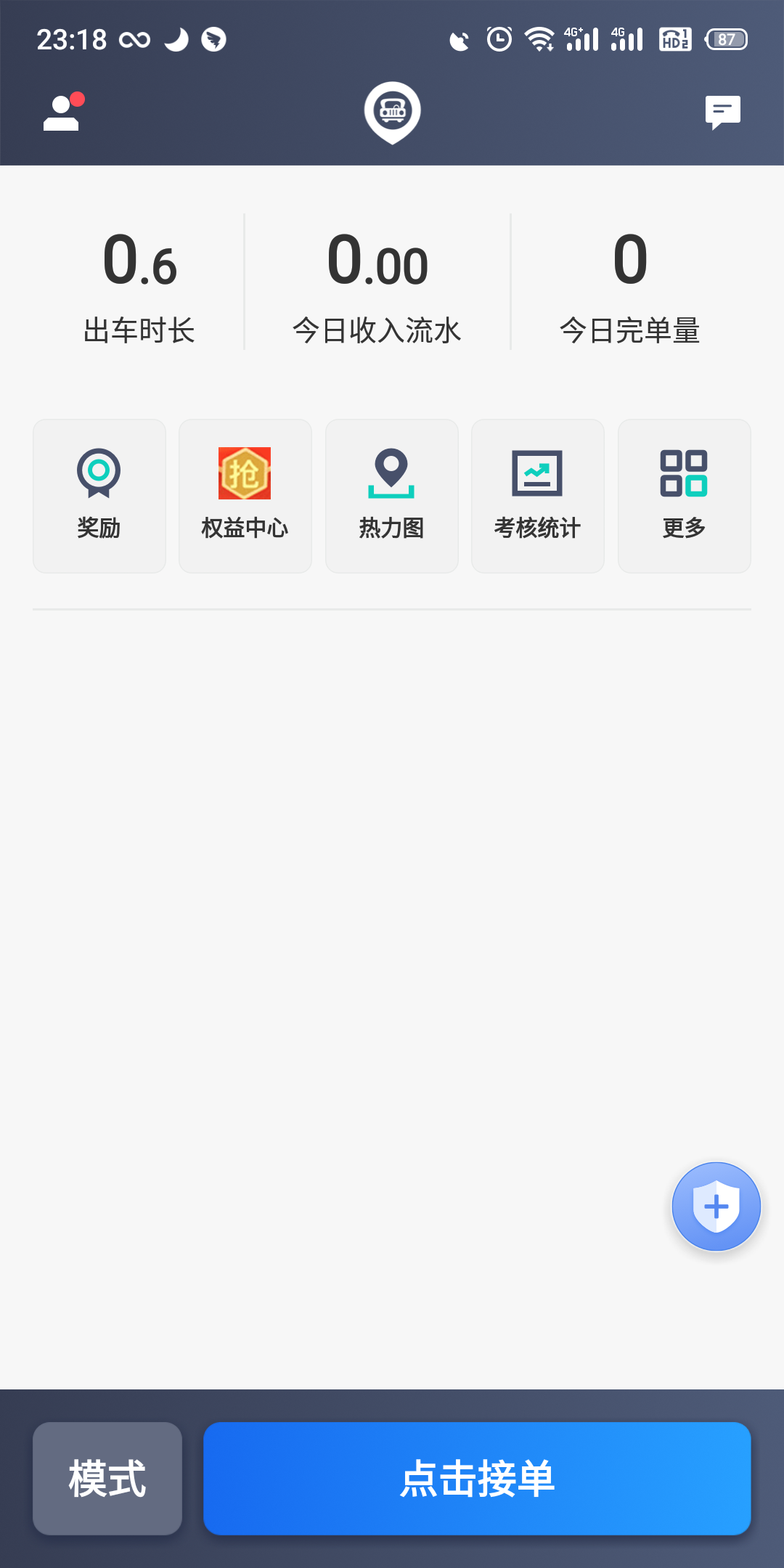Kunming Taxi-hailing Driver Software is a convenient and efficient order-taking tool specially designed for online taxi-hailing drivers. Through this software, drivers can easily find and receive orders, improve order-taking efficiency, and increase income. At the same time, the software also has the advantages of safety, reliability, and convenient operation, making it an ideal choice for online ride-hailing drivers.

Software features
Massive orders: The software provides a large number of online ride-hailing orders, and drivers can flexibly choose to receive orders according to their own needs and time.
Intelligent order dispatch: The system will intelligently match recent orders based on the driver's location and order information to improve order receiving efficiency.
Positioning and navigation: The software has a built-in positioning and navigation function, so the driver can easily find the passenger’s pick-up location and provide accurate navigation services.
Account management: Drivers can check their account income in the software, withdraw cash to Alipay at any time, and commissions will be credited to their accounts in seconds.
Rich rewards: The software provides drivers with a variety of reward mechanisms, such as commission-free during morning peak hours on weekdays, peak rewards, order recharge rewards, etc., to help drivers increase their income.

FAQ
How to check nearby order information?
Drivers can view nearby order information in the Kunming Taxi Driver App. The software will intelligently match nearby orders based on the driver's location and order needs and display them on the map. Drivers can flexibly choose to take orders based on their needs and time.
How to navigate to the passenger pick-up location after receiving an order?
After the driver accepts the order, the software will automatically plan the optimal route and display it on the navigation page. The driver only needs to follow the navigation prompts to quickly reach the passenger pick-up location. If there are deviations or errors in the navigation, the driver can manually adjust the route or contact the customer service team for assistance.
What should I do if the passenger cancels the order after accepting the order?
If the passenger cancels the order after the driver accepts the order, the software will automatically notify the driver and cancel the order. At this time, the driver does not need to worry about liability or loss caused by the passenger canceling the order. But if the driver has already set off or arrived at the passenger pick-up point, he can communicate with the passenger and negotiate a solution.
Kunming taxi driver update log:
Sweep the bug out and carry it out to the end
Optimize user feedback issues and improve detailed experience
Huajun editor recommends:
After continuous official iterations, Kunming Taxi Driver has become very stable and powerful, meeting all your needs. The editor has also prepared Dumpling Cloud Game, Voting Expert, and TFun Game for you.