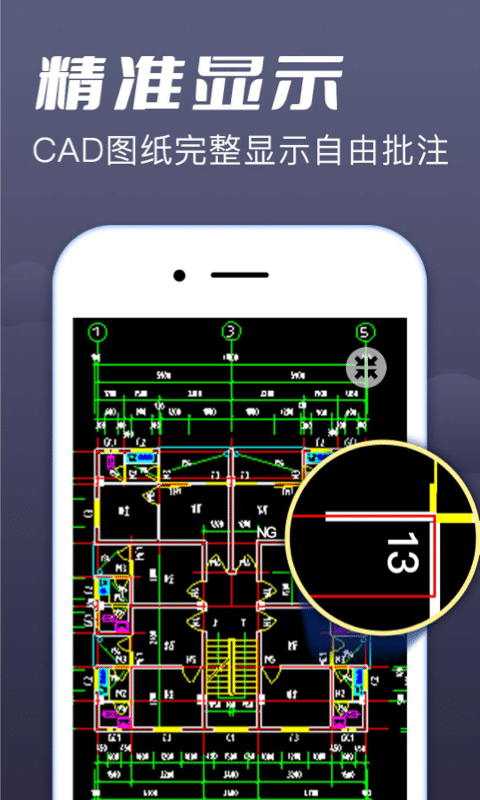CAD Quick View is a powerful drawing usage tool that integrates quick viewing, drawing annotation, drawing measurement and other functions. It is widely used in many fields and professions such as engineering construction, project costing, project supervision, surveying and mapping. It provides great convenience for construction, decoration, construction and other industries. Friends who like to quickly view pictures in CAD, come to Huajun Software Park to download and experience it!
Highlights of CAD quick viewing software
Quick startup and opening: Lightning startup speed, quick opening of drawings, improving user work efficiency.
Complete display: Completely display layout, pattern filling, automatically match fonts, solve garbled code problems, and ensure accurate viewing of drawing content.
Highly compatible: fully compatible with Tianzheng T20V7, Haochen CAD Tianzheng Architecture and other versions of CAD drawings, as well as DWG drawings of all versions of AutoCAD, and supports the display of steel bar symbols.
Watermark camera photo: The on-site photo function can match the on-site situation with the location of the drawing one-to-one for easy recording and viewing.
Voice function: Supports voice annotations or instructions to improve communication efficiency.
Features of CAD quick viewing software
Innovative technology: Innovative cloud font style technology accurately displays the content of CAD drawings without installing additional fonts.
Multi-terminal support: Supports use on Android, iOS, Windows, Mac, and web pages to achieve cross-platform operation.
PDF and compressed package support: In addition to CAD drawings, it also supports browsing PDF files and opening compressed package (ZIP, RAR, 7z) files.
PDF to CAD and CAD to PDF: Convenient for users to convert between different formats to meet diverse needs
CAD quick viewing software functions
Drawing viewing: Supports conversion between CAD and PDF, and easily browses drawing content.
Drawing annotation: Provides a wealth of annotation tools, such as cloud lines, leader lines, numbered text, etc., to facilitate users to annotate drawings.
Drawing measurement: Supports various measurement methods such as special-shaped area, template area, continuous measurement, arc length, radius, angle, coordinates, etc. to meet the different needs of users.
Layer management: Provides layer management function, users can easily turn off or turn on layers, show or hide specified layers.
Text extraction: Supports the extraction of text, numbers, letters, etc. on drawings, and can export them to files such as Excel.
Cloud disk synchronization: Through the Kuaikan cloud disk function that comes with the software, users can easily synchronize drawings and annotations to computers or other colleagues to achieve collaborative work.

Frequently Asked Questions about Quick Viewing of CAD Drawings
The drawing cannot be opened:
Check the file format: Confirm whether the drawing file is in a format supported by the CAD quick view app, such as DWG, DXF, DWF, etc.
File damage: Try opening the drawing with other CAD software to check if it is damaged. If it is damaged, you may need to repair it or find a backup file.
Insufficient memory: When the running memory on the mobile phone is insufficient, the drawing may not be loaded. It is recommended to close other unnecessary applications or clear the phone's memory.
The drawing is not fully displayed when opened:
Check the drawing integrity: Confirm whether the drawing file is complete and there are no missing parts.
Font problem: If the drawing contains special fonts and these fonts are not installed on the mobile phone, the display may be incomplete. CAD quick viewing apps usually automatically match fonts, but special fonts may need to be installed manually.
CAD quick view update log:
1. Modify user-submitted bugs
2.Add new features
Huajun editor recommends:
After you use CAD to quickly view pictures, I think you may also need software such as Jiaozi Cloud Game, Voting Expert, .NET, etc. Come to Huajun Software Park to download and use it!