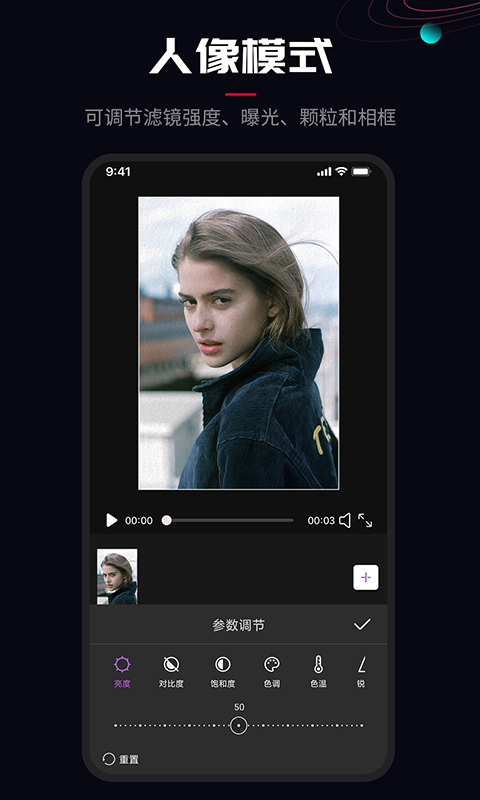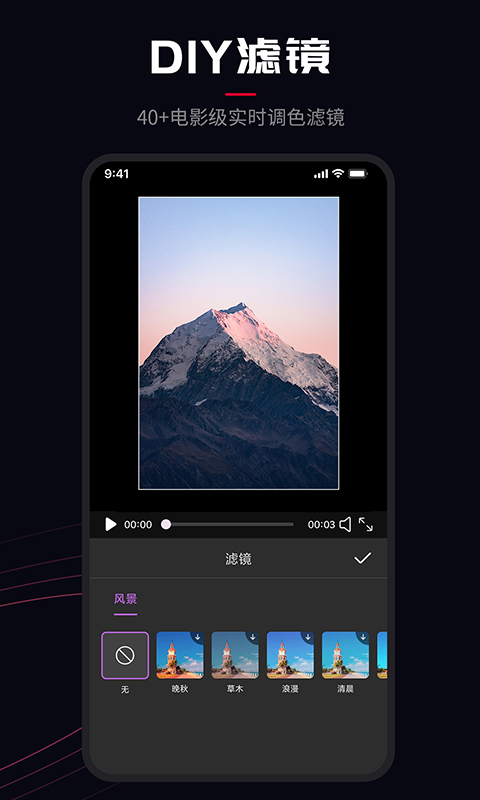A video software that allows users to edit handheld videos and help users freely edit and edit beautiful life records. Through convenient production and quick start, liberate your imagination and realize your unlimited imagination and interesting creativity! Huajun Software Park provides the download address of the official version of ProMovie video production app. Users in need can download and use it for free!

ProMovie video productionSoftware function
Video editing: Easily trim, produce and edit, and create wonderful short videos in one second
Video splicing and video merging: supports multi-segment video splicing, video templates, jump shooting and production
Video playback: go back in time, play the video in reverse and export it in full HD
Video subtitles: add subtitles to colorful videos, support controlling subtitle time, and support subtitle stroke/rolling subtitles to make text expression more attractive
Video dubbing: You can add music and narration to the video yourself. The dubbing of the video will change your voice into an uncle and lolita. It’s so fun that you can’t stop at all.
Video Mosaic: Supports various operations at any position in the edited video: graffiti, heart drawing, writing, and coding.
Emoticon stickers: A large number of material stores provide stickers, graffiti stickers, photo stickers, and keep sticker records, as well as national style stickers.
GIF production: supports multiple sets of personalized expressions, free changes in image size and position, supports the addition of gif animations, and turns pictures into interesting GIFs in seconds
Video picture-in-picture: supports multi-screen effect production, easily create popular videos
Video transitions and video production: Add multiple transitions to make your video more unique. Video templates: Provide a wealth of creative templates that can be completed by simply adding them.

FAQ
Black screen when starting software
Possible reasons: The monitor resolution is incompatible, the graphics card driver needs to be updated, the security software firewall blocks the software from running, and the program file is damaged.
Solution: Adjust the monitor resolution to be compatible with the software; update the graphics card driver; temporarily disable the firewall or other security software and restart the software; re-download and install the software.
Software freezes or crashes
Possible reasons: insufficient device performance, low software version, and high system resource usage.
Solution: Close unnecessary background programs to release system resources; update software to the latest version; consider upgrading device hardware.
The shooting picture is not clear
Possible reasons: The device camera has low pixels, improper software settings, and insufficient light.
Solution: Replace the device camera with a higher pixel; adjust exposure compensation, sensitivity, shutter speed and other parameters in the software; ensure that the shooting environment has sufficient lighting.
Unable to connect external device
Possible reasons: device compatibility issues, improper connection settings.
Solution: Check the compatibility of the external device and the software; follow the software instructions to connect the external device correctly and ensure that the connection is stable.
ProMovie video production update log:
1. Optimized some functions
2. Solved many unbearable bugs
Huajun editor recommends:
After so many years of updates and optimizations, ProMovie video production has become more user-friendly and more technological. It is highly recommended to everyone and welcome to download. Those who are interested can also download Y2002 music, American drama bird, and TFun games.