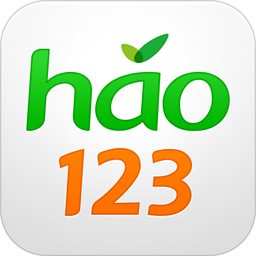Download and install the latest version of 2021 qq browser. For a smartphone, the browser is like a sharp tool for the mobile phone, which not only demonstrates intelligence but also brings users an infinitely enjoyable experience. And a good browser makes users' mobile online life more colorful. Huajun Software Park provides you with mobile QQ browser download, come and experience it!

qq browsedeviceSoftware introduction
QQ mobile browser, faster browsing experience, lighter mobile browser, and safer browsing protection. Brand new mobile QQ browser, new home page, customized cards, personalized skin, fresh and simple, self-developed X5 core, enjoy the fastest Internet experience.
The new version of Boba, you can watch whatever you want; you can play the magic code! You can watch it all over the Internet! You can chase the hot news at will! The most beautiful skins in history, smart voice that you can tease with no regrets! QQ Browser is one of the classic products of Tencent’s QQ series, allowing you to surf the Internet at the fastest speed! The ultra-fast kernel interface is fresh and easy to operate. Using the self-developed X5 core, it provides an unprecedented high-speed Internet experience. Give you super pleasure! The H5 game experience is amazing!

qq browsedeviceSoftware function
1. Through www transfer, data compression and other methods, traffic can be saved by 90%;
2. Powerful business integration: QQ space, Weibo, QQ message box, home, community, friends and other Tencent services can be logged in once and accessed all the way.
3. Streamlined reading mode and forum mode: supports continuous reading on multiple news and novel sites, reducing the trouble of constantly turning pages during in-depth reading.
4. The sidebar creates a reading feast: the novel area and information area provide the same high-quality content as on PC.
5. Flash playback, online banking payment, video playback, bookmark backup, file download, quick page turning, invisible browsing, picture upload, holiday care and other functions are available for you to use.
QQ Browser FAQ
How to recover deleted QQ browser files?
1. Open QQ browser, find "File" at the bottom and open it;
2. Then click the three-dot icon in the upper right corner;
3. Click "recycle bin"
4. In the Recycle Bin, select the file content that needs to be restored;
5. Select the file and click Recover.
qq browsedeviceSoftware update log
2022-10-19 Version: 13.2.5.5066
1. [File] Added new online document format conversion entrance
2. [Scan files] Added function of taking pictures and generating Excel