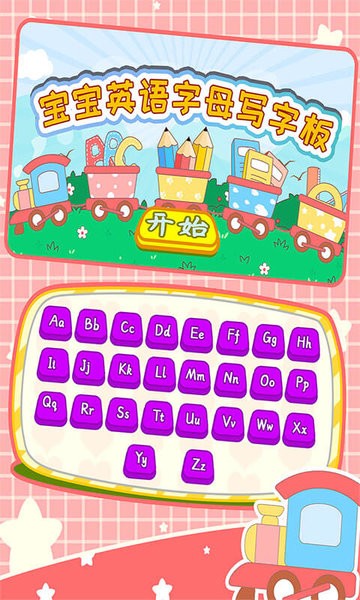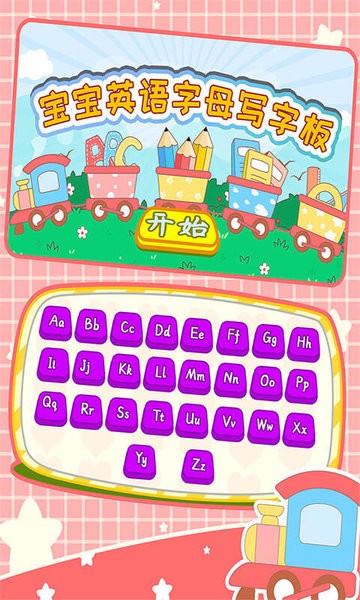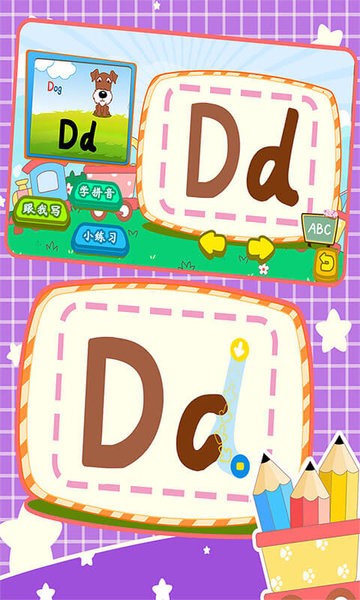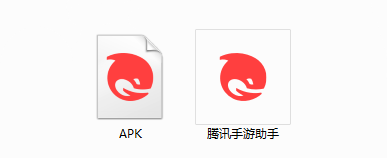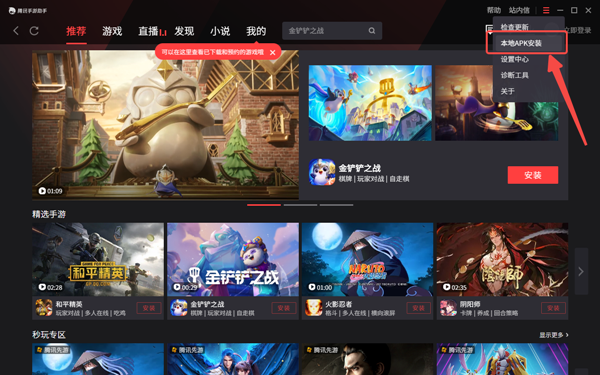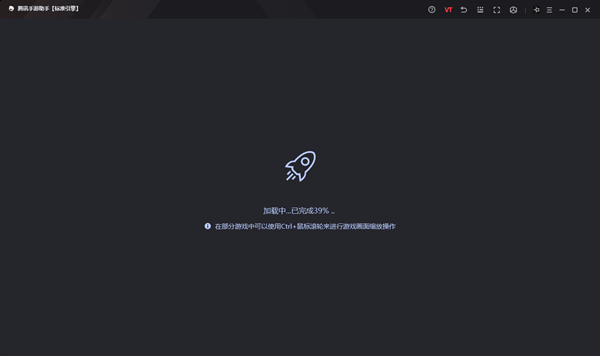-
Baby English Writing Pad PC Version
- Size: 32.60M
- Language: Simplified Chinese
- Category: Education and teaching
- System: win7 and above
- Manufacturer:Beijing Happy Box Technology Co., Ltd.
Version: v1.86.02 | Update time: 2024-12-30
Similar recommendations
Latest updates
How to bind Douyin account to Doudian? -How to bind Douyin account in Doudian
How to apply for store closure in Doudian? -How to apply for store closure in Doudian
How does Doudian refund customers? -How Doudian refunds customers
How to apply for electronic form at Doudian? -How to apply for electronic form in Doudian
Reviews on the PC version of Baby English Writing Pad
-
1st floor Huajun netizen 2022-10-12 11:27:22The computer version of Baby English Writing Pad can be downloaded for free from Huajun. You can use it immediately after downloading, and it is well received.
-
2nd floor Huajun netizen 2022-10-28 14:32:51The computer version of Baby English Writing Pad is very easy to use. Now you can also run the Android app on your computer, which is really convenient.
-
3rd floor Huajun netizen 2022-11-07 07:17:50I really like the computer version of Baby English Writing Pad and recommend everyone to try it.
Recommended products
-

Beijing Primary and Secondary School Students Plant Cultivation Competition Computer Version
-

Beijing Primary and Secondary School Students Plant Cultivation Competition Computer Version
-

Computer version of Confidential View
-

Computer version of Confidential View
-

Computer version of Confidential View
-

Computer version of Confidential View
-

Computer version of Confidential View
-

Computer version of Confidential View
-

Zhixue.com Teacher Terminal
-

Zhixue.com Teacher Terminal
- Diablo game tool collection
- Group purchasing software collection area
- p2p seed search artifact download-P2P seed search artifact special topic
- adobe software encyclopedia - adobe full range of software downloads - adobe software downloads
- Safe Internet Encyclopedia
- Browser PC version download-browser download collection
- Diablo 3 game collection
- Anxin Quote Software
- Which Key Wizard software is better? Key Wizard software collection