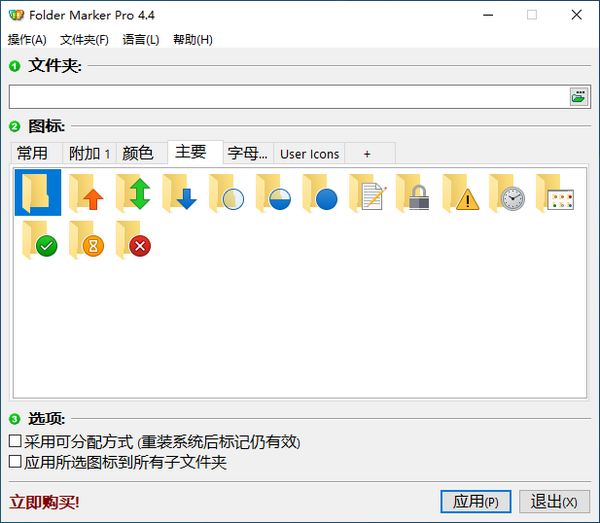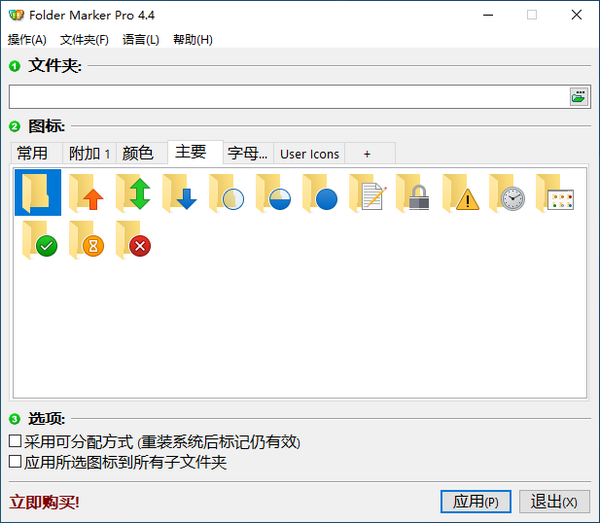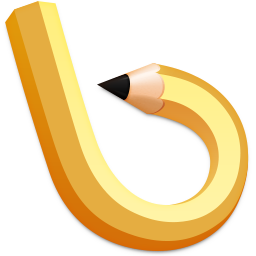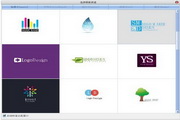Folder Marker ProLatest versionIt is a very popular folder icon changing software. Folder Marker Pro allows you to modify the Mark Folder pop-up menu to customize it to your needs. Folder Marker Pro latest version can change the color of folders to normal, dark and light states, it contains a user icon tab where you can add unlimited number of your favorite icons and mark folders with them.
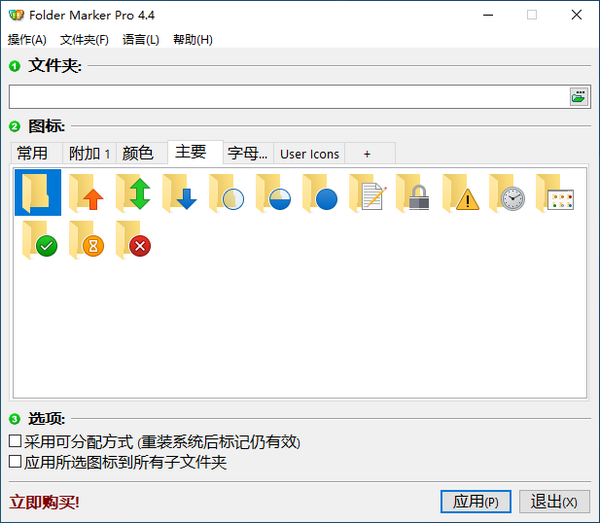
Introduction to Folder Marker Pro software
The latest version of Folder Marker Pro is a folder icon changing tool. The software distinguishes folder icons by different colors, which makes it easier to identify, beautifies folder icons, and makes work easier. It can also tag folders by priority (high, normal, low), work completion level (complete, complete, planned), work status (approved, rejected, pending), and the type of information they contain. Folders (work files, important files, temporary files, personal files).
Folder Marker Pro software features
1. Stay Organized - Use the Priority icon to prioritize tasks or indicate process progress
2. Save time looking for files-organize folders in 2 clicks
3. Protect valuable information from accidental deletion - highlight important folders that must not be deleted
4. Personalize your workspace - make your folders unique from other folders and share them with other users on a PC or LAN
Folder Marker Pro software features
1. You can change the network folder icon. So you can customize your LAN
2. Contains other icons for office work
3. Allows you to modify the "Mark Folder" pop-up menu to customize it to your needs
4. There are two additional options for folder icon changes: "Make custom folders distributable" (portable) and "Apply selected icon to all subfolders"
5. The professional version of folder marking can mark folders by priority (high, normal, low), work completion level (completed, completed, planned), work status (approved, rejected, pending) and the type of information contained. Folders (work files, important files, temporary files, personal files).
6. You can change the color of the folder to normal, dark and light states
7. Change the folder icon from the folder’s pop-up menu. To mark a folder, you don't even need to run the program!
8. The pop-up menu of the folder mark contains convenient category submenus.
9.Contains a user icon tab where you can add an unlimited number of your favorite icons and label folders with them.
JPEGmini Pro update log
Optimize user feedback issues and improve detailed experience
Huajun editor recommends:
The editor of Huajun Software Park has compiled and collected software that you may like, such as: Magic ICO, Photo BlowUp, .NET, etc. You can download them from this site.