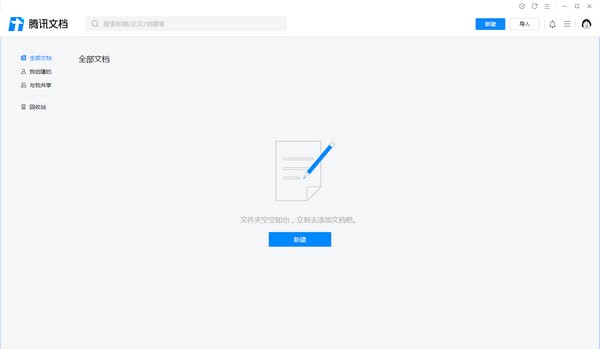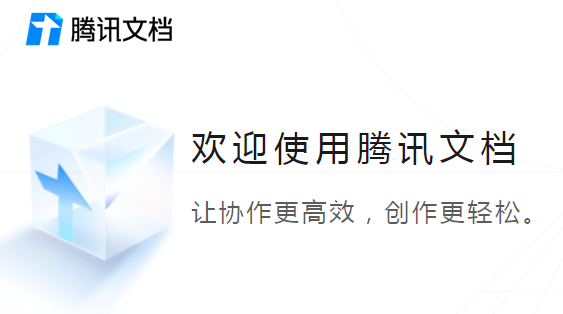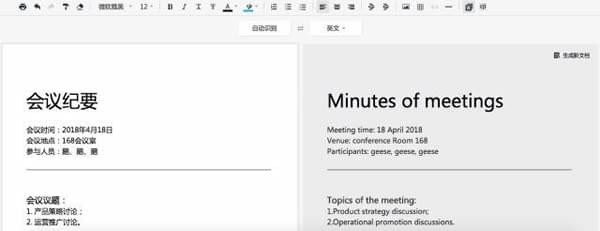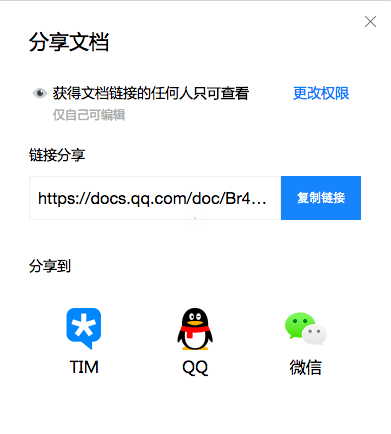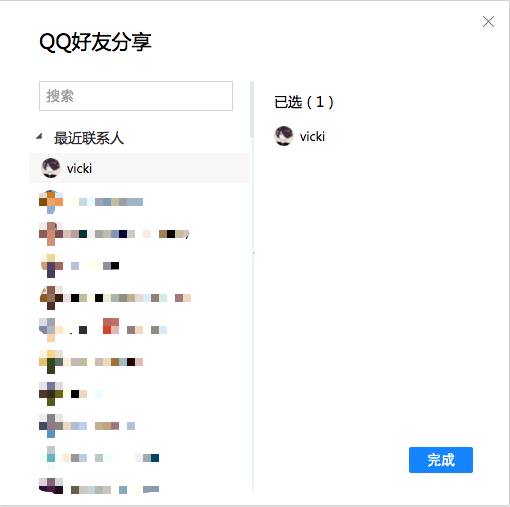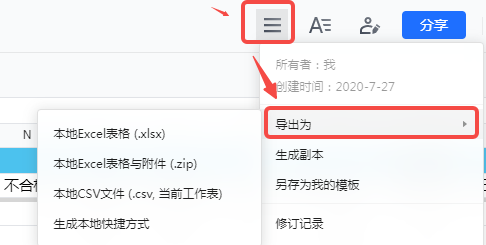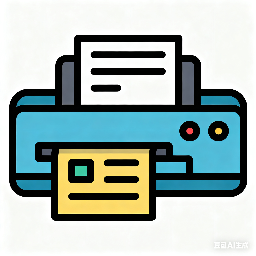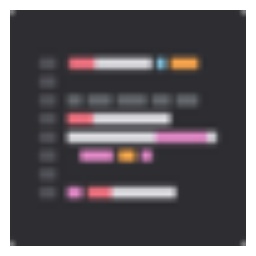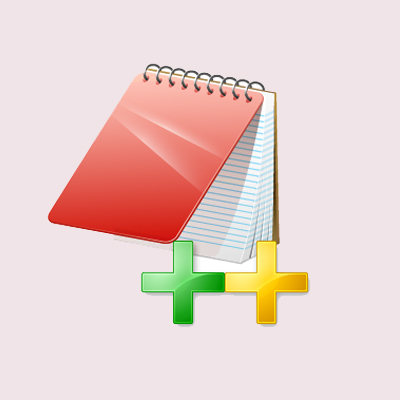Tencent Docs PC version is a multi-terminal synchronized online collaboration platform that supports real-time editing of Word, Excel, PPT and other documents by multiple people, and the content is automatically saved and encrypted in the cloud. You can flexibly set viewing/editing permissions, add watermarks to protect copyrights, be compatible with the transfer of local files and online documents, and provide template libraries such as meeting minutes and daily reports to improve efficiency. Adapted to Windows/macOS systems, it supports dark mode, shortcut key operations, AI intelligent translation, OCR recognition and other functions to achieve seamless collaboration and safe management across devices.

Introduction to Tencent Document Functions
【Online editing】
- Real-time editing in the cloud, automatic saving of content, not affected by the network; supports Word/Excel templates such as meeting minutes, daily reports, etc.
【Quick login】
- Log in with QQ/TIM/WeChat, no separate registration is required; online document information in QQ/TIM is automatically synchronized to Tencent Documents.
【Multi-person collaboration】
- Supports multiple people editing online at the same time, can view editing records; can share document links to QQ/TIM/WeChat friends, Weibo and Moments.
【Data Security】
- Viewing and editing permissions can be set, and document security is under control; cloud storage encryption technology protects security; documents can display watermarks to protect copyright.
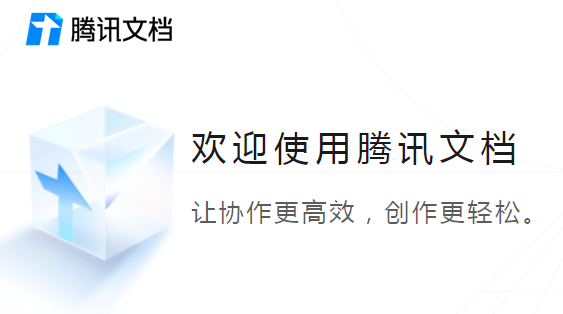
Tencent document software features
Online
Open the web page and you can write
No need to download and install, open the URL docs.qq.com and start editing immediately.
You can use it anytime, anywhere
PC, Mac, iPad, iOS and Android, any device can smoothly access, create and edit documents.
No need to save it specially,
Files will not be lost when the computer is powered off
The system will automatically save your input, so you don’t have to worry about losing the edited content due to a power outage. The document content will be automatically restored after reconnecting to the Internet.
collaboration
Support multiple people to view and edit at the same time
out out is done is that you don’t need to send and receive files repeatedly, you can check the collaborators’ modifications in real time, and you can view the revision records. Powerful sharing function makes collaboration easier. It supports copying links and sharing them with QQ and WeChat friends.
safe
Powerful document permission setting capabilities
Viewing and editing permissions are controllable in the cloud, and collaborators’ reading and editing permissions can be set independently. Document access permissions can be set for QQ and WeChat friends.
Set a watermark on the document, and the document copyright is guaranteed
Before sharing or printing the document, you can add a customized text watermark to the document to protect the copyright rights of the document.
Tencent technical support
It has Tencent’s professional technical support for file transmission and storage accumulated over many years, independent server deployment, and all files are securely encrypted.
completely free
No need to pay, advanced functions are easy to use, there is no upper limit on the number of people collaborating on a single file, unlimited use of the translation function, all templates are free to use, and there are no restrictions on the use of advanced functions of documents/forms.
Online collection form makes information collection a breeze
Protect privacy and fill in the content so that others cannot see it;
Fill in the form in a standardized manner to ensure the validity of data information;
方便整理,一键汇总至在线表格。
Applicable to various scenarios
Convenient collection and efficient summary
Student information collection, club registration collection, lecture sign-in collection, sales progress collection
Microsoft Excel and Word can be converted to and from Tencent documents
Powerful document conversion capabilities make your office more convenient.
real-time translation
Automatically identify languages and quickly achieve full-text translation,
The translation supports one-click document generation, which is convenient for saving and viewing.
Rich templates
Supports work daily reports, meeting minutes, resumes, work schedules, registration and sign-in templates.

Tencent Document Instructions
Multi-person collaboration is more efficient
We often encounter this situation when we work on a daily basis. A document needs to be reviewed and modified by colleagues in our department, and then submitted to the leader for review. The sum of various opinions makes people feel like it is messy without being cut and cleaned.
Now, you can share a document with relevant people and modify it together. During this process, the modified content will be displayed on the screen simultaneously, and the person's name will be marked to prevent confusion. You can also use the "View Revision History" function to roll back historical documents and save them at any time.

One-click translation is more worry-free
OUT out of necessity to have translation work content, sometimes too much information that needs to be translated is not only time-consuming but also energy-consuming, and using translation software is worrying about unreliability. Now, Tencent documents can translate full text in real time with one click, and the accuracy is so high that people can’t help but clap for five minutes.
The translated content can also be converted into a document with one click, making it easy for everyone to view and save.
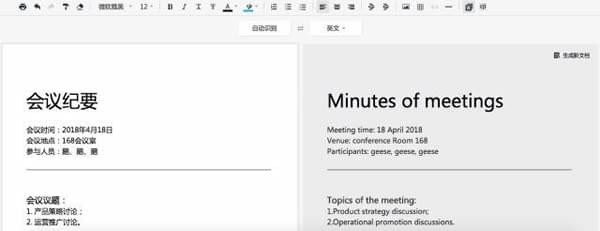
In the future, Tencent Documents will continue to enhance its translation capabilities, extending from the current Chinese-English translation to more languages.
In addition, Tencent Documents will further extend its intelligence, such as converting different document formats into each other through scanning, and improving the conversion rate through AI capabilities; adding new functions such as dynamic templates and intelligent recommendation of templates.
Your document bodyguard is online
Files have been lost or leaked, and work accounts have been stolen. If you encounter such a thing, you will probably be thrown out of business in a matter of minutes. When using Tencent documents, we can set editing and reading permissions for collaborators, and we can also set access permissions for friends to avoid content leakage and malicious tampering.

"China White Collar Report" shows that the most frustrating thing is that the software/computer crashes and the files are not saved (the complete report can be viewed by clicking on today's second article). In order to prevent tragedy from happening, Tencent Documents will automatically save the document being edited in real time. Even if the computer suddenly crashes or loses power, the document will not be lost.
Add watermark to protect copyright
The results of my hard work for a long time have been stolen by others, I'm sorry I refuse! You can find the "Set Watermark" icon on the far right side of the menu bar, edit the watermark text and style according to your personal preferences, generate your exclusive watermark with one click, and protect your copyright.

Connect multiple platforms
Friends can freely choose to share the document to QQ, TIM, WeChat or copy the sharing link. When choosing to share to QQ, the contact list will pop up directly, and you can directly select one/more friends, without having to go through the annoying experience of uploading a document N times.
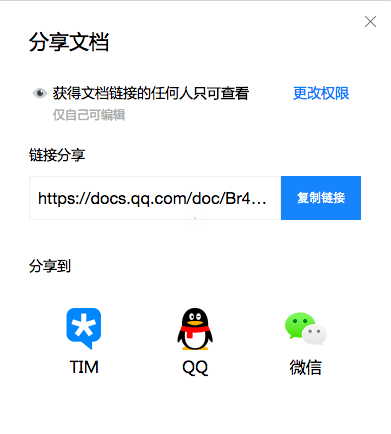
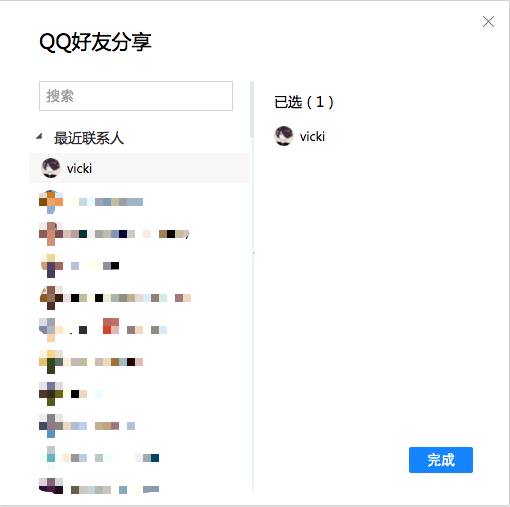
In addition, no matter you are using PC, Mac, iOS, Android or iPad, any device can smoothly access Tencent documents. In the future, you will no longer be afraid of needing to prepare materials or modify documents urgently when traveling or working in the field. You can complete it smoothly without a computer.
At the same time, Tencent Documents also supports the conversion of local documents in Microsoft Word and Excel into online documents, making work easier.

Tencent Document FAQ
Q1: How to export Tencent documents?
A:First, check the first icon on the left in the upper right corner of the Tencent document interface. Move the mouse up and it will display "Document Operation"

Secondly, select Export in the drop-down list, so that you can see the various formats that Tencent Documents supports for export, and just select the one you want to export the data.
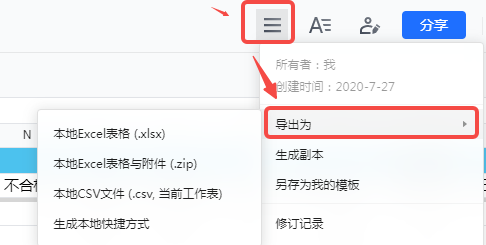
Q2: After exporting the Tencent document, when opening it with Office Excel, it prompts that it needs to be repaired, but the document content is deleted after repairing. What should I do?
A:You can try these two methods to solve it. ① Check whether there are garbled characters in the online form, delete the garbled characters before exporting; ② Try to use other local applications to open it. If it still doesn't work after trying it, you can go to the Tencent Documentation-Feedback interface to provide feedback.
Tencent document update log
- The chat file list supports changing the scan path.
- PDF files support setting the default opening method.
- Supports creating new slides/documents/mind maps directly using "AI Creation".
Huajun editor recommends:
Tencent Docs is a software that is completely fool-proof and super simple to operate. In addition, the editor also recommends downloading and using related software such as Wancai Office Master OfficeBox, GWD Text Editor, and Batch Butler.