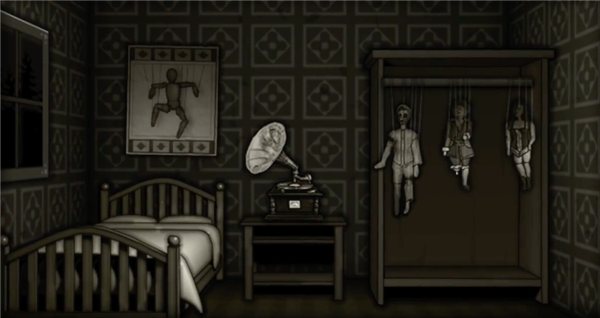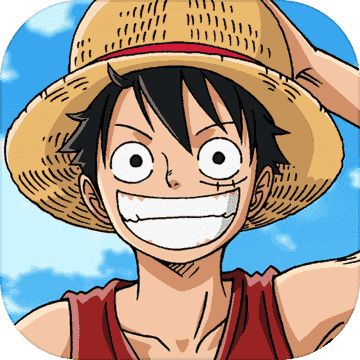Forgotten Hills: Souvenir PC version is a suspenseful adventure puzzle game. Forgotten Hill: Memento mobile game version continues the horror and weird style of painting, with a brand-new storyline, rich puzzles and clues that players need to answer and discover. The weird game style and eerie background music of Forgotten Hills: Memento create a horror and horror game atmosphere for players, as well as a fascinating storyline.
Game features
1. Beautiful and original graphics;
2. All texts are translated into 7 languages;
3. Challenge your "little gray cells" with puzzles and riddles to work on;
4. Strange characters that will twist your heart;
5. The fascinating story will help you solve the mystery.
Game Advantage
1. Tell me the secrets of Forgotten Hills through 5 different chapters, including a brand new part "Night of Mischief";
2. The retro-style graphics give people an inexplicable sense of weirdness;
3. Ridiculous characters and fascinating storyline;
4. A puzzle game that will make you think for a long time;
5. The new prompt system allows you to check when you encounter problems.
Installation steps
Special note: The installation package provided by Huajun Software Park contains Android emulator and softwareAPK file, the computer version needs to install the emulator first, and then install the APK file.
1. First download the installation package from Huajun Software Park. The software package contains an emulator exe installation program and an APK file and unzip them. First click on the exe program to install the emulator.

2. Double-click the "Tencent Mobile Game Assistant.exe" file to enter the installation interface. Users can click "Install" to select the system's default installation address for installation, or click "Custom Installation" to select the installation path. Custom installation is recommended here.

3. Wait for the Tencent Mobile Game Assistant emulator to be installed, and then click "Start Now" to open the emulator.

4. Enter the main interface of the simulator, click the icon in the upper right corner and select the "Local APK Installation" button.

5. In the pop-up window, click the decompressed APK file, and then click Open.

6. Afterwards, the software will enter the installation process. You need to wait for a moment. After the software installation is completed, it will appear in my software list. Click the icon and double-click to open it.