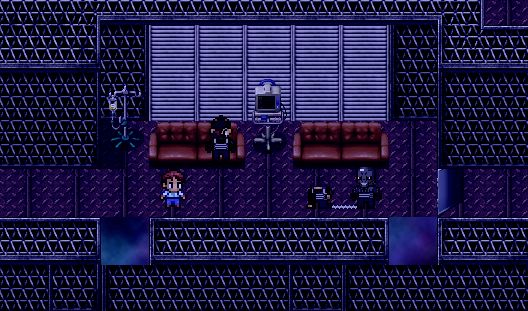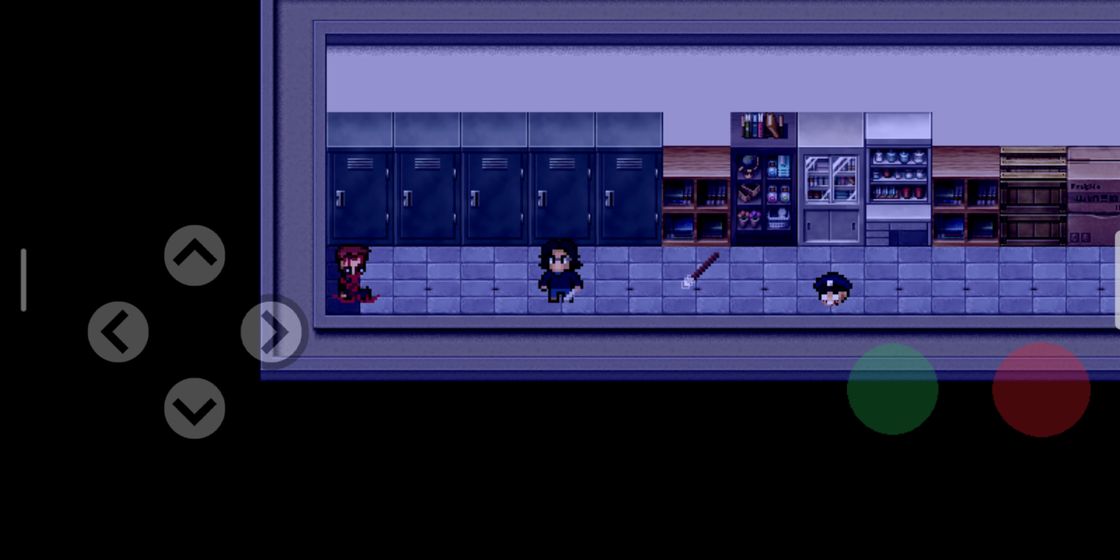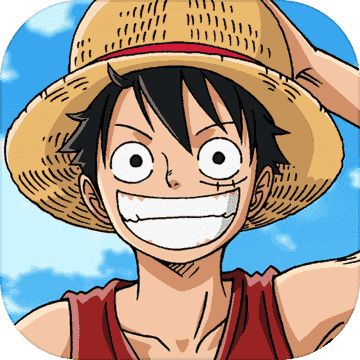-
Broken Theater
- Size: 32.1M
- Language: Simplified Chinese
- Category: Adventure puzzle
- System: Win All
Version: 1.0 PC version | Update time: 2024-12-31
Similar recommendations
Latest updates
How does Tiangong choose interest tags? -Tiangong’s method of selecting interest tags
How to delete drafts in Tiangong? -Tiangong deleted the draft of Fang
How to set virtual background in zoom? -How to set virtual background with zoom
How does zoom detect speakers? -Zoom method to detect speakers
How to modify personal information in zoom? -How to modify personal information in zoom
How to turn off beauty in zoom? -How to turn off beautification in zoom
How to check the version number in zoom? -How to check the version number with zoom
How to record video conference in zoom? -How to record video conference with zoom
How to set a personalized signature in zoom? -How to set a personalized signature on zoom
Broken Theater Review
Recommended products
- Diablo game tool collection
- Group purchasing software collection area
- p2p seed search artifact download-P2P seed search artifact special topic
- adobe software encyclopedia - adobe full range of software downloads - adobe software downloads
- Safe Internet Encyclopedia
- Browser PC version download-browser download collection
- Diablo 3 game collection
- Anxin Quote Software
- Which Key Wizard software is better? Key Wizard software collection