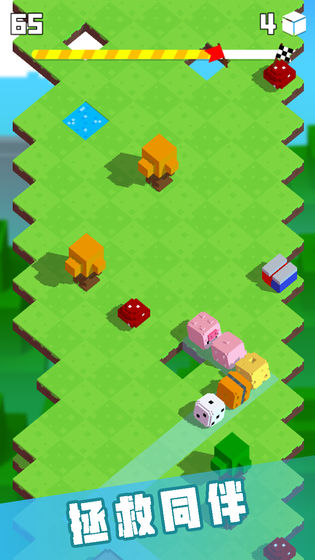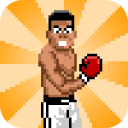The computer version of Roll Ninja is a cute and cute level-breaking action fighting game. The mobile version of Roll Ninja only requires players to simply tap the screen with their fingers to control the ninja to roll. At the same time, there will be many obstacles and obstacles. You need to control the character to continuously roll successfully and avoid these obstacles. The further you advance, the more points you will score. high. The game "Rolling Ninja" has simple operation and is suitable for men, women and children. It has multiple different characters and extremely beautiful voice acting.
Game features
1. There are many levels, and players can switch at any time to face greater challenges.
2. There are many map challenges such as grassland, snow, entertainment hall and forest, which are fun and easy to use.
3. The operation is simple and suitable for men, women and children, multiple different characters, and extremely beautiful dubbing.
Game Highlights
1. The operation is simple. Just slide your fingers to control your ninja to roll around and challenge different levels.
2. There are a large number of skins that can be freely changed and you can change your outfit to become a more stylish ninja.
3. Multiple game modes are waiting for you to play, and there is even an endless mode to challenge your rolling limits.
Game description
1. The operation is simple, just swipe your fingers to control your ninja to roll around and challenge different levels;
2. There are a large number of skins that can be freely changed and transformed into a more stylish ninja.
3. Multiple game modes are waiting for you to play, and there is even an endless mode to challenge your rolling limits;
Installation steps
Special note: The installation package provided by Huajun Software Park contains Android emulator and softwareAPK file, the computer version needs to install the emulator first, and then install the APK file.
1. First download the installation package from Huajun Software Park. The software package contains an emulator exe installation program and an APK file and unzip them. First click on the exe program to install the emulator.

2. Double-click the "Tencent Mobile Game Assistant.exe" file to enter the installation interface. Users can click "Install" to select the system's default installation address for installation, or click "Custom Installation" to select the installation path. Custom installation is recommended here. .

3. Wait for the Tencent Mobile Game Assistant emulator to be installed, and then click "Start Now" to open the emulator.

4. Enter the main interface of the simulator, click the icon in the upper right corner and select the "Local APK Installation" button.

5. In the pop-up window, click the decompressed APK file, and then click Open.

6. Afterwards, the software will enter the installation process. You need to wait for a moment. After the software installation is completed, it will appear in my software list. Click the icon and double-click to open it.