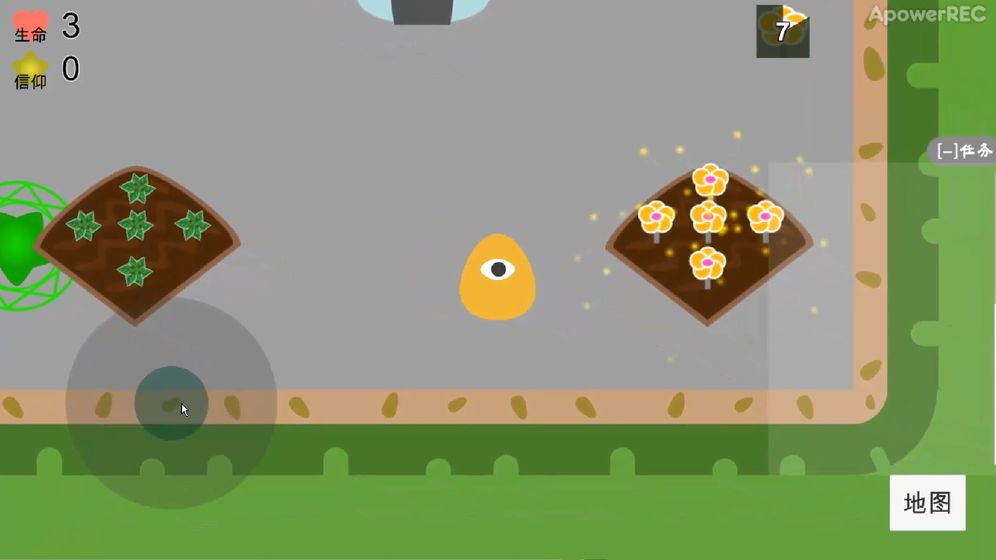The PC version of Mysterious Faith is a more realistic and interesting role-playing game. In the mobile version of Mysterious Faith, you need to control the character to collect more faith energy, enter the teleportation array, and enter a strange world. You can have different weapons and equipment. You can accept tasks in different places. After completing the task, you can enter another place to kill the Chaos, etc. The Mystery of Faith game can also be exchanged for various useful commodities. The game is very unique and somewhat different from other games.
Game background
A naturally evolved "magical" alien continent, where civilization originated and gradually grew. The various races that now rule this continent all emerged from natural selection. When they (it) were still weak, they were full of fear and awe for things that could not be changed, such as the powerful nature, life, life, old age, illness and death, which later evolved into faith. I don’t know how long ago the people who were good at studying actually extracted the mysterious power from such beliefs for their own use... People today have long forgotten this source, but various races and beliefs have formed a balance after thousands of years of separation and combination.
But now this balance is about to be broken...
Game features
Rich game modes and diverse challenge options
Huge equipment system, constantly strengthening yourself
Simple game screen, refreshing combat experience
Game review
1. It provides a very simple gameplay and super cute and interesting pictures, allowing you to explore easily;
2. The operation is simple, allowing you to learn more about how to play at any time, fight easily, and defeat monsters;
3. Start your own adventure at any time, and you can also fight for your own honor. There are various ways to play.
Installation steps
Special note: The installation package provided by Huajun Software Park contains Android emulator and softwareAPK file, the computer version needs to install the emulator first, and then install the APK file.
1. First download the installation package from Huajun Software Park. The software package contains an emulator exe installation program and an APK file and unzip them. First click on the exe program to install the emulator.

2. Double-click the "Tencent Mobile Game Assistant.exe" file to enter the installation interface. Users can click "Install" to select the system's default installation address for installation, or click "Custom Installation" to select the installation path. Custom installation is recommended here.

3. Wait for the Tencent Mobile Game Assistant emulator to be installed, and then click "Start Now" to open the emulator.

4. Enter the main interface of the simulator, click the icon in the upper right corner and select the "Local APK Installation" button.

5. In the pop-up window, click the decompressed APK file, and then click Open.

6. Afterwards, the software will enter the installation process. You need to wait for a moment. After the software installation is completed, it will appear in my software list. Click the icon and double-click to open it.