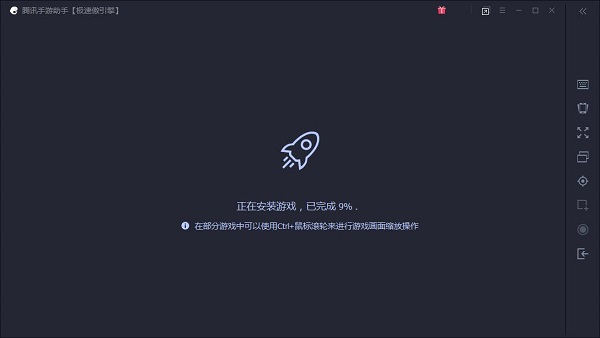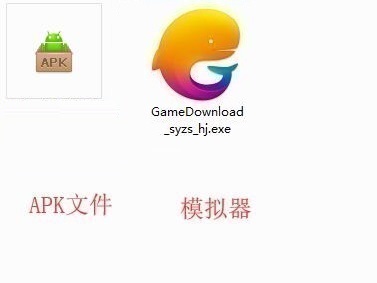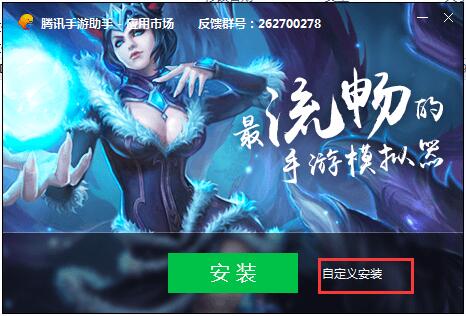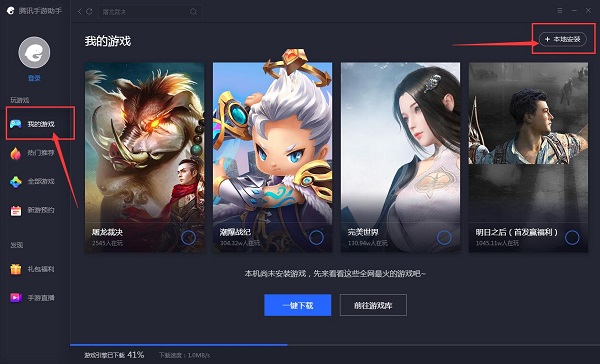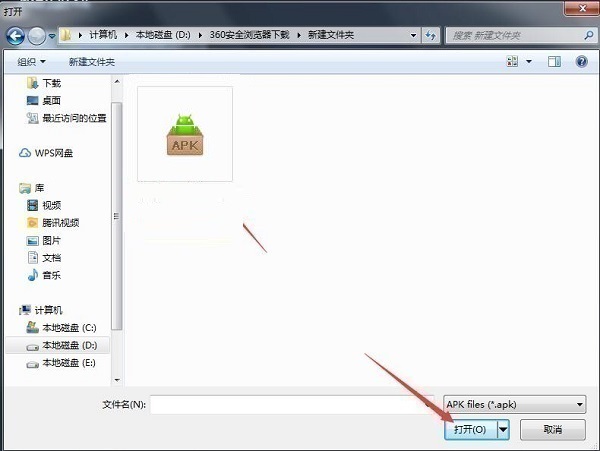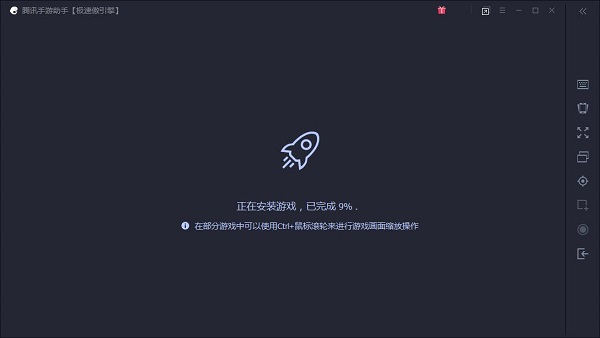Stickman Basketball 2017 PC version is an excellent sports-themed basketball game. In the PC version of Stickman Basketball 2017 mobile game, players will play various basketball games in the form of stickmen. The game screen of Stickman Basketball 2017 is cartoon style, but the playing field is designed with the proportions of a real basketball court. The simple stickman players, smooth movements, and various cool dunk effects will definitely make you feel the fun of basketball in an immersive way.

Game features
1. A casual game with a basketball theme as the background.
2. Players can choose up to 115 different skills.
3. The game supports 4-player connection, allowing players to play cooperatively with friends.
4. The game has various competition modes, including quick competition, season, cup, and party modes.
5. Rich achievement system, unlock achievements to get new dunk actions and basketball styles.
Installation method
The Stickman Basketball 2017 computer version game compressed package provided by Huajun Software Park contains the Android emulator and game APK files. The computer version of the mobile game needs to install the emulator first, and then install the APK file.
1. After decompressing the Stickman Basketball 2017 computer version compressed package downloaded from Huajun Software Park, you will get an emulator exe installation program and an APK game file. We first click on the exe program to install the emulator.
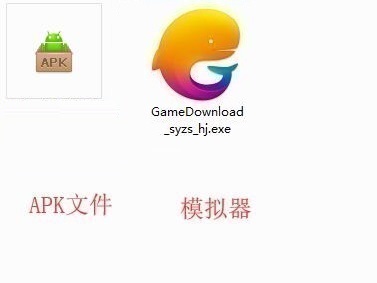
2. Double-click the "GameDownload_syzs_hj.exe" file to enter the installation interface. Users can click "Install" to select the system's default installation address for installation, or click "Custom Installation" to select the installation path. Custom installation is recommended here.
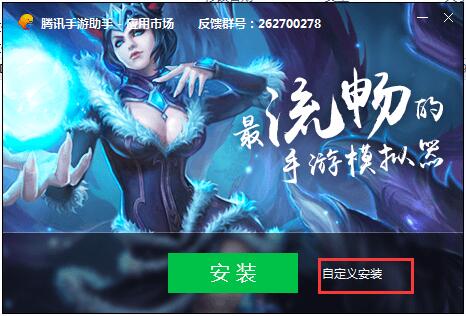
3. Click the "Browse" button and customize the installation location. It is recommended to install it on the D drive. After selecting, click "Install".

4. Installation is in progress, please wait.

5. After the simulator installation is completed, click "Try Now".

6. Open the emulator, click "My Games", and then click the "+ Local Install" button in the upper right corner.
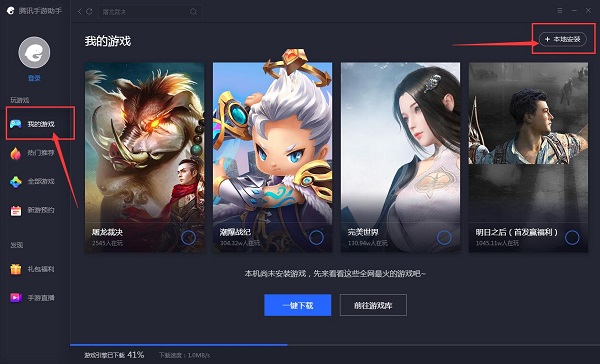
7. In the pop-up window, click the decompressed APK file, and then click Open.
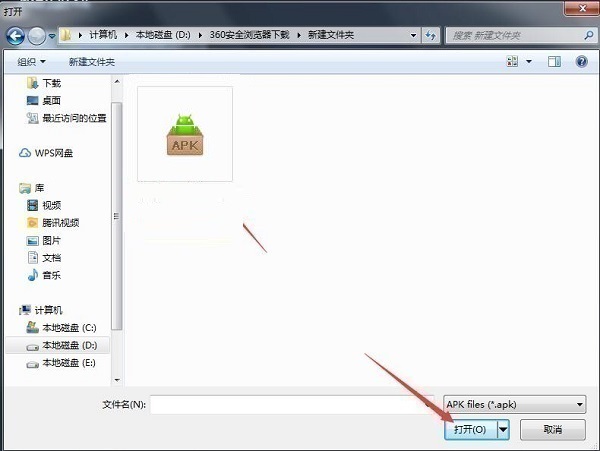
8. After that, the game will enter the installation process. You need to wait for a while. After the game is installed, it will appear in my game list. Click the icon to open and play.