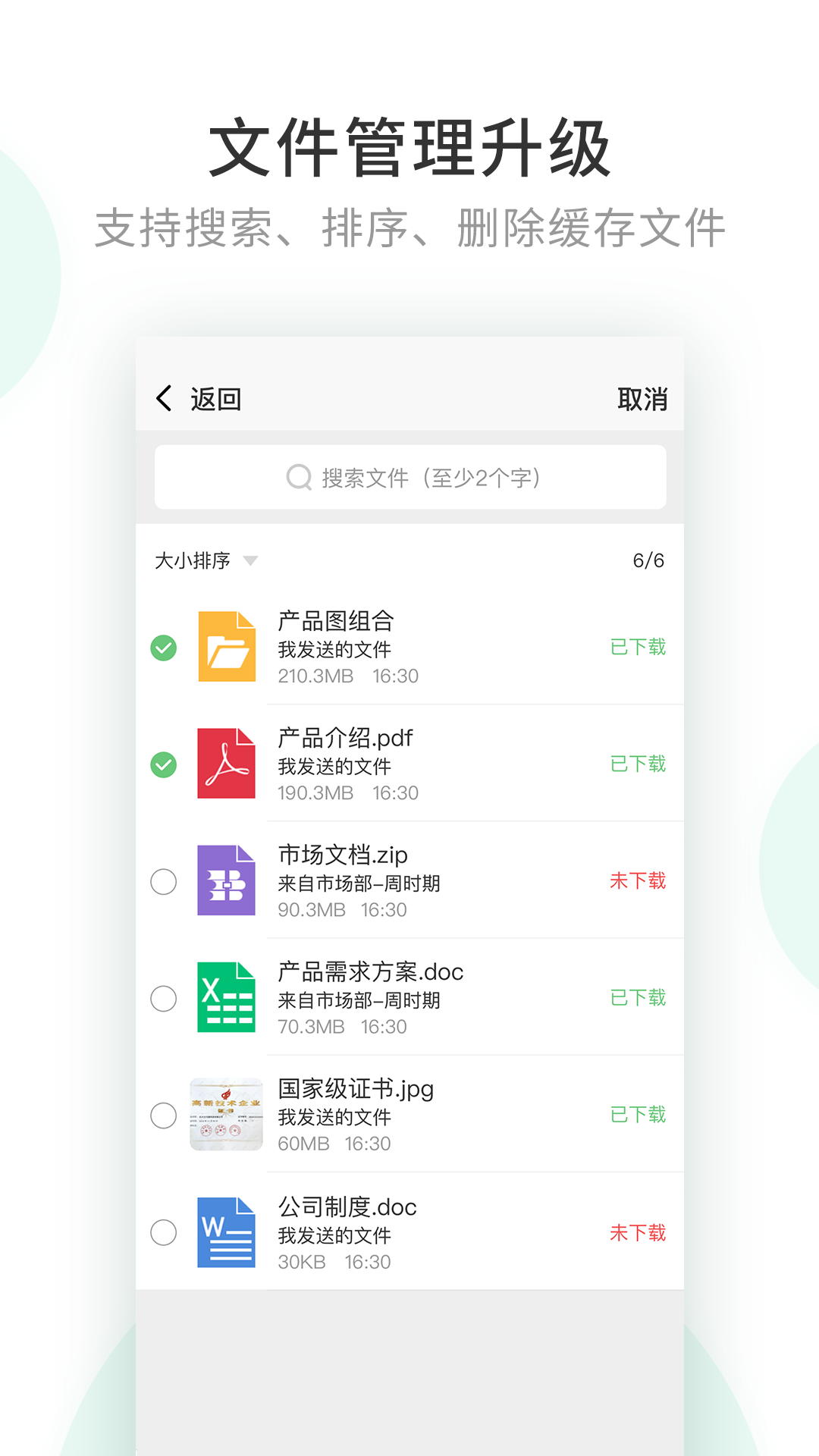MeSign Enterprise app is a communication and chat application that provides enterprises with a secure and encrypted information exchange platform, making it convenient for enterprises to release internal information. Screen capture functions are prohibited, ensuring the security of enterprise encrypted information.

Introduction to Enterprise MeSign Software
Instant messaging application: Provides a pure communication environment for corporate communication, supporting text, voice, pictures, videos, files and other mainstream IM chat communication functions. At the same time, Enterprise MeSince can provide users with various data protection and information control functions.
Ansi Secret Shield: The encryption engine of the entire protection solution adopts end-to-end encryption, supports commercial secret authentication high-strength encryption algorithms and international encryption algorithms, and uses asymmetric encryption to ensure that the secret key is not leaked.
Enterprise-dedicated communication server: It has higher protection and is exclusive to the server. All user registration information and message cache information and other data are encrypted and stored, and are managed by the enterprise-dedicated server. Allow enterprises to exercise autonomous control over their data on the basis of information encryption.
away to provide enterprises with pure, non-leakage instant messaging, simple and convenient office methods, and protect corporate data! Communicate with confidence, starting with corporate secret messages!

MeSign Enterprise Software Features
1. Encryption protection: Supports real-time encryption of text, voice, pictures, videos and other data.
2. Message receipts: real-time receipts of personal and group messages, and it is clear at a glance whether they have been read or not.
3. Message reply: Automatically intercept part of the original message and present it in the reply message, which is more conducive to group chat interaction.
4. Burn after reading: The information is burned immediately after reading, leaving no trace.
5. Remote destruction: No time limit, all information sent is destroyed remotely, and information can be controlled freely.
6. Screenshot notification: Android phones are prohibited from taking screenshots, and iOS Apple screenshots are notified in real time to prevent screenshots from leaking team information.
7. Screenshot penalty: After the screenshot penalty is turned on, the chat penalty is to clear messages, and group chat users will be automatically removed from the group.
8. Group blackboard report: Collect important information in the blackboard report to avoid being drowned in the sea of group chats.
9. Internal information locking: Copying information outside the App is not supported, and can only be forwarded within the App.
10. Read only someone’s messages: Block messy messages and only view messages from the relevant person in charge.

Enterprise MeSign software functions
Basic communication functions
Supports text, voice, and video calls, as well as picture, short video, and file transmission to meet the daily communication needs of enterprises.
Provides message receipt function to display the read and unread status of individual and group messages in real time to improve communication efficiency.
Data protection and management
Internal information locking: Information is not supported to be copied outside the app and can only be forwarded within the app to prevent data leakage.
Read only someone's messages: Block messy messages and only view messages from the relevant person in charge to improve information filtering efficiency.
Message reply: Automatically intercept part of the original message and present it in the reply to facilitate group chat interaction.
Backend management and monitoring
Black and white list function: control user registration and usage rights.
User management: Deeply integrated with the corporate organizational structure, it supports setting the chat record retention time or clearing the record in the background.
Log audit: records all operational behaviors to facilitate enterprise traceability and management.
Extended functions
Supports collection of work documents, images, and videos for quick and easy recall.
Provides address book management functions, allowing you to view corporate address book group contents and create a friend list.
MeSign Enterprise Software Frequently Asked Questions
Login failed or server connection error
Reason: The enterprise server ID or license is not configured correctly, or network problems cause the connection to fail.
Solution: Check whether the server ID and license are entered correctly to ensure smooth network access; contact the enterprise IT administrator to confirm the server status.
Message sending or receiving delay
Reason: The server load is too high, the network is congested, or the system resources are occupied too much.
Solution: Expand the server or upgrade the hardware, optimize the load balancing strategy; use CDN or network acceleration technology to increase the transmission speed; optimize the software architecture and reduce system resource usage.
Enterprise MeChat update log
1: Brand new interface, refreshing, simple and efficient
2: Performance is getting better and better
Huajun editor recommends:
It is highly recommended to download the corporate secret message. Whoever uses it will know. Anyway, I have already used it. In addition, Enterprise WeChat, Dumpling Cloud Game, and Batch Butler are also good software. Welcome to click to download and experience it!