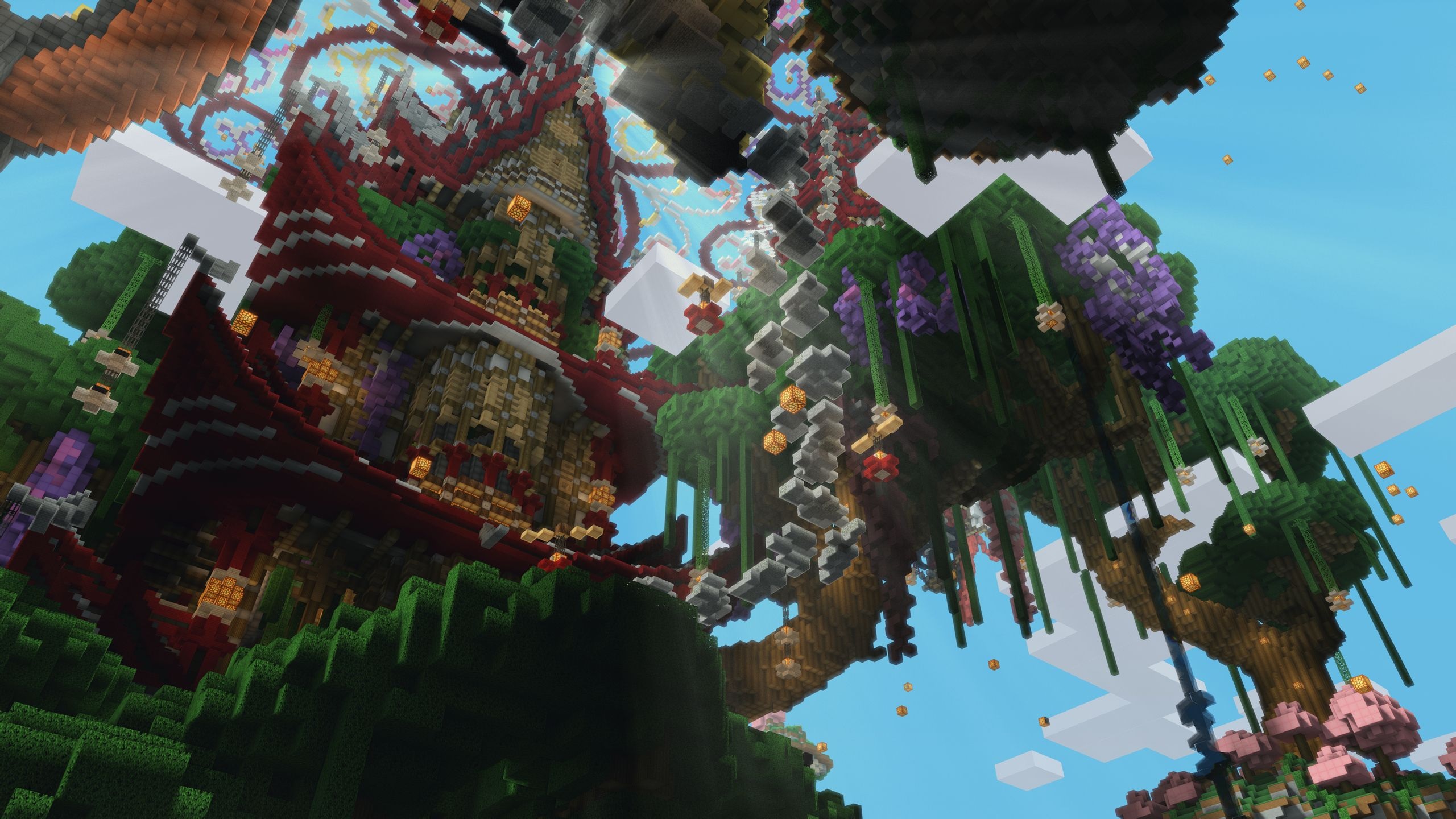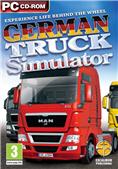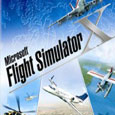The Chinese version of Minecraft PC is a very classic sandbox building game. The official version of the Minecraft PC version uses a first-person perspective and combines construction, adventure, survival and other elements. Players can build a world of their own. The latest version of Minecraft has diverse gameplay. Players can explore freely and build everything through various blocks. Friends who like Minecraft, please come to Huajun Software Park to download and experience it!

Minecraft PC version game introduction
"Minecraft" is a 3D first-person sandbox game. Players can freely create and destroy different types of blocks in the three-dimensional space, and use their imagination to build and explore a world exclusive to the player. The game has a unique style, focusing on the block mosaic style. In the game, players can create exquisite buildings and art by destroying or creating blocks in single-player or multiplayer modes, or complete the main mission of the game by collecting items and exploring the map, and experience God-likeness through their own creations. Feel.

Minecraft PC version game features
【Officially authorized, authentic "Minecraft"】
NetEase games are officially authorized agents by Microsoft Mojang Studio. The PC version of Minecraft adopts a free download model, and the game content is consistent with the international version, continuing to provide an original gaming experience.
【Free to take risks and explore randomly generated worlds】
In a game map without borders, interact with randomly appearing creatures in an unknown ecological environment, and simulate the most realistic wild survival from scratch. Start by cutting down trees, mining, and collecting resources, and then light the torch to spend the first day.
One night, a completely different journey began. Build buildings, run farms, slay dragons and monsters... Every adventurer can always find his or her own fun.
【Create unlimited possibilities, use blocks to build fantastic ideas】
You can freely construct and dismantle blocks, be immune to damage and fly freely, and easily build architectural works of different styles. Whether it is a unique and cozy home, the majestic Forbidden City, or an exquisite hanging garden, you can freely use your imagination to build a home and meet the unknown challenges of the world.
【Nearly unlimited game mechanics, expanding endless fun】
Synthesizing, smelting, enchanting, brewing, the magical expansion system unlocks a unique way of survival, arrange traps to defend against monster attacks, and create convenient facilities to obtain unlimited resources. Redstone components, command blocks, and brain-burning black technologies are waiting for players to explore more possibilities. You can create complex circuit systems and unimaginable derivative gameplay.
【Server rental, multiple people can connect online at any time to create an exclusive world】
Server rental gives you and your friends a long-lasting and stable place to play. From now on, you can enter the server anytime and anywhere to jointly create your own exclusive world. There are many servers with different specifications to choose from.
It can accommodate up to 40 people, so you no longer have to worry about being too popular.
【Friends connect online for more fun, and you can travel freely inside and outside the "world"】
Add friends and friends to chat and interact in real time, play for about time. Click on any room in the online lobby to be instantly transported to someone else's world. Not only can you easily play online, but you can also make new friends with similar interests. Homeowners can set permissions and commands for the room, and can also add special content to the multiplayer world. From the exclusive journey in the game, connect to the real social world.
【Record every special moment and share your world with new things】
Whether it’s an unforgettable adventure or a proud creation, the News feature helps you record all your game achievements through text and pictures. Share with your friends the joy of discovering your first diamond and building your first diamond.
The feeling of a small house. @Friends join together and share your story with the whole world.

Minecraft PC version game mode
1. Debug Mode
Debug mode is a world type. Just hold down shift and click on the map type when creating the world. General blocks containing all states and data values in a single world, arranged in a grid at y=70 height, with a barrier at y=60 height.
2. Creative Mode
The blocks are unlimited, there is no need to worry about your safety, and you can fly.
3. Survival Mode
Players are required to survive by building and making various tools.
4. Hardcore Mode
The game functions are the same as survival mode, except that in this mode the difficulty will be fixed at Hard difficulty and there is only one life.
5. Spectator Mode
Bystanders can view the prop inventory, etc., but cannot use, place blocks, or pass through any entities or blocks without operating on them. Click on entities to view them from their perspective, but you cannot interact with blocks.
6. Online mode
As early as June 8, 2009, there was an introduction to the Classic version of the multiplayer game, and the Survival Multiplayer Game (SMP) was only available on August 4, 2010. Minecraft multiplayer servers have been developed with their own rules and customs, led by their Administrators and Managers.
7. Minecraft Realms
Minecraft Realms is an official, subscription-based server hosting service that allows players to create and manage their own private Minecraft servers.
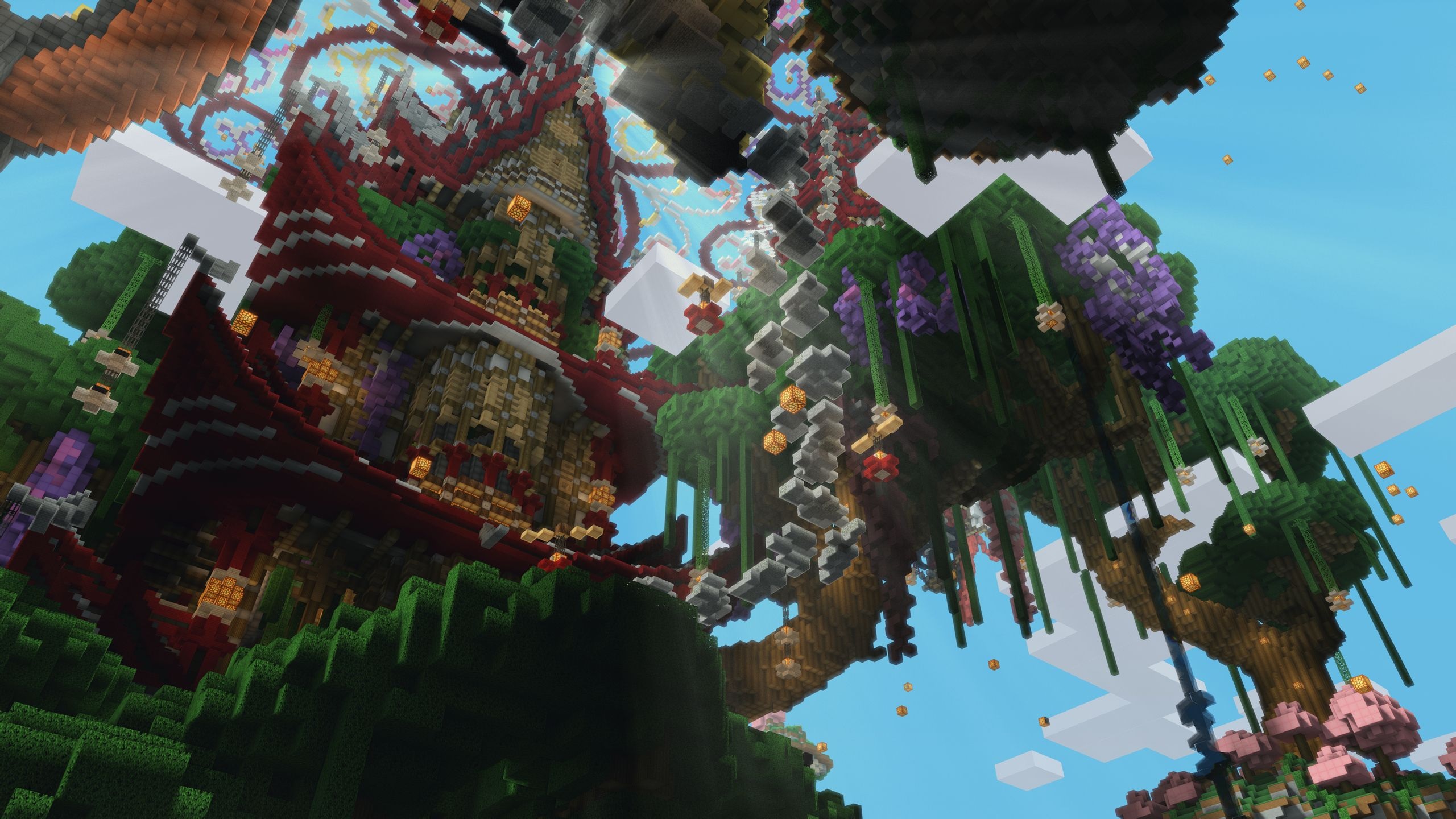
Minecraft PC game system
biome
Biomes are diverse areas in the Minecraft world, with diverse geographical features, flora, altitude, temperature, humidity, sky and vegetation colors. Biomes divide the generated world into different natural environments, such as forests, jungles, deserts, and coniferous forests. Biomes determine the shape and height of the world, which can be added and modified through mods. (Does not include in-game buildings, including biomes and large and medium-sized structures).
temperature system
Each biome has a temperature value that determines whether it snows, rains, or nothing at all. A value below 0.15 means snow, a value between 0.15 and 0.95 means rain, and a value above 1.0 will keep the area dry. These values are also used to determine the height of snow in different biomes. For every 1 meter above the default sea level (Y=64), the temperature will decrease by 0.0016 (1⁄625). There are no temperature changes below sea level.
For example, the mountain biome has a plateau climate, that is, its basic temperature value is 0.2, so the position of Y=95 will be covered with snow; the savanna biome will not rain or snow due to high temperatures. The "Sea Level" setting in custom worlds does not affect the temperature system.
If distinguished by temperature, all biomes can be divided into five categories: snowy, cold, temperate/lush, arid/warm, and neutral. This classification is to prevent the temperature difference between two adjacent biomes from being too different, so that two biomes with similar temperatures (such as forests and swamps) can be closer together more easily.
weather system
The world of "Minecraft" not only provides players with day and night, but also some weather changes, the most common of which are rain and thunderstorms.
In addition to using codes to make various changes in the weather in Minecraft, there is another instruction that adjusts the time. Because even if the current weather is what you want but the brightness is not enough, it is particularly inconvenient for certain buildings or operations, so at this time we need to change the time to adjust the brightness of the world.
When it gets dark and we need to test some experiments that can only be done under high brightness, we can enter /time set
1000 will directly enter the daytime. This is just to adjust the time point of the world. It does not make the time of the world pass instantly, so this method cannot make plants grow quickly and so on.

FAQ
Game freezes or drops frames
Problem description: Stuttering and frame drops occur when the game is running, which affects the game experience.
Solution:
Reduce the game graphics settings, such as lowering the resolution, turning off some special effects, etc.
Update your graphics card driver to ensure full performance of your graphics card.
Close unnecessary background programs to free up CPU and memory resources.
Try using game optimization software to optimize game performance.
Archive corrupted
Problem description: The game archive file is damaged, resulting in the inability to load the archive or the game crashing.
Solution:
Try using the repair function in the game launcher to repair the save file.
If there is a backup archive, you can restore the backup archive.
If you don't have a backup and the repair doesn't work, you may need to recreate a new archive.
can not reach server
Problem description: Players are unable to connect to multiplayer servers or join friends' games.
Solution:
Check whether the network connection is stable and try changing the network environment.
Make sure the game version matches the server version.
Check your firewall and security software settings to make sure the game is not blocked from accessing the network.
If the server requires specific ports or protocols, make sure they are configured correctly and open.
Minecraft PC version update log
1.Fix some bugs
2. Optimized some functions
Huajun editor recommends:
Say goodbye to junk software, Minecraft PC version is a green and safe software, the editor has personally tested it! Our Huajun Software Park serves everyone wholeheartedly. This site also has a computer version of Dancing Online, Pingxiang City Game Hall, and .NET for you to download!