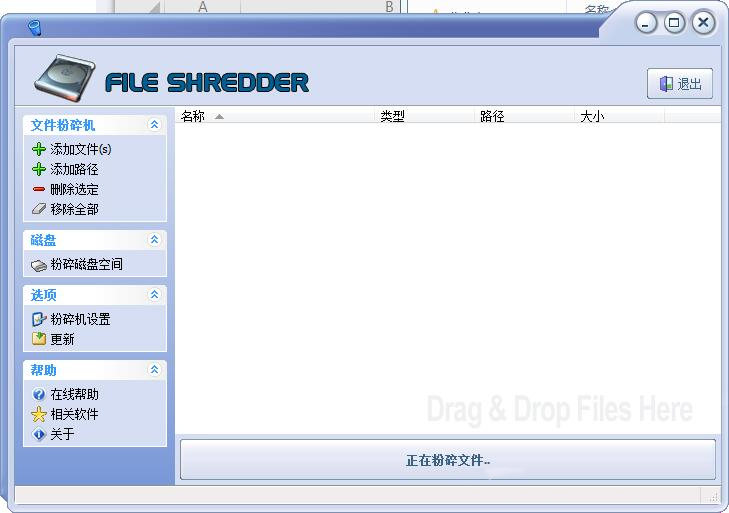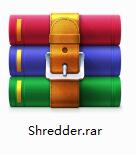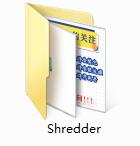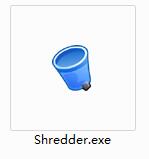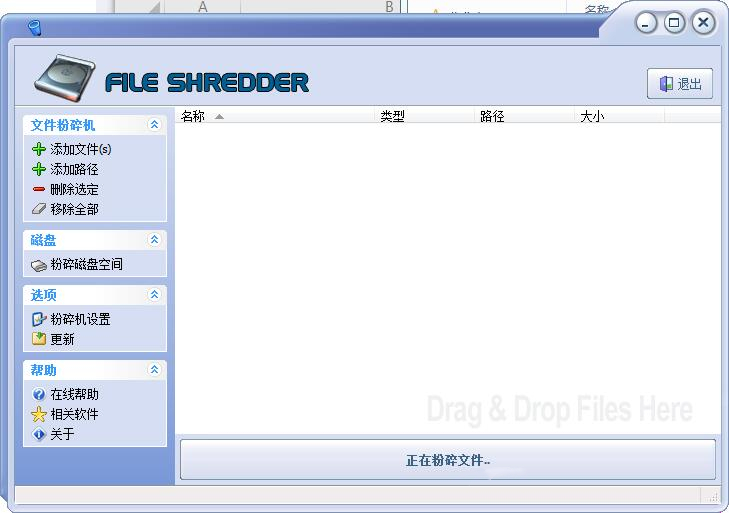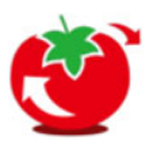-
file shredder
- Size: 0.97M
- Language: Simplified Chinese
- Category: Uninstall software
- System: win7 and above
Version: 2.5 official version | Update time: 2024-12-30
Similar recommendations
Latest updates
Where is 360 File Shredder - Introduction to the steps to find 360 File Shredder
How does coreldraw generate barcodes - How does coreldraw generate barcodes
How to correct pictures with coreldraw - How to correct pictures with coreldraw
How to split cells in coreldraw - How to split cells in coreldraw
How to center the page in coreldraw - How to center the page in coreldraw
How to customize symbols in coreldraw - How to customize symbols in coreldraw
How does coreldraw automatically adjust bitmaps - How does coreldraw automatically adjust bitmaps
File Shredder Reviews
-
1st floor Huajun netizen 2022-01-15 08:16:25The overall feeling of the file shredder is good, I am quite satisfied, the installation and operation are very smooth! It went very smoothly following the installation step-by-step guide!
-
2nd floor Huajun netizen 2022-02-06 03:43:57The file shredder is not bad and downloads very quickly. I give you a good review!
-
3rd floor Huajun netizen 2022-01-15 12:55:52The file shredder is comprehensive and easy to use.
Recommended products
- Diablo game tool collection
- Group purchasing software collection area
- p2p seed search artifact download-P2P seed search artifact special topic
- adobe software encyclopedia - adobe full range of software downloads - adobe software downloads
- Safe Internet Encyclopedia
- Browser PC version download-browser download collection
- Diablo 3 game collection
- Anxin Quote Software
- Which Key Wizard software is better? Key Wizard software collection