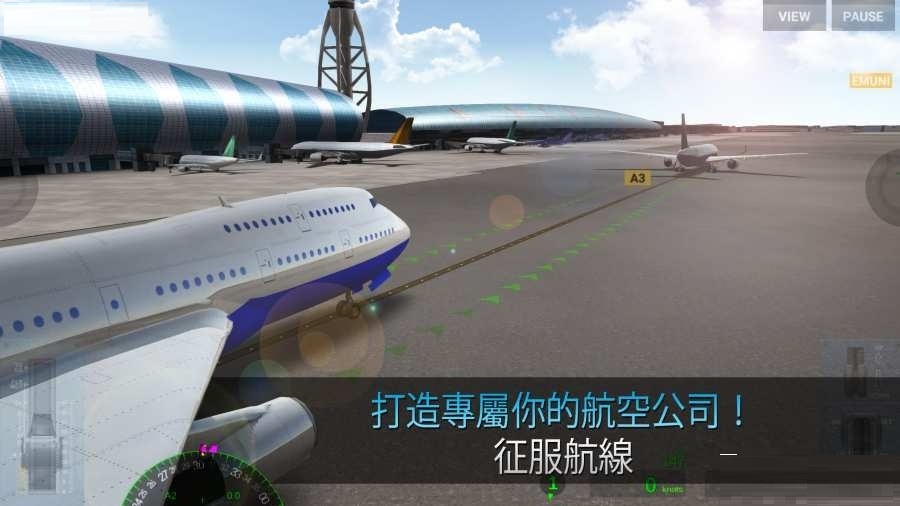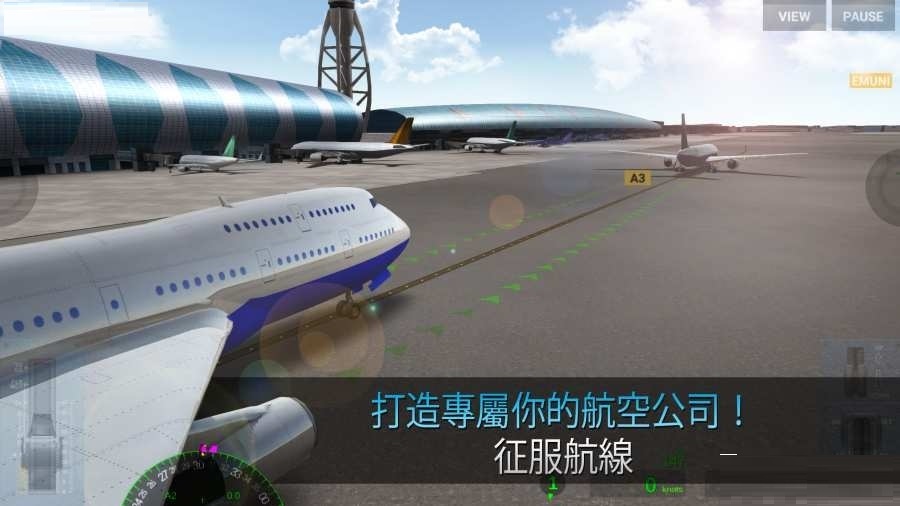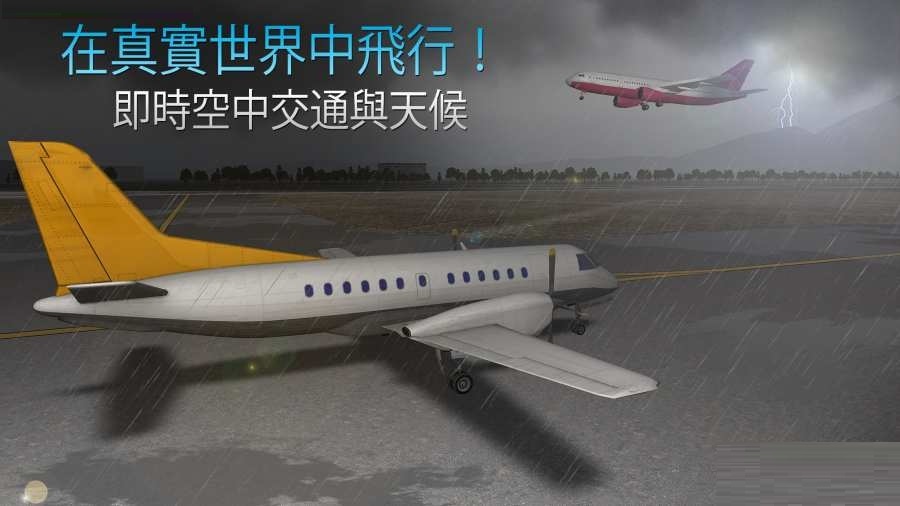Aviation Commander PC version is a classic and fun airplane driving game. In Aviation Commander PC version, players will have their own airline. You will experience different game fun and gameplay. You need to arrange the stopping points, slides, take-off points, etc. of each aircraft!
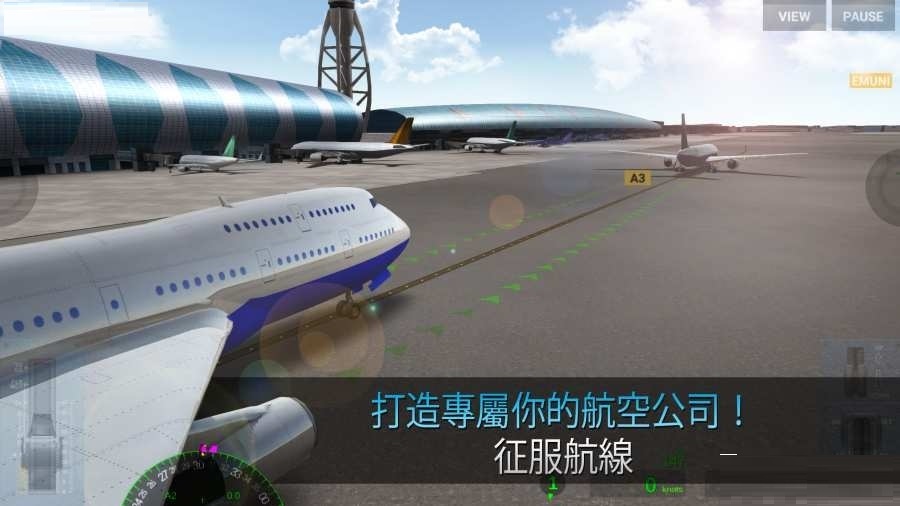
Air Commander Game Features
1. The world of high white clouds is also a scenery that pilots can see every day. Different worlds and gorgeous elements create a real flying game for you. We are the staff here to fly the plane to complete the mission!
2. It simulates the real situation of aerospace driving. Not only do you have to face complex flight routes, but also the influence of weather and other factors; now you are a staff member of the command center, helping the flight to drive smoothly and gain more driving passion!
3. 3D scenes are created to create different aircraft models that can be enjoyed, and the beautiful scenery of the blue sky is also particularly charming; this is an extremely cool driving game, and everyone has the opportunity to experience the fun of flying. Let’s set foot in the blue sky!
aviation commander gameplay
- Simulated full-day time, with the sun, moon, stars and real weather conditions
- Compete against pilots and airlines from around the world to prove your skills are the best
- Customize airline uniforms
- Dozens of passenger aircraft for you to choose from to build the best fleet: turbine, reaction, single- or double-cabin
- Thousands of different simulations to teach you how to handle different situations during takeoff, landing and all phases of taxiing and navigation
- Real-time air traffic, real flights on the ground and in the air
- Simple flight system with navigation assistance, and flight simulation for advanced users
- Taxiways in dozens of transportation hubs can open thousands of routes to large airports around the world
- Simulated SID/STAR takeoff and landing procedures, including pushback system and taxiing, and you can also use a separate display to park on the air bridge
- Hundreds of realistic airports and runways. Regions and airports with high-definition satellite imagery, maps and global navigation

Aviation Commander Game Highlights
- Tower communication to coordinate air traffic and provide assistance
-Instrument Landing System (ILS) provides basic to advanced takeoff and landing instruction
-Primary flight display and navigation display
-Advanced engine system, capable of simulating starting, failure and fire extinguishing
-Fuel management for weight balance, fuel removal, true fuel consumption, stall, auxiliary power system and engine pressure
- Autopilot that controls all flight parameters: altitude, speed, heading and vertical speed
-Sensor, instrumentation, ASM, fuel tank, landing gear and engine failures
-Flaps, rudder, air brakes and radar failure
-Hydraulic failure, tire problems, fire on board
-Strong winds, turbulence and dense fog of varying severity
-Anti-icing system to prevent icing and severe frost
-Weather radar used to deal with failures caused by microburst airflow and lightning
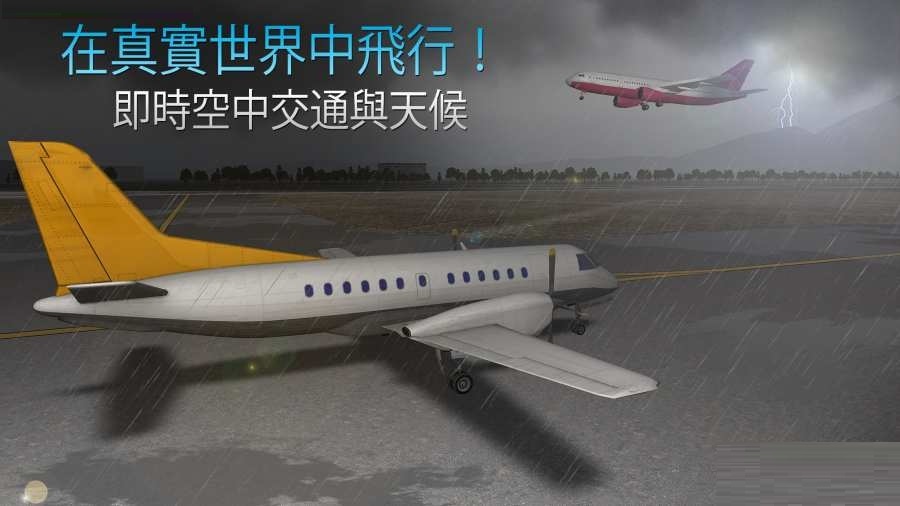
Installation steps
Special note: The installation package provided by Huajun Software Park contains Android emulator and softwareAPK file, the computer version needs to install the emulator first, and then install the APK file.
1. First download the installation package from Huajun Software Park. The software package contains an emulator exe installation program and an APK file and unzip them. First click on the exe program to install the emulator.

2. Double-click the "Tencent Mobile Game Assistant.exe" file to enter the installation interface. Users can click "Install" to select the system's default installation address for installation, or click "Custom Installation" to select the installation path. Custom installation is recommended here.

3. Wait for the Tencent Mobile Game Assistant emulator to be installed, and then click "Start Now" to open the emulator.

4. Enter the main interface of the simulator, click the icon in the upper right corner and select the "Local APK Installation" button.

5. In the pop-up window, click the decompressed APK file, and then click Open.

6. Afterwards, the software will enter the installation process. You need to wait for a moment. After the software installation is completed, it will appear in my software list. Click the icon and double-click to open it.

Aviation Commander update log
1. Fixed other bugs;
2. Optimized software compatibility.
Huajun editor recommends:
Aviation Commander can help you solve many problems. I believe that as long as you dare to use it, you will definitely fall in love with it. I also recommend you Law of the Jungle, End of the Battlefield, and Batch Butler.