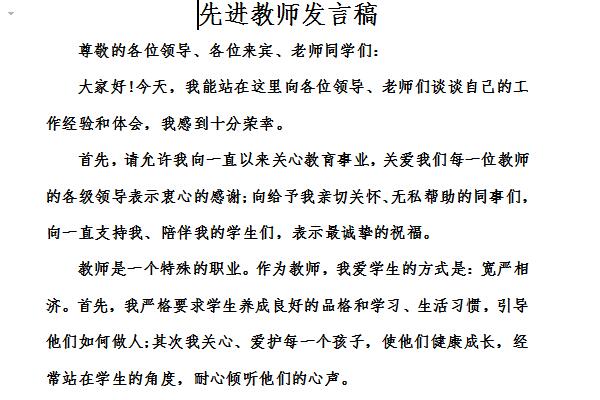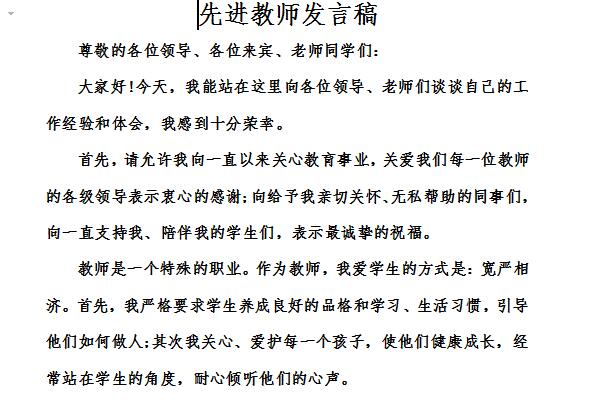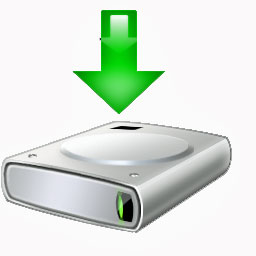-
Advanced teacher's speech
- Size: 0.07M
- Language: Simplified Chinese
- category: Debriefing
- System: winall
Version: Free version | Update time: 2024-10-31
Similar recommendations
Latest updates
How to turn off footsteps in cs1.6-How to turn off footsteps in cs1.6
How to delete robots in cs1.6-How to delete robots in cs1.6
How to buy weapons in cs1.6-How to buy weapons in cs1.6
How to install plug-in for 360 Secure Browser? -How to install plug-ins for 360 Secure Browser
How to buy bullets in cs1.6-How to buy bullets in cs1.6
How to clear the cache of 360 Secure Browser? -How to clear the cache of 360 Safe Browser
How to upgrade 360 Secure Browser? -How to upgrade the version of 360 Secure Browser
How to switch accounts to log in to iQiyi? -How to log in to iQiyi account switching account
Comments on advanced teachers’ speeches
-
1st floor Huajun netizen 2021-09-13 19:51:54A very practical advanced teacher’s speech, it’s the template I need.
-
2nd floor Huajun netizen 2022-01-15 20:20:26It’s not easy to find free speech templates for advanced teachers
-
3rd floor Huajun netizen 2021-11-13 04:00:52The speech template of advanced teachers is universal, like it
Recommended products
-
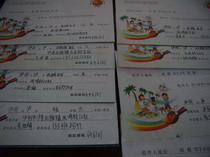
Four Good Youth League Activity Plan Sample
-
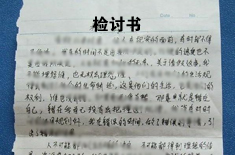
Universal review letter 1000 words sample essay
-

Sample report on applying for business funds
-

Maintenance request report sample
-

Sample letter of apology from a community worker
-
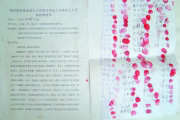
Joint application form
-

Application form for business opening registration of individual industrial and commercial households
-

Sample application letter for college students to withdraw from school
-
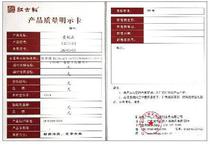
Product quality commitment letter sample
-
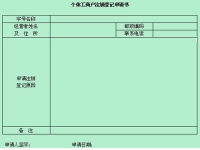
Company deregistration application form
- Diablo game tool collection
- Group purchasing software collection area
- p2p seed search artifact download-P2P seed search artifact special topic
- adobe software encyclopedia - adobe full range of software downloads - adobe software downloads
- Safe Internet Encyclopedia
- Browser PC version download-browser download collection
- Diablo 3 game collection
- Anxin Quote Software
- Which Key Wizard software is better? Key Wizard software collection