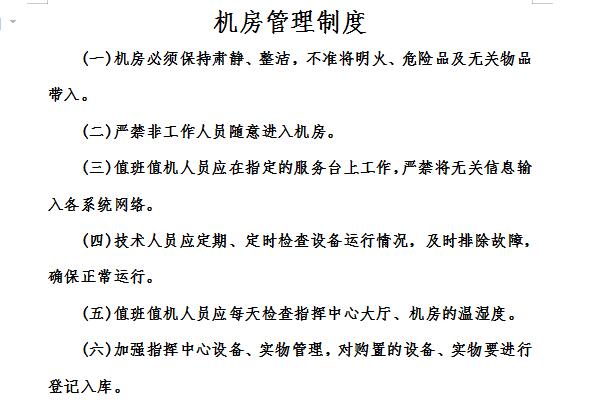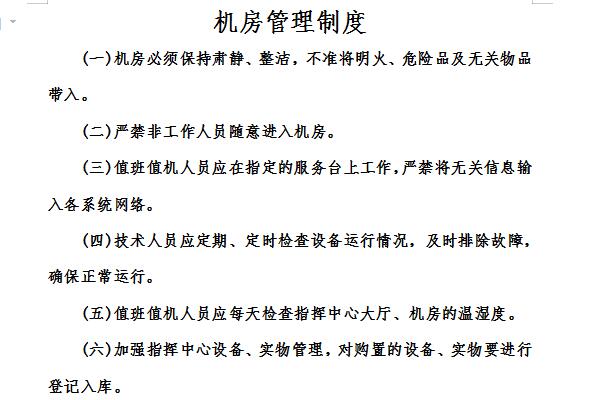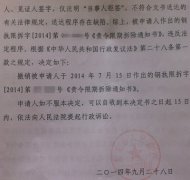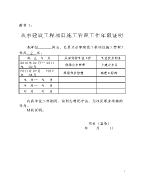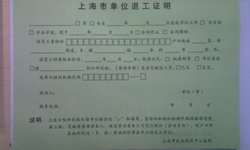-
Computer room management system
- Size: 0.07M
- Language: Simplified Chinese
- category: Human resources administration
- System: winall
Version: Free version | Update time: 2024-10-31
Similar recommendations
Latest updates
How to log in to 360 Secure Browser? -How to log in to 360 secure browser
How to turn off footsteps in cs1.6-How to turn off footsteps in cs1.6
How to delete robots in cs1.6-How to delete robots in cs1.6
How to buy weapons in cs1.6-How to buy weapons in cs1.6
How to install plug-in for 360 Secure Browser? -How to install plug-ins for 360 Secure Browser
How to buy bullets in cs1.6-How to buy bullets in cs1.6
How to clear the cache of 360 Secure Browser? -How to clear the cache of 360 Safe Browser
How to upgrade 360 Secure Browser? -How to upgrade the version of 360 Secure Browser
How to switch accounts to log in to iQiyi? -How to log in to iQiyi account switching account
Computer room management system comments
-
1st floor Huajun netizen 2022-03-21 00:45:17Very practical computer room management system, just the template I need
-
2nd floor Huajun netizen 2021-08-18 16:59:40The computer room management system template is very comprehensive, thank you!
-
3rd floor Huajun netizen 2021-12-29 21:20:45The computer room management system is very easy to use. It is recommended to download it.
Recommended products
-

Employee offer letter (offer letter)
-

Safety manager appointment letter sample
-
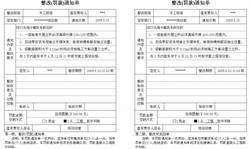
Administrative Measures for the Use of Fine Tickets
-
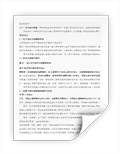
Notice of pre-approval of company name
-

Precursor chemicals management system
-

Project Department Management Rules and Regulations
-

Sample articles of articles of association of a limited company
-

resignation letter
-

Detailed rules for the selection of outstanding enterprise employees
-
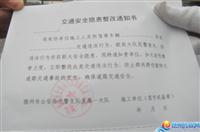
Notice on further strengthening vehicle safety management
- Diablo game tool collection
- Group purchasing software collection area
- p2p seed search artifact download-P2P seed search artifact special topic
- adobe software encyclopedia - adobe full range of software downloads - adobe software downloads
- Safe Internet Encyclopedia
- Browser PC version download-browser download collection
- Diablo 3 game collection
- Anxin Quote Software
- Which Key Wizard software is better? Key Wizard software collection