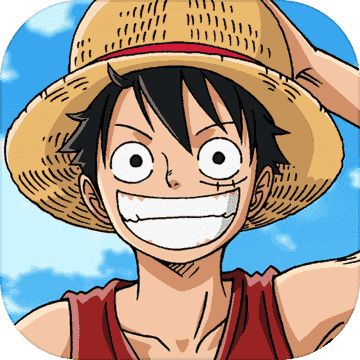The PC version of Double Arrow 2 is an action-adventure game, and the mobile version of Double Arrow 2 combines action and shooting gameplay. In the PC version of Double Arrow 2, players will control the cute little fat cat to carry out various level adventures. There will be many monsters appearing in the levels. You can use the bow and arrow in your hand to kill these monsters, or you can use your little brain and use your wisdom to help you easily win and pass each level.

Double Arrow 2 game introduction
The second part of Double Arrow is an adventure game that combines action and shooting. It is very similar to Double Arrow introduced before, but the gameplay is very different.
In the game, the player controls the cute fat cat and uses the bow and arrow in his hand to deal with the monsters in each level for adventure. In addition to using force, the player also needs to use his brain to win. At the same time, the arrows shot can also be used as his own props. In addition, like the double arrow, two players can also play the game at the same time.
Double Arrow 2 Game Features
1. The introduction of hundreds of game levels, which become increasingly difficult as the level increases.
2. The cute and interesting image of the little fat cat brings a lot of cute experience to the players' vision.
3. The gameplay breaks the tradition. It is no longer a reckless pass, but a battle of wits and courage.
Double Arrow 2 Game Highlights
1. Use the bows and arrows in the game to become your own props to quickly pass the level.
2. Supports two-player games, players can invite their friends to play together.
3. The gameplay is very playable. You can open the game and play it when you are not busy.
Installation steps
Special note: The installation package provided by Huajun Software Park contains Android emulator and softwareAPK file, the computer version needs to install the emulator first, and then install the APK file.
1. First download the installation package from Huajun Software Park. The software package contains an emulator exe installation program and an APK file and unzip them. First click on the exe program to install the emulator.

2. Double-click the "Tencent Mobile Game Assistant.exe" file to enter the installation interface. Users can click "Install" to select the system's default installation address for installation, or click "Custom Installation" to select the installation path. Custom installation is recommended here.

3. Wait for the Tencent Mobile Game Assistant emulator to be installed, and then click "Start Now" to open the emulator.

4. Enter the main interface of the simulator, click the icon in the upper right corner and select the "Local APK Installation" button.

5. In the pop-up window, click the decompressed APK file, and then click Open.

6. Afterwards, the software will enter the installation process. You need to wait for a moment. After the software installation is completed, it will appear in my software list. Click the icon and double-click to open it.

Double Arrow 2 update log
1. Fixed other bugs;
2. Optimized software compatibility.
Huajun editor recommends:
Double Arrow 2 has always been a common gunfight shooter for most netizens. Its dominant position in the minds of netizens is obvious. It is strongly recommended that users download Double Arrow 2 and use it. Come to the Huajun Software Park to download it. In addition, Endgame, .NET, and Batch Butler are available for download.