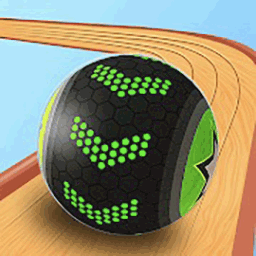Defend Carrot 3 PC version is a very fun casual strategy game. The main background of the PC version of Defending Carrot 3 is located in the city, and it adds an innovative plot mode, new turrets, new maps, and new gameplay. Defending Carrot 3 allows players to build turrets to defend the protagonist "Apo" and at the same time feel the tower. A different kind of fun in anti-play games.
Game introduction
"Defend Radish 3" is the latest work of the "Defend Radish Series". The main background of the game is located in the city, and it adds an innovative plot mode, new turrets, new maps, and new gameplay, allowing players to build turrets to defend the protagonist "Apo" ” while feeling the unique fun of tower defense games. It is worth mentioning that in addition to perfectly inheriting the essence of the first two Radish works, it also adds new candy gameplay, making the entire tower defense game more exciting and interactive, allowing players to experience the excitement of the game with more friends. pleasure. In addition, what is on the shelves this time is a brand new stand-alone version of Defending Carrot 3. It is full of adventure and exciting challenges. Let’s play together!
Game features
[Classic inheritance, comprehensive innovation]
Defending Carrot 3 continues some classic elements, such as various turrets (sun, moon, pea, five-pointed star, daddy), you can also experience the unique plot mode in the game, and there is a large wave of innovative gameplay for players to experience.
[Brand new map, experience upgrade]
Brand-new factory, market, and dock maps are unveiled together, and new monsters are faced on land and water. New turrets such as snowball towers, poison gas barrels, and lighthouses come to help. In addition to experiencing new map scenes, players can also enjoy the full fun of fingertip tower defense on land and water.
[Various gameplay, candy adventure]
Various gameplay, challenging upgrades, the game has added a new slide mode, candy match gameplay where friends compete against each other, and many other novel gameplays. Whether you want to experience the fun slide mode in a tower defense battle alone, or compete with friends to show off in the candy game, it all depends on the player's thoughts.
[Develop radish, amuse yourself with cute pets]
The unique fitting room and radish skill system in the game can change the shape of radish and enhance the power of radish, allowing players to experience the cross-dressing of radish, and experience the sense of accomplishment of cultivating radish while protecting the radish. At the same time, cute and interesting pets can not only improve their strength, but also allow them to experience the gameplay of collecting and cultivating them.
[New stand-alone machine, version upgrade]
What is different from the previous Tencent agent "Defense Carrot 3" is that the research and development is started from the heart, made for love, simplifying the complex, and changing the network to a stand-alone version, so that more players can experience the pure tower defense fun. Of course, some of them are excellent. The functions are still retained, come and meet the challenge!
Installation steps
Special note: The installation package provided by Huajun Software Park contains Android emulator and softwareAPK file, the computer version needs to install the emulator first, and then install the APK file.
1. First download the installation package from Huajun Software Park. The software package contains an emulator exe installation program and an APK file and unzip them. First click on the exe program to install the emulator.

2. Double-click the "Tencent Mobile Game Assistant.exe" file to enter the installation interface. Users can click "Install" to select the system's default installation address for installation, or click "Custom Installation" to select the installation path. Custom installation is recommended here. .

3. Wait for the Tencent Mobile Game Assistant emulator to be installed, and then click "Start Now" to open the emulator.

4. Enter the main interface of the simulator, click the icon in the upper right corner and select the "Local APK Installation" button.

5. In the pop-up window, click the decompressed APK file, and then click Open.

6. Afterwards, the software will enter the installation process. You need to wait for a moment. After the software installation is completed, it will appear in my software list. Click the icon and double-click to open it.

Defend Carrot 3 update log:
1. The pace of optimization never stops!
2. More little surprises are waiting for you to discover~
Huajun editor recommends:
If you are dazzled by the introduction of so many functions above, then download Defend Radish 3 quickly. This site also provides Final Battlefield, Batch Butler, Cloud Machine Manager, etc. for you to download.