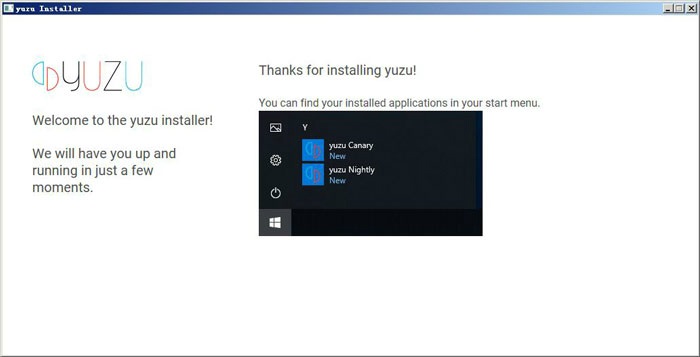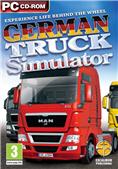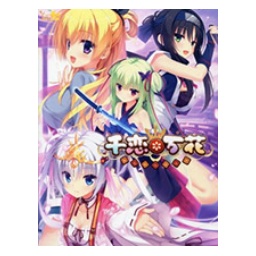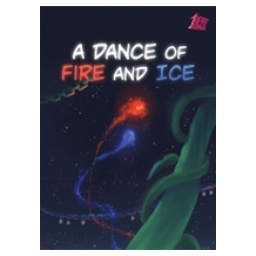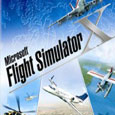Yuzu emulatorThe official version is a very practical open source simulator. The official version of Yuzu simulator is available for Windows, Linux and MacOS. The latest version of Yuzu emulator is developed by the popular Citra
Bunnei, one of the original authors of the 3DS emulator, started developing it in the spring of 2017 to conduct experiments and research on the Nintendo Switch. Friends who like Yuzu emulator come to Huajun Software Park to download and experience it!
Yuzu emulatorSoftware function
Simulate Switch operating environment:
The Yuzu emulator is designed to allow players to play Switch games on PC and other devices by simulating the operating environment of Nintendo Switch.
It supports a large number of Switch games, from popular 3A masterpieces to niche boutique games, all of which can be started and run smoothly on the emulator.
Graphic enhancements:
Compared with the native image quality of the Switch console, the Yuzu emulator provides players with the possibility to improve the visual experience of the game.
Players can adjust the game's graphics parameters such as resolution, anti-aliasing, and texture quality based on the performance of their computer's graphics card. For example, upgrading games originally running at 720P on Switch to 1080P or even 4K resolution.
Operation customization:
Yuzu emulator supports a variety of input devices, including keyboard, mouse and various game controllers.
Players can perform key mapping and operation settings according to their own habits, providing great convenience.
Local Wireless Multiplayer:
The Yuzu emulator has a special "Local Wireless & LAN" mode that allows players to play "locally" or "locally wirelessly" with other users over the network.
You can even play local LAN games with other Switch players.

Yuzu emulatorSoftware features
Open source and cross-platform
Open source code: Yuzu’s source code is open to everyone, allowing developers to review, contribute or modify the code to promote continuous improvement.
Cross-platform support: Supports Windows, macOS, Linux and Android systems, covering mainstream operating systems to meet different user needs.
Highly configurable
Detailed configuration options: Provides a wealth of configuration options. Players can adjust parameters such as image quality and frame rate according to computer performance and personal preferences to ensure that the game runs smoothly.
Customized operation settings: Supports free button setting function to further improve the flexibility and convenience of game operations.
Active community and real-time updates
Community-driven: With an active developer community, users can share game resources, exchange experience, feedback on problems and obtain solutions.
Frequent updates: The Yuzu team releases updates regularly, working to improve compatibility and performance, and fix known issues.
Security and stability
High-speed stability: The software ensures high-speed stability and security, effectively protects users' personal information, and allows players to enjoy games with peace of mind.
Backup and recovery function: Supports backup and recovery of game archives to avoid data loss.
Yuzu emulatorInstallation steps
1. Download the installation compressed package of the software from this site, and unzip it to get the installation program.
2. Execute yuzu_install.exe to install the required version: the nightly version has been tested, and the canary version may contain some new features.
3. Find the installed version in the start menu and run it
4. Click File-→Load File to load the game.
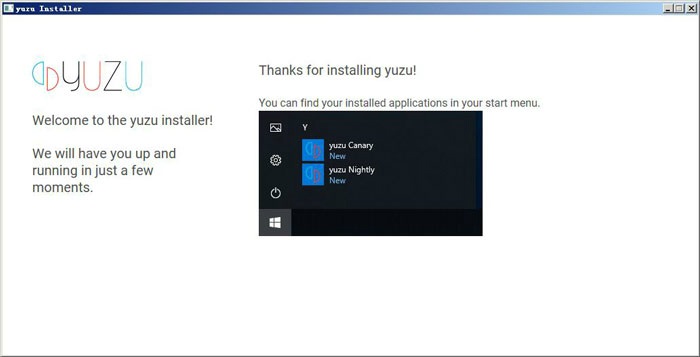
Yuzu emulatorFAQ
1. What computer configuration is required for the yuzu emulator?
1. The graphics card driver OpenGL version must be 4.3 or above.
2. The processor must be 64-bit, and the higher the single-core performance, the better.
3. The minimum memory is 8G, 16G is recommended.
4. For Windows version, you need to install Visual C++ Redistributable for Visual Studio
64-bit version in 2017.
2. How to set the buttons?
1. First open Emulation >
Configure click Input, and select the third configuration custom, then click Configure:
2. Then uncheck Use Docked Mode as stated on the official website and select Joycons Docked
3. If you want to customize the shortcut keys, you can click configure, or you can set it as a handle button. The bottom four are simulated by keys (can record handle buttons), mouse, keyboard, controller, and touch screen. Don't worry about the first three for now, just hook the touch screen (it seems to be hooked by default)
Yuzu emulator update log
1.Fix some bugs
2. Optimized some functions
Huajun editor recommends:
It is one of the best among other games. With its comprehensive functions and simple operation, it has won unanimous praise from users. Come and download it and give it a try. The editor has also prepared for you Horse Riding and Blade Fire and Sword, Pingxiang City Game Hall, and Aola Star Modifier