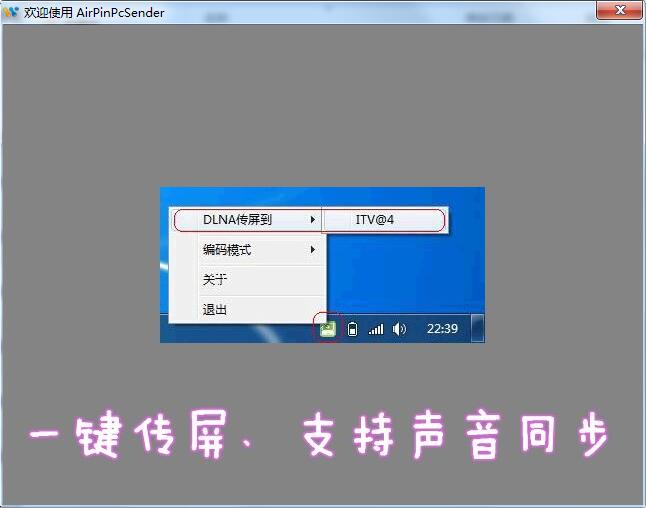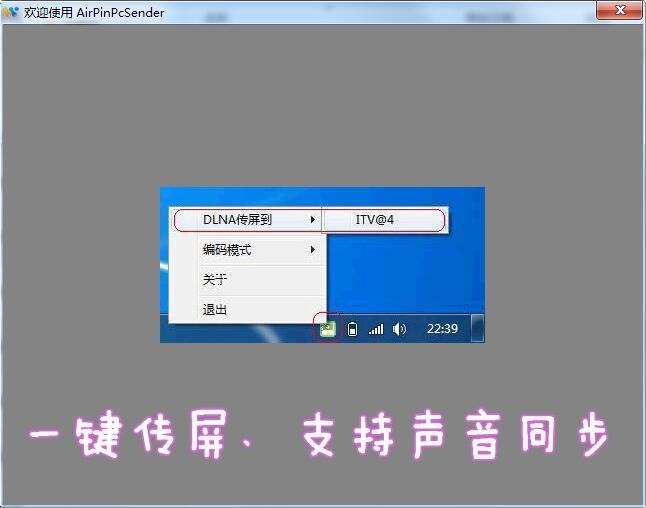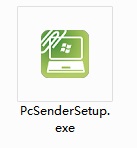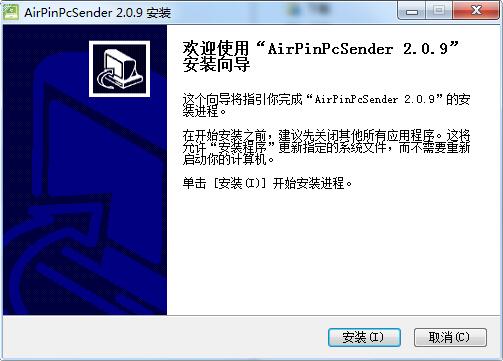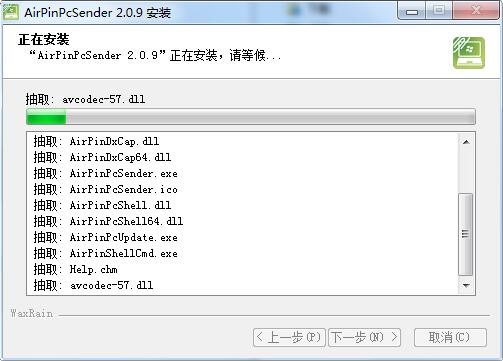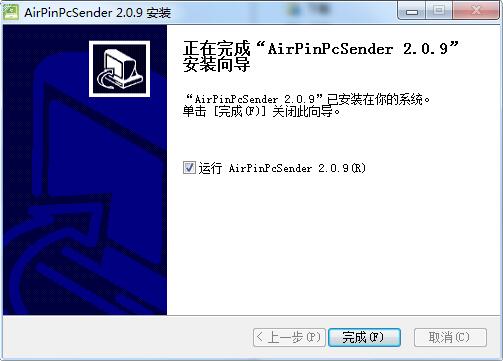-
airpin screen projection pc driver
- Size: 10.66M
- Language: Simplified Chinese
- Category: Peripheral driver
- System:winall
Version: Latest version | Update time: 2024-12-30
Similar recommendations
Latest updates
How to set the windmill rotation in scratch-How to set the windmill rotation in scratch
How to draw a spiral in scratch - How to draw a spiral in scratch
How to create a ray background in scratch-How to create a ray background in scratch
How to draw a timer in scratch - How to draw a timer in scratch
115How to set up automatic login in the browser? -115 How to set automatic login in browser
How to set 115 browser as the default browser? -115How to set browser as default browser
How to repair 115 browser? -115 browser repair method
How to draw a circle in scratch-How to draw a circle in scratch
airpin screen projection pc driver review
-
1st floor Huajun netizen 2021-12-26 21:35:45The airpin screen mirroring PC driver is very useful, thank you! !
-
2nd floor Huajun netizen 2021-05-04 08:50:23The airpin screen projection PC driver software is very easy to use, the download speed is very fast, and it is very convenient!
-
3rd floor Huajun netizen 2022-01-25 11:27:08The airpin screen mirroring PC driver overall feels good and I am quite satisfied with it. The installation and operation are very smooth! It went very smoothly following the installation step-by-step guide!
Recommended products
-

Canon LBP2900 laser printer driver
-

Canon LBP2900 laser printer driver
-

Canon LBP2900 laser printer driver
-

Canon LBP2900 laser printer driver
-

Universal Bluetooth headset driver
-

HP LaserJet 1020 Plus Printer
-

HP LaserJet 1020 Plus Printer
-

HP LaserJet 1020 Plus Printer
-

HP LaserJet 1020 Plus Printer
-

HP LaserJet 1020 Plus Printer
- Diablo game tool collection
- Group purchasing software collection area
- p2p seed search artifact download-P2P seed search artifact special topic
- adobe software encyclopedia - adobe full range of software downloads - adobe software downloads
- Safe Internet Encyclopedia
- Browser PC version download-browser download collection
- Diablo 3 game collection
- Anxin Quote Software
- Which Key Wizard software is better? Key Wizard software collection