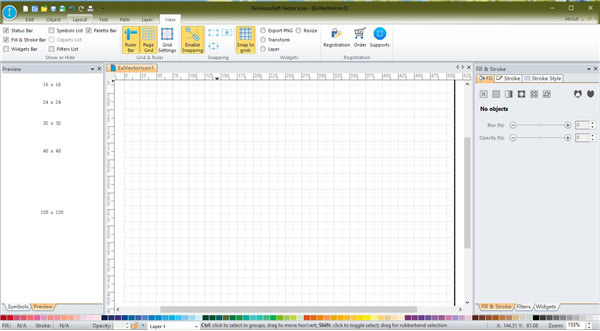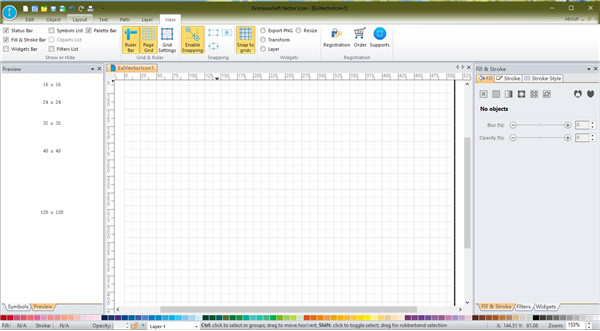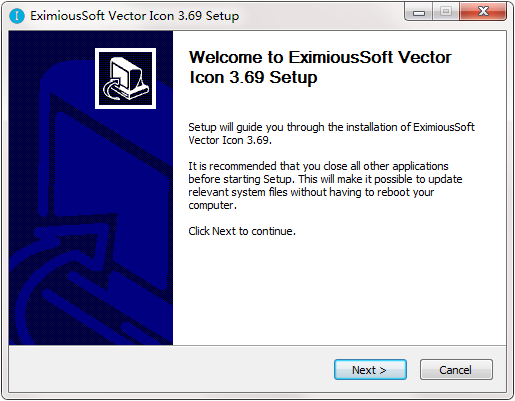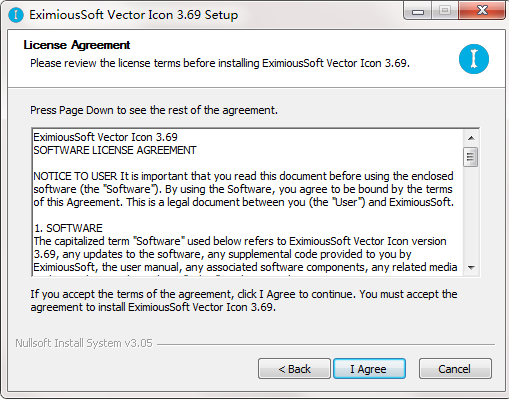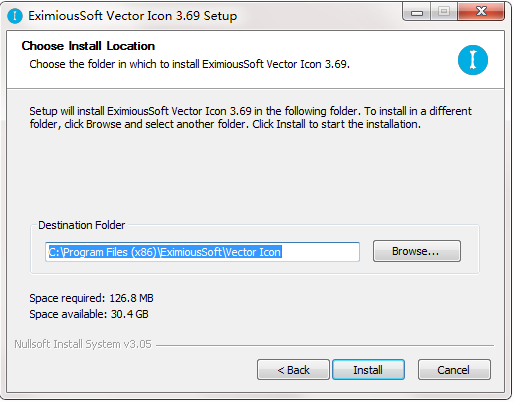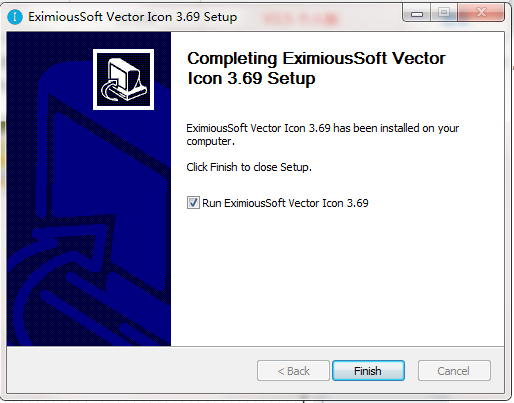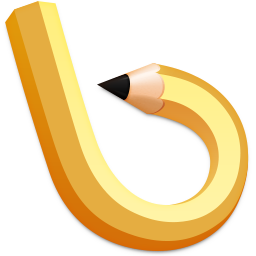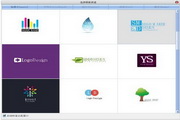EximiousSoft Vector Icon official version is a very convenient and practical icon making tool, EximiousSoft Vector
Icon official version software can help users create vector icons and bitmap icons, EximiousSoft Vector
The latest version of Icon software has a lot of built-in materials to facilitate users to create software icons or LOGOs!
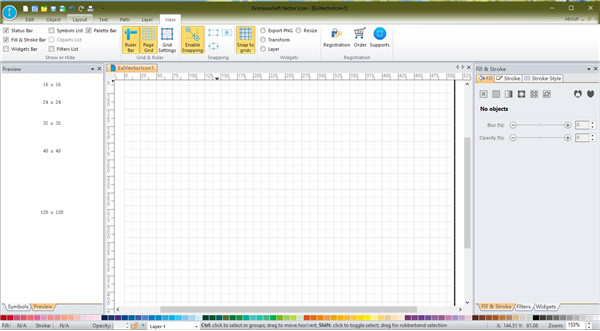
EximiousSoft Vector iconSoftware function
1. Create vector and bitmap icons
EximiousSoft Vector Icons is a powerful icon creation tool. You only need a few mouse clicks and "Vector Icon" can output icons in any format. It builds icons based on vector design concepts, so the support for icon output in vector format is undoubtedly the best. It supports vector formats including SVG, SVGZ, PDF, PS, EPS, EMF, WMF, etc. Vector
Icon also supports icon generation in raster format and supports all common formats such as ICON, PNG, BMP, JPG, TIFF, PSD, etc. The size of the icon can be standard or custom. Window
ICON format output icon with Win Vista/Win 7/Win 8/Win
10 fully compatible. The PNG format icons can be widely used on Linux/Unix, Android, iOS, Windows Phone and other platforms.
2. Provide a large number of icon sets
EximiousSoft Vector Icons provides a large collection of icons. Each icon set has a different purpose or style. Each icon is carefully designed by the EximiousSoft team and saved in vector format in the icon library. The icon library is located on the EximiousSoft cloud server and will be updated and new icons added from time to time. In addition, EximiousSoft
Vector
Icon also offers over 5,000 high-quality graphics natively. They are classified according to industry or purpose. You can drag it into the current design view and adjust the size and position of the graphic as needed. After coloring it turns into a very cool icon. Make your design work extremely easy and convenient with EximiousSoft vector icons.
3. Create and edit vector icons
Vector Icon is a powerful vector graphics editor that provides a complete set of tools for editing icons.
Supports exporting icons to vector format files, such as SVG, SVGZ, PDF, PS, EPS, EMF, WMF, etc.
4. Product grid format icon
Allows the export of standard or custom size icons as Windows icons, PNG, BMP, TIFF, PSD, JPG, GIF and other format files.
Icon files are allowed to contain multiple images of different sizes. Each image can contain an alpha channel.
5. Numerous icon sets
The vector icon provides a large number of icon sets. Each icon in it is carefully designed by the EximiouSoft team.
Each icon is saved in vector format on EximiousSoft’s cloud server. All icons in the library are updated from time to time and new icons are added.
6. 5000+ pre-designed graphics
Vector Icon provides over 5000 highest quality vector graphics. They are divided into more than 70 categories according to their own characteristics for users to find.
Each graphic is easy to browse and discover, and can be added to the design view with drag and drop.
7. Import, export and conversion
Supports importing vector graphics formats, such as: SVG, SVGZ, PDF, AI, EMF, WMF, CDR, CDT, VSD, VSDX, etc.
Supports importing raster image formats, such as: ICON, PNG, JPG, GIF, TIFF, TGA, CUR, ANI, TGA, PCX, PSD, etc.
8. Fill and stroke
Each drawing element can be filled with a solid color, gradient color, pattern or image.
Each drawing element can be stroked with a solid color, gradient color, pattern or image, and different dash and pen width styles can be applied.
9. Draw basic shapes
Provides very intuitive tools to easily draw rectangles, ovals, polygons, stars, spirals and other shapes on the canvas.
Each shape drawing tool contains many options. With different combinations of options, you can create a unique icon.
10. Create and edit paths
Drawing path elements on the canvas is quick and easy with the help of the Freehand Tool, Pen Tool, and Brush Tool.
By using the node tool, you can add or reduce nodes on the path, and you can also connect or disconnect line segments on the path.
11. Selection, transformation and layout
Using the selection tools, you can easily select, translate, scale, rotate and tilt graphic objects.
With just a few clicks, you can group selected graphic elements into objects, clipping paths, masks, routes, distributions.
12. 300+ filters for rendering
Vector Icon comes with over 300 ready-to-use filters. Use it to create amazing icons in seconds.
Apply filters to selected graphic elements with just a click of the mouse.
Based on actual needs, more filters will be added in the future to support icon design.
EximiousSoft Vector iconSoftware features
1. A large number of icon materials
Up to 10,000 carefully prepared icons are provided, and more new icons will be added.
2. Create vector and raster icons
Export icons in ICON, PNG, SVG, PDF, GIF, TIFF, PS, EPS, PS and other formats.
3. Powerful vector design tools
It can draw common shape graphics and supports visual editing of path objects.
4. Simple and fast
build of amazing icons even if you don't have any design skills and experience.
EximiousSoft Vector iconInstallation steps
1. Double-click the main installer and click Next
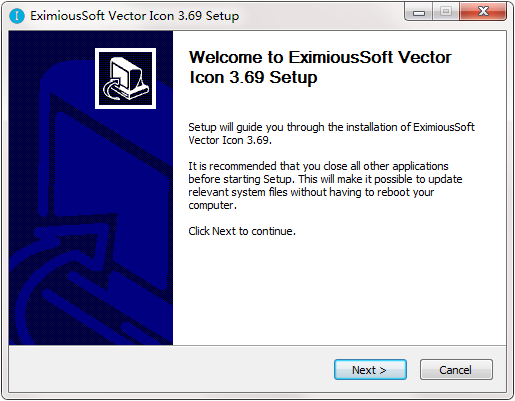
2. Check the option [I accept the agreement], and then proceed to the next step of installation.
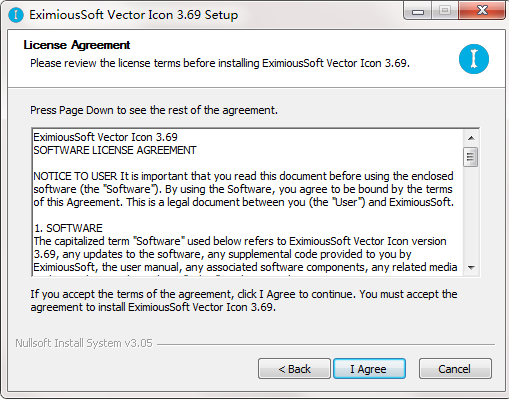
3. Select the installation path and click Next
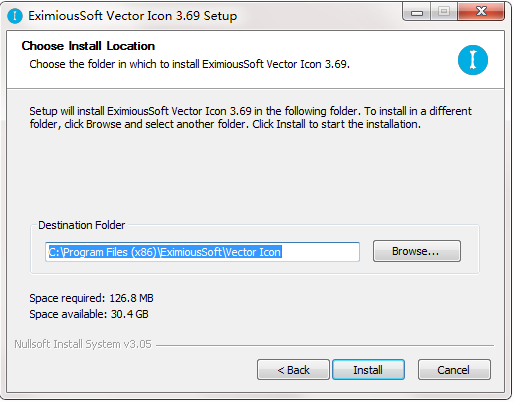
3. The software installation is complete, do not start the software yet
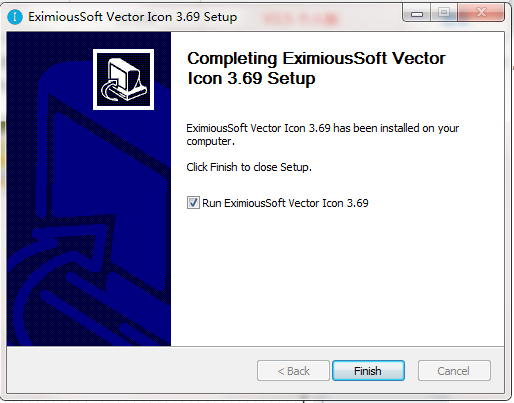
EximiousSoft Vector iconFAQ
1. Can I use EximiousSoft Vector Icon to create PNG compressed icons?
yes. EximiousSoft vector icons support creating multi-resolution icons. Images of every size can contain an alpha channel and are compressed in PNG format.
2. Can I use EximiousSoft vector icons to create images in PNG format?
yes. EximiousSoft vector icons can not only export icons in Windows system format, but also export icons in PNG format. They can be widely used in Android, IOS,
Windows Phone, Linux/Unix platforms. Of course, images in other formats can also be output. Such as JPG, TIFF, BMP, GIF, PSD, etc.
3. Can I use the icons in the icon library for commercial purposes?
yes.
EximiousSoft vector icons provide easy access to cloud servers. Where a large number of icons are deployed. Each icon is carefully designed by the EximiouSoft team. They are provided to help users design icons faster. Therefore, the icons in the icon library can be used for any purpose.
4. Can the icons in the icon library be edited and modified?
yes. All icons in the icon library are saved in vector format. After downloading from the cloud server, you can open it directly in "Vector Icons". Vector
Icon is a powerful vector graphics editor that you can easily modify before publishing.
5. Do icons created using EximiouSoft Vector Icon support Alpha channels?
yes. EximiousSoft vector icons fully support RGB+Alpha icon generation
, that is, a 32-bit icon. Of course, vector icons also support the generation of icons with masks in the traditional sense.
6. Can I use EximiouSoft Vector Icon to create Windows 2000/XP icons?
yes. EximiouSoft vector icons support all icon formats, including those for Windows 2000 and Windows XP (with Alpha channel).
7. I don’t have any design experience, can I use “Vector Icon” to create an icon?
yes. EximiousSoft Vector
Icon comes with a ton of professional vector graphics design tools, yet is incredibly simple to use. At the same time, the program comes with detailed contextual help documentation. You can also design icons using icons from the icon library as basic templates with just a few modifications. So, as a newbie, you can also create professional-level icons using this tool.
8. Can I customize the icon with gradient color?
yes. EximiousSoft Vector
Icon is a vector editor in the standard sense. It supports using gradient colors to fill or stroke vector elements, which is very intuitive and concise. There is also a visual gradient tool for setting the gradient color, which is very convenient
EximiousSoft Vector Icon update log
The developer of GG said that there are really no bugs this time~
Huajun editor recommends:
As a time-tested icon software, EximiousSoft Vector Icon has been updated in versions again and again, bringing users a very high user experience. It is highly recommended for users who need the download experience. Firefox is also recommended. Download server desktop icons, Magic ICO, .NET and other related software for download and use.