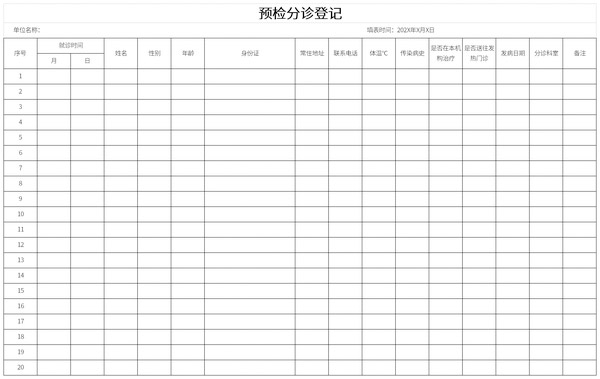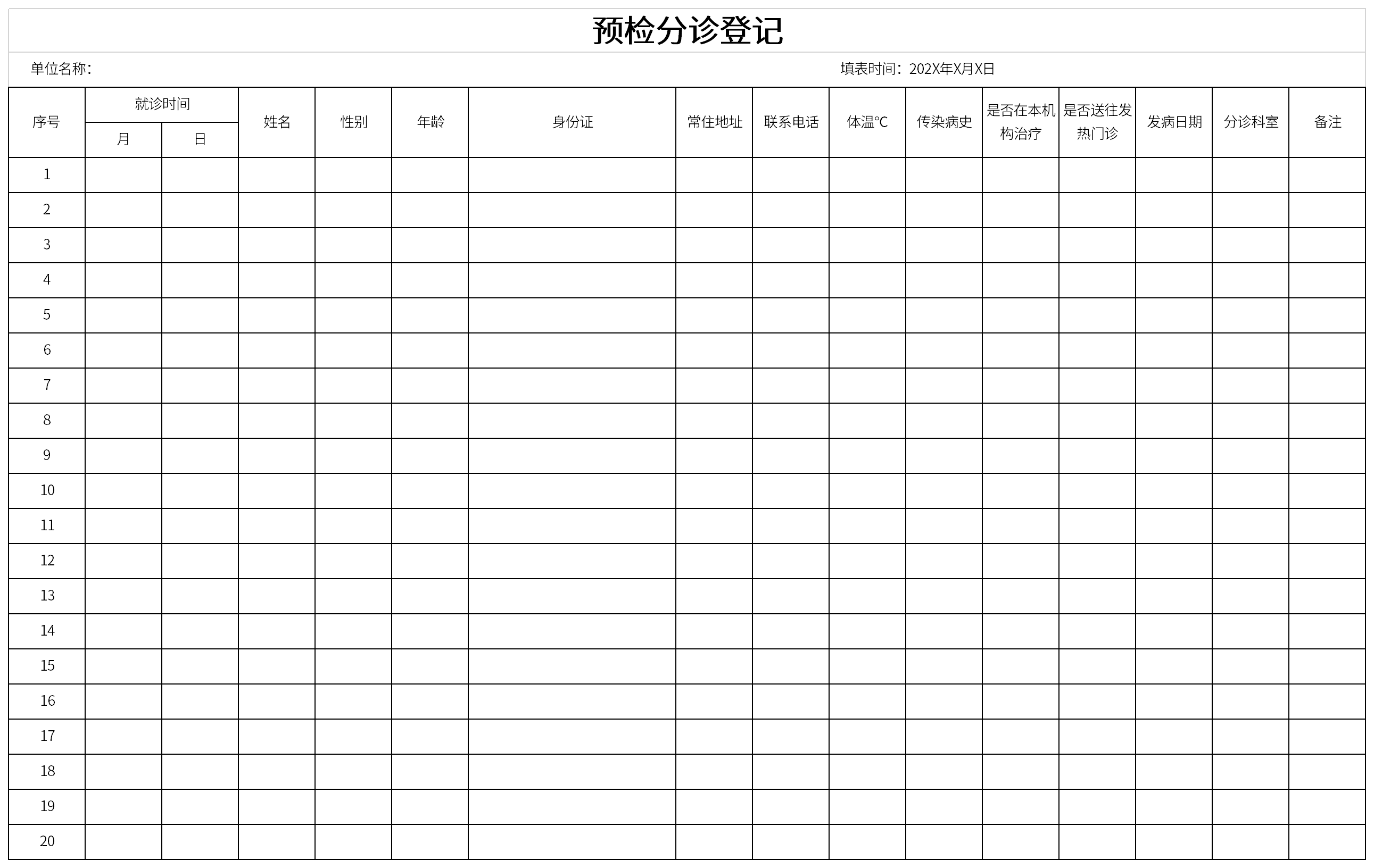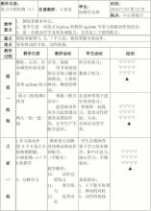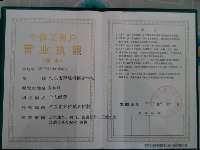-
Pre-examination triage registration form
- Size: 0.01M
- Language: Simplified Chinese
- category: public affairs form
- System: WinAll
Version: Free version | Update time: 2024-10-31
Similar recommendations
Latest updates
How to turn off footsteps in cs1.6-How to turn off footsteps in cs1.6
How to delete robots in cs1.6-How to delete robots in cs1.6
How to buy weapons in cs1.6-How to buy weapons in cs1.6
How to install plug-in for 360 Secure Browser? -How to install plug-ins for 360 Secure Browser
How to buy bullets in cs1.6-How to buy bullets in cs1.6
How to clear the cache of 360 Secure Browser? -How to clear the cache of 360 Safe Browser
How to upgrade 360 Secure Browser? -How to upgrade the version of 360 Secure Browser
How to switch accounts to log in to iQiyi? -How to log in to iQiyi account switching account
Comments on Pre-Triage Registration Form
-
1st floor Huajun netizen 2021-05-24 11:48:09The pre-examination triage registration form template is very comprehensive, thank you!
-
2nd floor Huajun netizen 2021-04-30 09:12:00Common template for pre-examination and triage registration form, very practical
-
3rd floor Huajun netizen 2021-01-19 11:07:36The pre-examination and triage registration form template is universal, like it
Recommended products
-
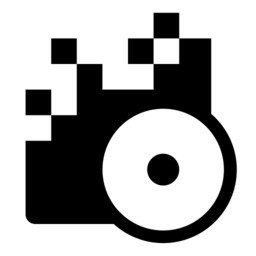
National medical device quality supervision random inspection and re-inspection application form
-
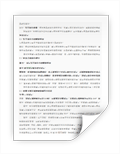
The People's Procuratorate transfers the list of illegal gains to the relevant competent authorities for processing
-

Foreign Electronic Publications and Computer Software Copyright Certification Form
-

Beijing patent application grant application form
-

Duty table style
-

Weekly hygiene duty form template
-

Family duty schedule template
-

Workshop duty table format template
-

Workshop hygiene duty schedule
-

Create a duty date form template
- Diablo game tool collection
- Group purchasing software collection area
- p2p seed search artifact download-P2P seed search artifact special topic
- adobe software encyclopedia - adobe full range of software downloads - adobe software downloads
- Safe Internet Encyclopedia
- Browser PC version download-browser download collection
- Diablo 3 game collection
- Anxin Quote Software
- Which Key Wizard software is better? Key Wizard software collection