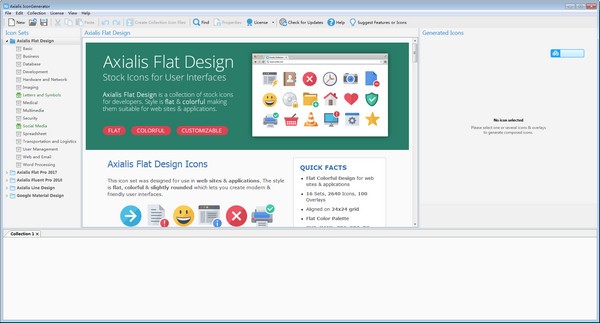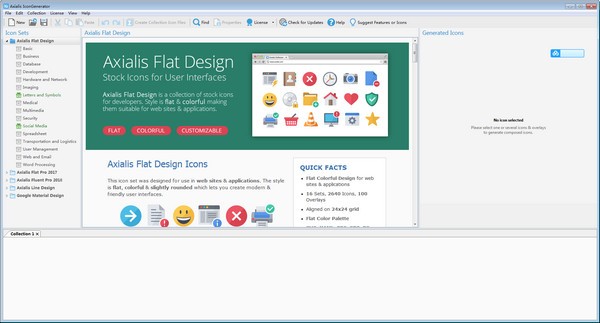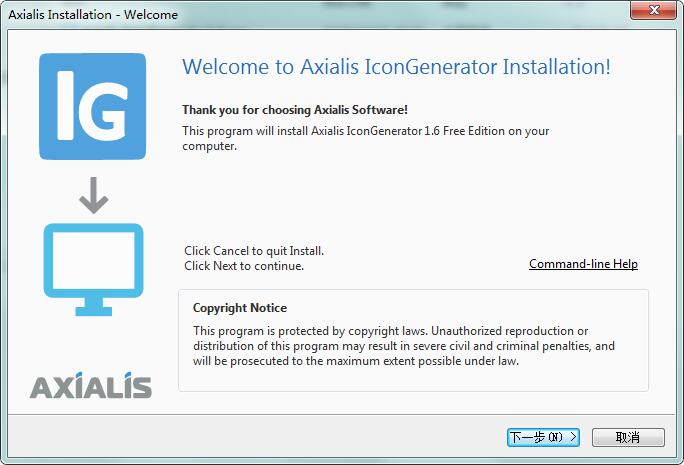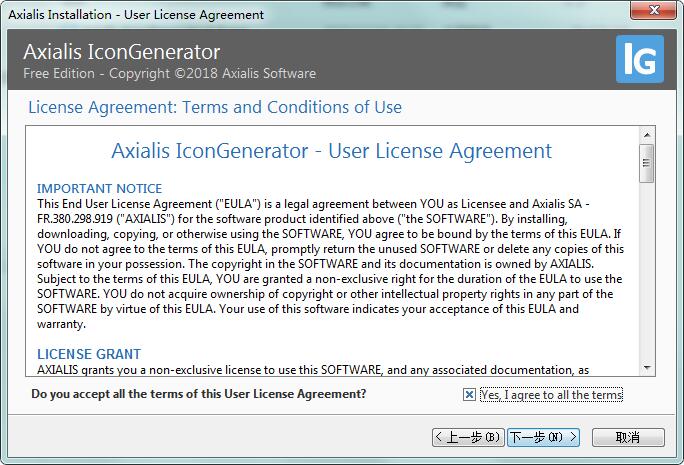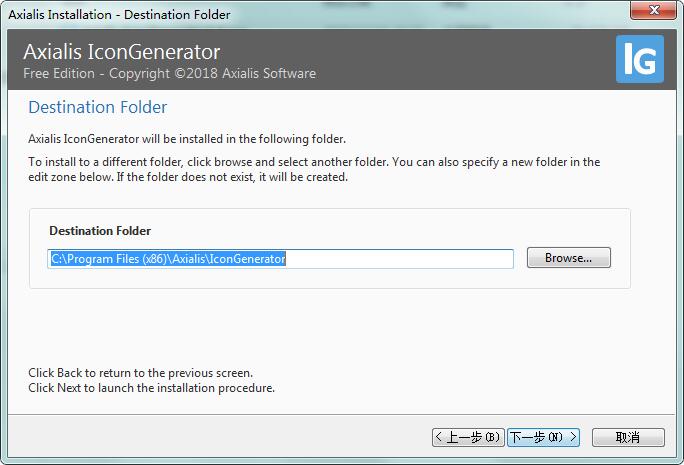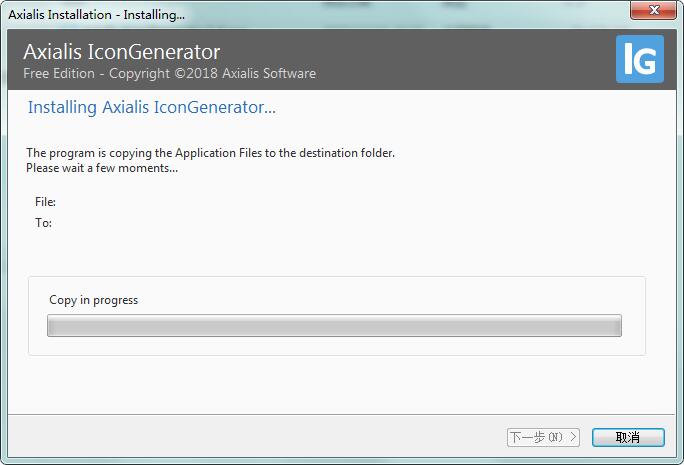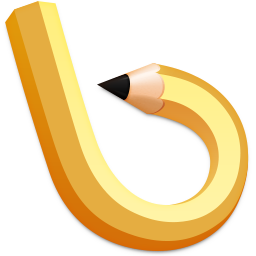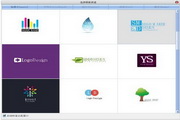-
Axialis IconGenerator
- Size: 22.05M
- Language: Simplified Chinese
- Category: icon software
- System: winall
Version: 1.6 official version | Update time: 2024-12-30
Similar recommendations
Latest updates
Stickman War Legacy web version entrance-Stickman War Legacy online play
How does kimi generate PPT? -Kimi’s operation process for generating PPT
Peace Elite instant play entrance-Peace Elite web version online play entrance without login
Forest Ice and Fire Man online free to play-Forest Ice and Fire Man web version entrance
Play directly in the web version of Subway Surfers - Free entrance to online play in Subway Surfers
Quark web version entrance_Quark web version entrance official website
Chaoxing Xuetong web version login portal - Chaoxing online student login portal
Axialis IconGenerator Review
-
1st floor Huajun netizen 2021-06-25 09:09:20Axialis IconGenerator is very useful, thank you! !
-
2nd floor Huajun netizen 2021-04-17 04:17:06Axialis IconGenerator software is very easy to use, downloads quickly and is very convenient!
-
3rd floor Huajun netizen 2021-02-17 16:49:05Axialis IconGenerator is not bad, the download is very fast, I will give you a good review!
Recommended products
- Diablo game tool collection
- Group purchasing software collection area
- p2p seed search artifact download-P2P seed search artifact special topic
- adobe software encyclopedia - adobe full range of software downloads - adobe software downloads
- Safe Internet Encyclopedia
- Browser PC version download-browser download collection
- Diablo 3 game collection
- Anxin Quote Software
- Which Key Wizard software is better? Key Wizard software collection