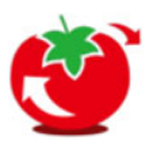Wise Registry Cleaner X Pro official version is a very popular and professional and practical registry cleaning software, Wise Registry Cleaner X
The Pro official version will identify which entries can be safely deleted and which ones are not sure whether they are safe or not. Wise Registry Cleaner X
The latest version of Pro can automatically back up everything you clean for easy restoration, or you can set it not to automatically back up.

Wise Registry Cleaner X Pro software introduction
Wise Registry Cleaner X
Pro is a free and safe registry cleaning tool. As the system is used for a long time, some registry junk files accumulated during use will always affect the performance of the system. We need some system optimization tools to clean up our computers and maintain the efficiency of the system at all times. Wise
Registry Cleaner X
Pro scans, finds valid information and cleans up safely and quickly. Supports Simplified Chinese multi-language interface and supports transparent interface under XP. The software identifies which entries are safe to delete and which ones are not. In addition, every time you clean something, it can be automatically backed up by default for easy restoration, or you can set it not to be automatically backed up. A complete backup of the registry will be performed the first time it is run, and manual backup of the complete registry and creation of a system restore point at any other time are also supported.
Wise Registry Cleaner X Pro software features
-Multi-user cleaning
This new feature is ideal for computers used by more than one person, such as home computers shared by families and public computers in public places. People with administrative rights can easily scan and clean the registry of all users. You don't need to log in under each account to scan and fix registry issues.
- Fix registry issues and improve your PC performance
When you use Windows, the registry continues to grow, and outdated items in the registry will continue to increase, eventually leading to performance degradation or even system crashes. Wise Registry
Cleaner scans the Windows registry and finds errors and remaining items in the registry, then cleans or shrinks them. By repairing these residual and corrupted items in the Windows registry, your system will run faster and more stably.
- Practical backup/restore function
The registry will be backed up automatically before any cleaning is performed. You can use it to restore the registry to a previous point in case
Some system issues. You can also manually create a full registry backup or system backup at any time before making any major system or network configuration changes on your PC.
- Schedule automatic registry cleanup
In the main interface, you can set Wise Registry Cleaner to clean the registry on a daily, weekly or monthly schedule according to your needs. When the scheduled time comes, Wise
Registry
Cleaner will automatically clean the registry in the background. In settings, you can also create a One-Click Cleanup icon and place it on your desktop. This feature allows you to clean the registry by clicking on the icon without opening Wise
Registry Cleaner.
- System Tuning Optimize system settings for better performance
In addition to cleaning and cleaning the Windows registry, Wise Registry
Cleaner can also optimize related system settings to improve system speed and network speed. After one-click optimization, your PC performance will improve.
- Customizable cleaning options for advanced users
You can specify to run a normal, safe or deep registry scan. Customized areas of the registry can scan for invalid file extensions, outdated startup program entries, invalid software paths, and more.
Wise Registry Cleaner X Pro Software Features
Wise Registry Cleaner X
Pro improves the running speed of your computer by cleaning your registry and is a must-have software for every computer. Whenever you install new software, information is added to the registry, but few uninstallers remove this information completely and correctly. So, over time, as you keep installing and uninstalling software, junk files accumulate and your computer's performance suffers. Wise
Registry Cleaner X
Pro quickly scans, finds valid information and safely cleans junk files. In addition to scanning and cleaning your registry, it also optimizes your PC. If you accidentally make a mistake, don't worry, you can undo all changes with one click. To ensure nothing goes wrong, you can also create a complete registry backup first as a backup for restoring the registry.
Wise Registry Cleaner X
Pro scans the Windows registry and finds incorrect or outdated information in the registry. Its features are that it only takes a few seconds to scan the entire registry key, making it safer to backup the registry for recovery, organize the registry according to the structure of your registry by scheduling tasks, and is easy to use for both beginners and professionals alike Good reviews.
Wise Registry Cleaner X Pro installation method
Download the latest version of Wise Registry Cleaner X Pro software package from Huajun Software Park

Extract to the current folder

Double-click to open the application in the folder


This software is green software and can be used without installation.
Wise Registry Cleaner X Pro update log
1. Modify user-submitted bugs
2.Add new features
Huajun editor recommends:
Wise Registry Cleaner X Pro is a very good software that can solve a lot of troubles. This site also provides CCleaner, .NET, Cloud Machine Manager, etc. for you to download.