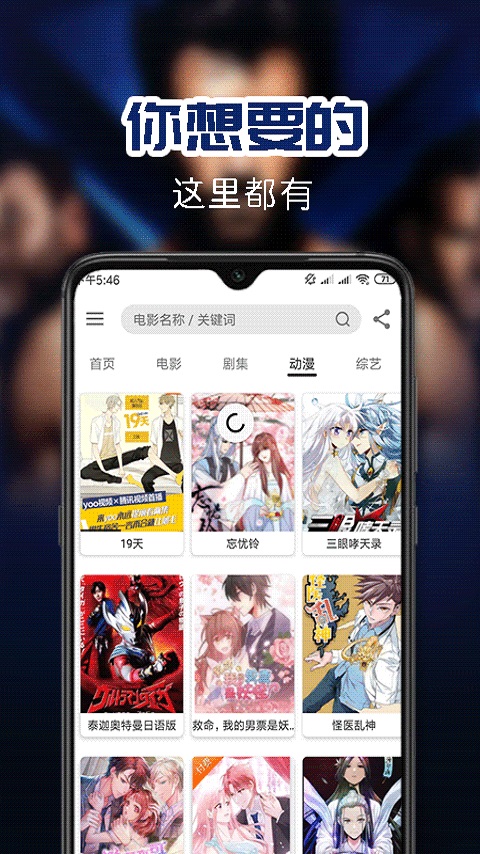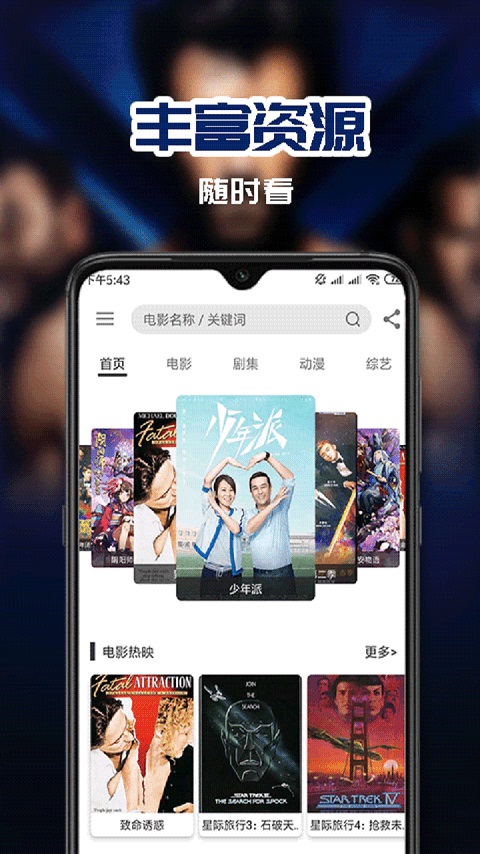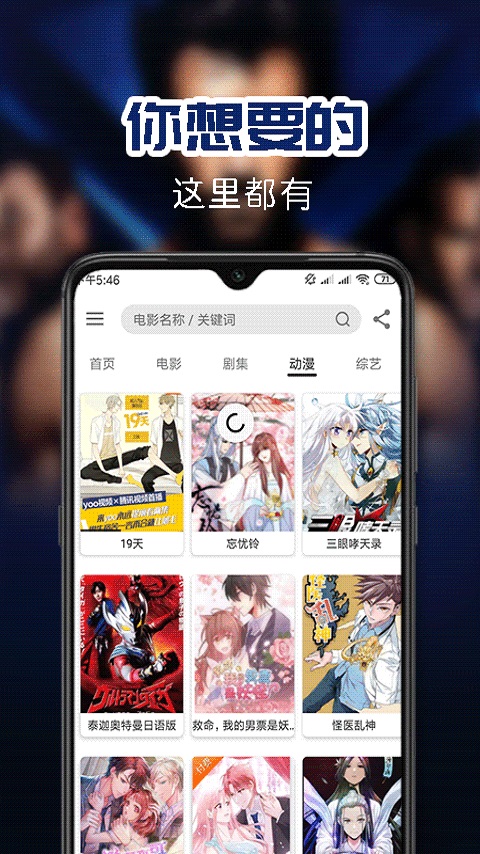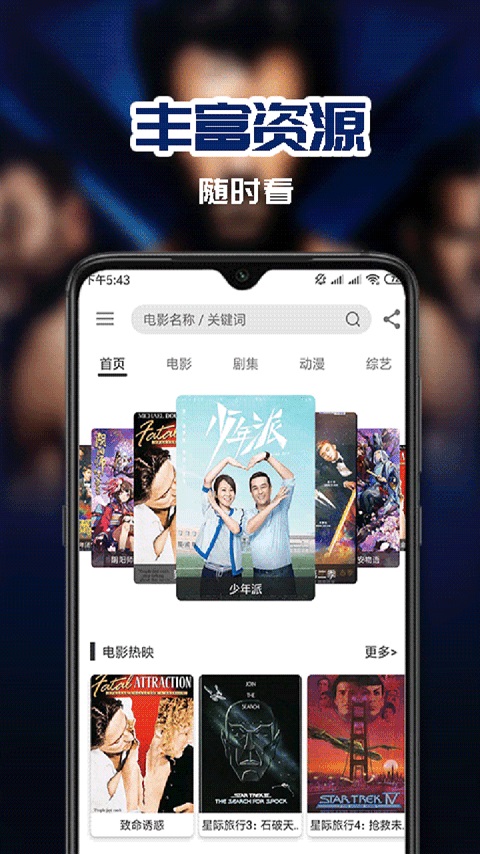The computer version of Chinese Cinema is a Chinese resource film and television playback software. The latest version of Chinese Cinema has the most complete and latest film and television resources. All kinds of good-looking Chinese movies can be found here. The computer version of Chinese Cinema has richer resources, including movies, TV series, animations, etc. The video quality is clearer and smoother, giving users a better viewing experience.
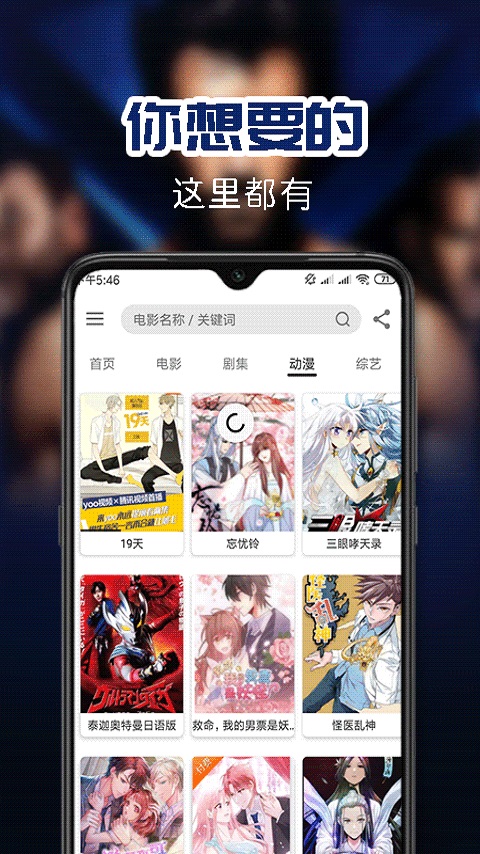
Introduction to Chinese Cinema Software
【HD Videos】Hollywood blockbusters, high-scoring Japanese dramas, popular Korean dramas, high-definition picture quality, and excellent subtitles to meet any of your movie-watching needs!
【Film and television library】A powerful film library, including movies, TV series, variety shows, animations, we have everything you can think of.
【Hot Videos】Social phenomena, today’s headlines, missed gossip, funny curiosity, lots of exciting videos updated in real time
Introduction to Chinese Cinema Functions
Rich: rich film and television resources, everything you want to see is here
Update: Chinese Cinema updates the latest resource content in real time every day, allowing you to watch dramas without waiting.
Free: Free online viewing, supports offline cache download, watch anytime, anywhere
High Definition: The high-definition picture quality of Chinese cinemas gives you an immersive new movie-watching experience
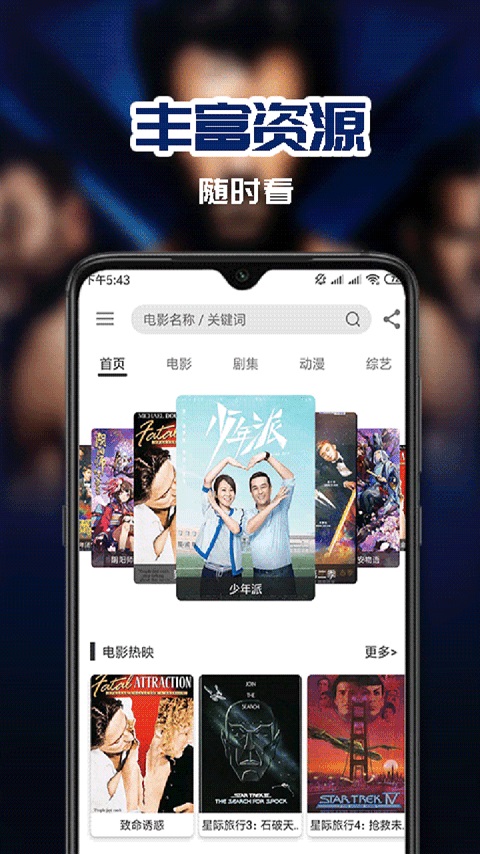
Features of Chinese Cinema Software
TV projection: Watching dramas on the big screen is so cool
Rich resources: massive videos from Chinese cinemas all in one place
Quick update: The magic tool for watching dramas is one step faster
Quick and convenient: Save worry and effort when looking for movies
Installation steps
Special note: The installation package provided by Huajun Software Park contains Android emulator and softwareAPK file, the computer version needs to install the emulator first, and then install the APK file.
1. First download the installation package from Huajun Software Park. The software package contains an emulator exe installation program and an APK file and unzip them. First click on the exe program to install the emulator.

2. Double-click the "Tencent Mobile Game Assistant.exe" file to enter the installation interface. Users can click "Install" to select the system's default installation address for installation, or click "Custom Installation" to select the installation path. Custom installation is recommended here.

3. Wait for the Tencent Mobile Game Assistant emulator to be installed, and then click "Start Now" to open the emulator.

4. Enter the main interface of the simulator, click the icon in the upper right corner and select the "Local APK Installation" button.

5. In the pop-up window, click the decompressed APK file, and then click Open.

6. Afterwards, the software will enter the installation process. You need to wait for a moment. After the software installation is completed, it will appear in my software list. Click the icon and double-click to open it.

Chinese Cinema Update Log
1: Optimized performance
2: We are serious about solving bug problems
Huajun editor recommends:
Chinese Cinema can help you solve many problems. I believe that as long as you dare to use it, you will definitely not put it down. We also recommend you 360 Movies 2021, Butterfly Movies, and Cloud Machine Manager