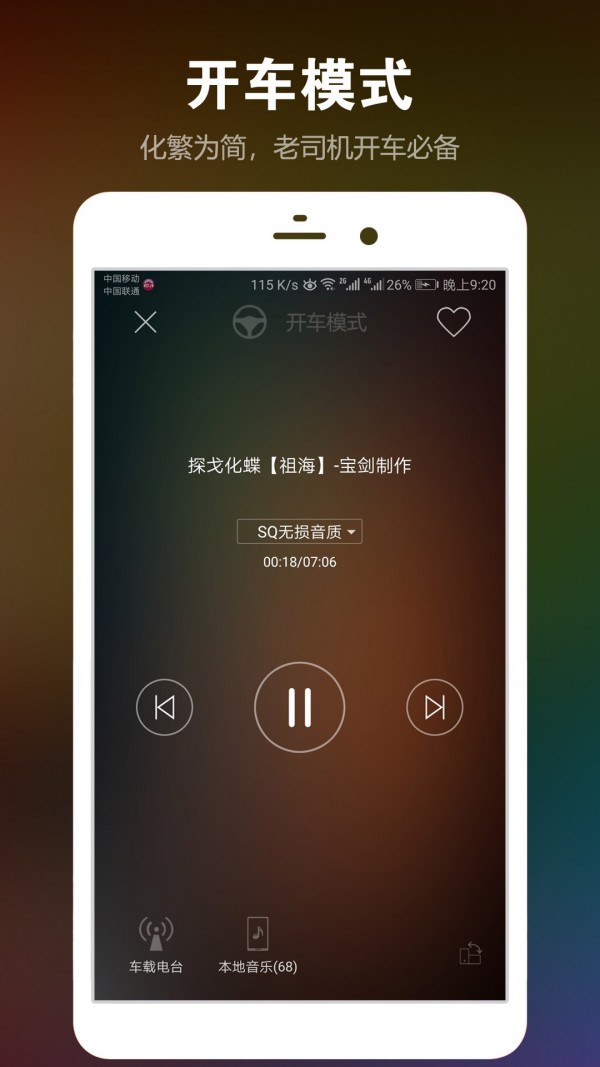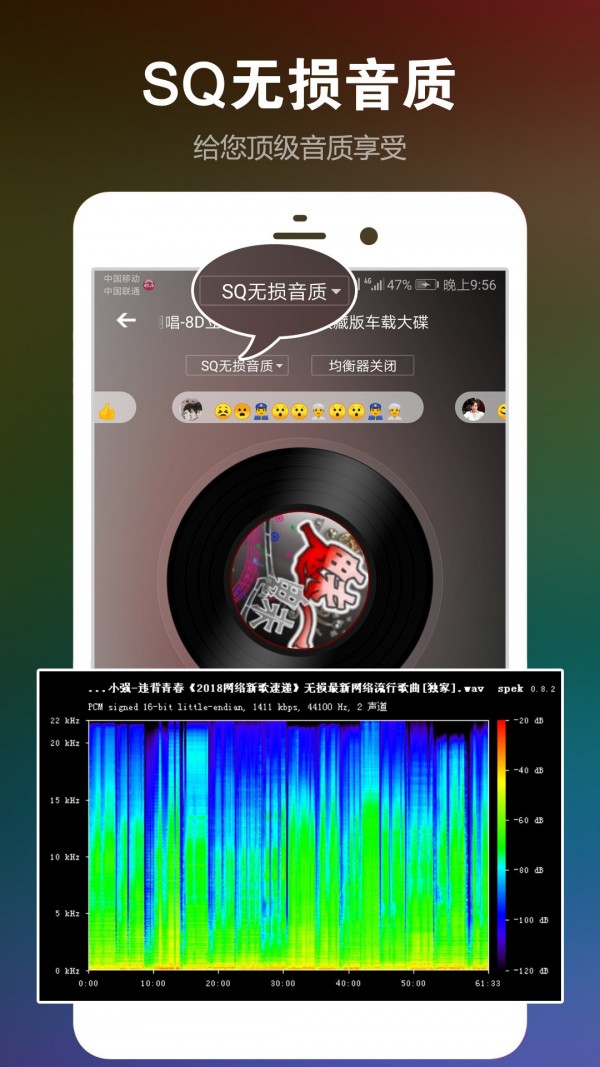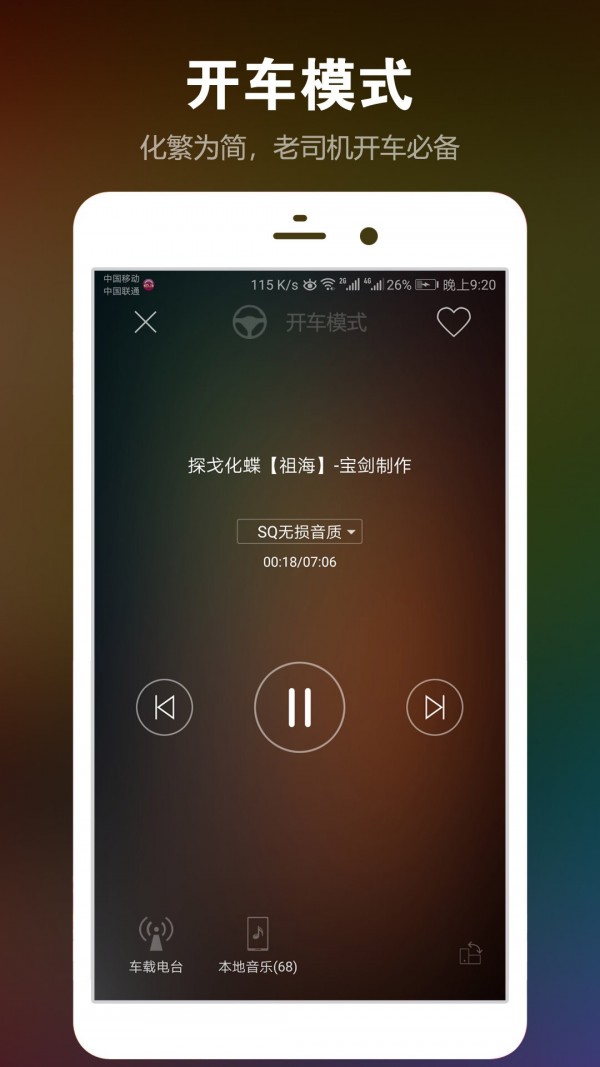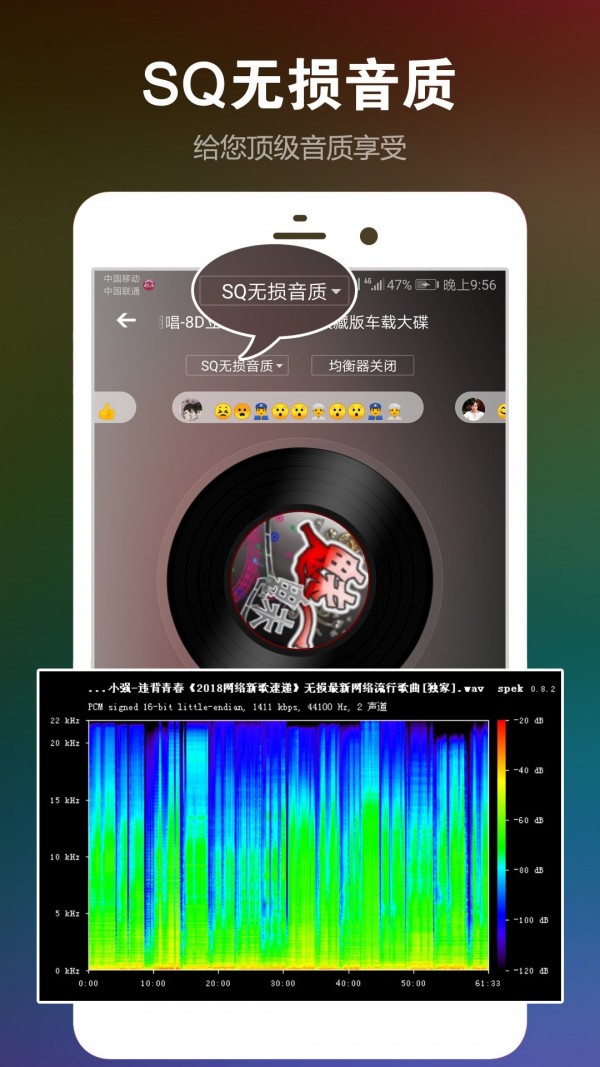DJ Music Box PC version is a very professional audio and video playback application. DJ Music Box PC version is a music player fully developed by Guangzhou Longwei Information Technology Co., Ltd. In the PC version of DJ Music Box, you can enjoy 320K ultra-high-quality online playback services, online downloads and listening to DJ dance music, and customized software backgrounds.

DJ music boxSoftware introduction
This is trendy music, and there are exciting DJ dance music here. Just tap and dance to the beat, it's so easy! Load millions of DJ dance songs into your phone, this is the Android version of DJ Music Box.
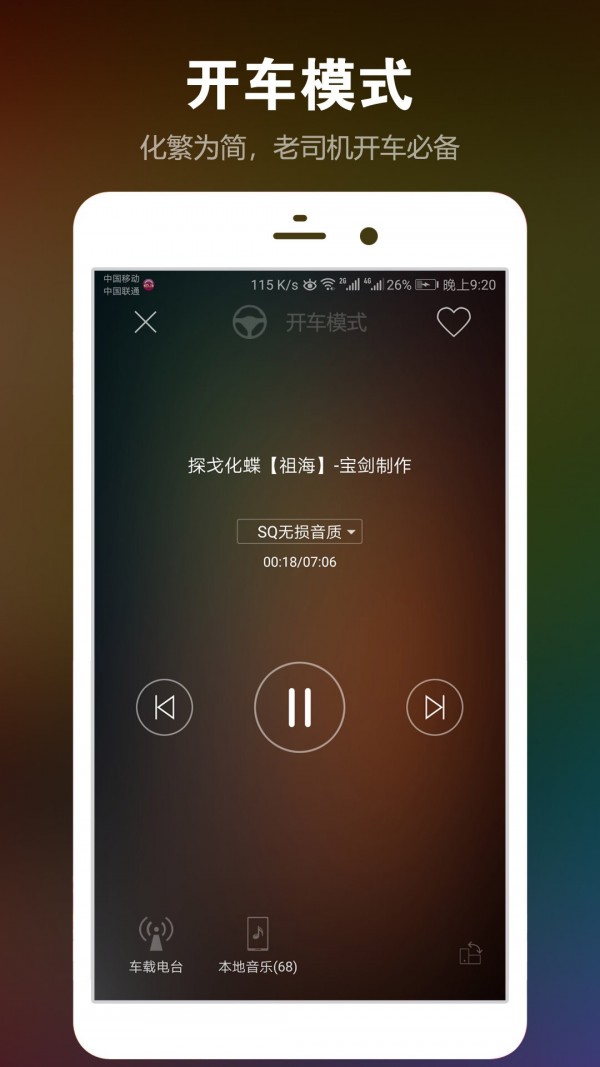
DJ music boxSoftware features
: : Free customization of ever-changing themes: online skins, local photography, and custom backgrounds that change as you wish.
320K ultra-high-quality online playback: VIP members can listen to 320Kbps high-quality online at any time. The sound quality is clearer and gives you a different experience. Feng
Rich online DJ dance music: It has three major characteristics: "a lot of DJs", "super high sound quality" and "completely free". Millions of DJ dance music do not need to be downloaded and can be played with just one click.
Music cloud synchronization: Log in to your account to enable music cloud synchronization. Follow me to your favorite dance music, which will always be with your ears.
Batch downloads are faster: download 320Kbps high-quality DJ dance music with one click, multi-threaded downloads and breakpoint resume make downloads faster.
: Download all low-quality files for free: download all dance music with one click, so you can have fun even offline, and you can enjoy good music wherever you go.
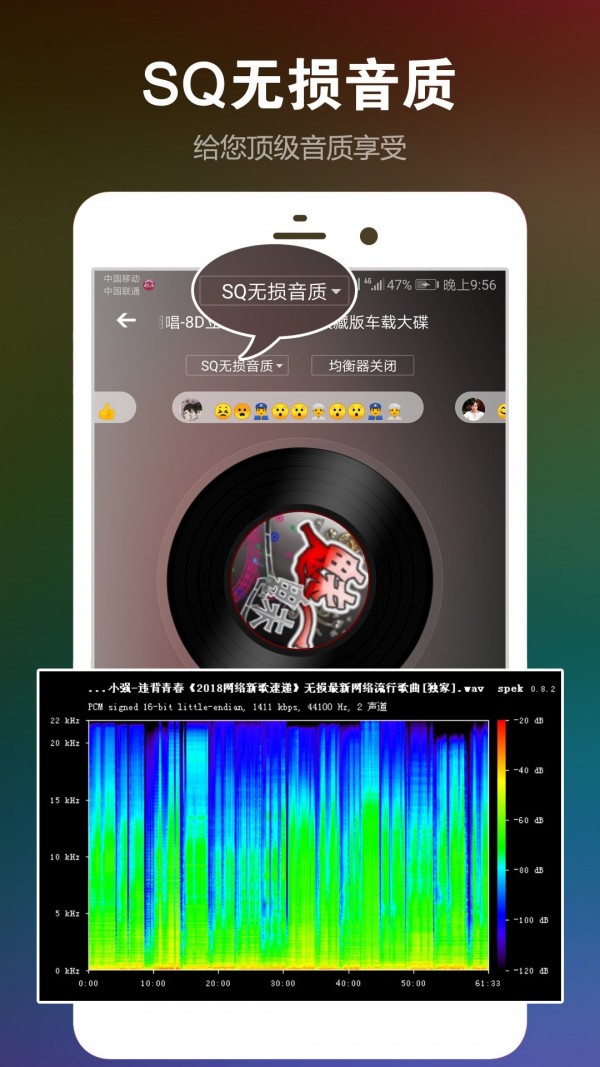
FAQ
1. Background playback automatically stops
Cause of the problem: The Android system regularly cleans up background processes. When there is insufficient memory or the system detects an inactive application, it may automatically terminate the background operation of the DJ music box, causing playback to be interrupted.
Solution:
Allow background running:
Long press the DJ music box icon and select "App Information".
Enter "Power Consumption Management" and turn on "Allow full background behavior" and "Allow apps to start automatically".
In the system "Settings" - "Battery" - "Advanced Settings", find the DJ Music Box and select "Don't optimize".
Add playback widget:
Pinch the phone desktop with two fingers, select "Add" - "More Components", find DJ Music Box and add it to the desktop.
After adding, playback can be directly controlled through desktop widgets, reducing the probability of background cleaning.
Turn off task manager cleanup:
Check whether task managers such as 360 and Green Guardian are installed on the phone, and turn off its "Background Cleanup" or "Screen Off Cleanup" functions.
Turn on notification permissions:
Turn on "Allow notifications" in the app information and ensure that the top drop-down bar displays a quick playback bar during playback to enhance background activity.
2. Crash or fail to start
Cause of the problem: Software conflicts, cache accumulation, or insufficient system permissions may cause crashes.
Solution:
Clear cache:
Go to "Settings" - "Application Management" on your phone, find DJ Music Box, and select "Storage" - "Clear Cache".
Check for software conflicts:
Uninstall recently installed suspicious applications, especially security or optimization software.
Reinstall the software:
Uninstall the current version and download and install the latest version from official channels (such as DJ Music Box official website).
Installation steps
Special note: The installation package provided by Huajun Software Park contains Android emulator and softwareAPK file, the computer version needs to install the emulator first, and then install the APK file.
1. First download the installation package from Huajun Software Park. The software package contains an emulator exe installation program and an APK file and unzip them. First click on the exe program to install the emulator.

2. Double-click the "Tencent Mobile Game Assistant.exe" file to enter the installation interface. Users can click "Install" to select the system's default installation address for installation, or click "Custom Installation" to select the installation path. Custom installation is recommended here.

3. Wait for the Tencent Mobile Game Assistant emulator to be installed, and then click "Start Now" to open the emulator.

4. Enter the main interface of the simulator, click the icon in the upper right corner and select the "Local APK Installation" button.

5. In the pop-up window, click the decompressed APK file, and then click Open.

6. Afterwards, the software will enter the installation process. You need to wait for a moment. After the software installation is completed, it will appear in my software list. Click the icon and double-click to open it.

DJ Music Box update log:
1. Fixed other bugs;
2. Optimized software compatibility.
Huajun editor recommends:
It is one of the best in audio and video playback. With its comprehensive functions and simple operation, it has won unanimous praise from users. Come and download it and give it a try. The editor has also prepared a complete collection of movies and TV shows 2021, shrimp comics, and .NET for you.