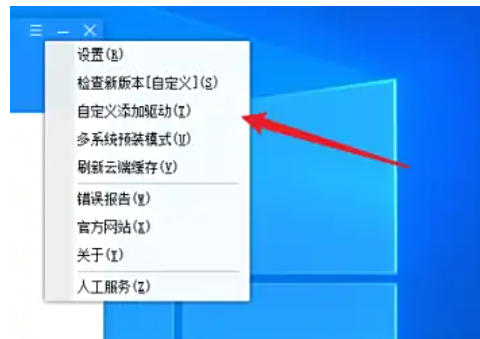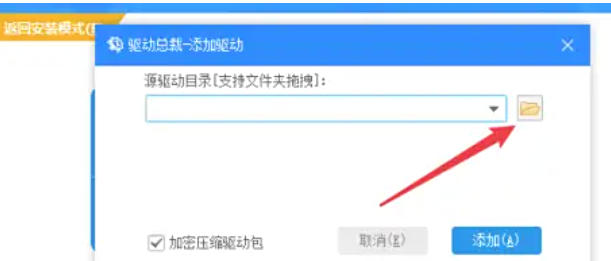How does the driver president customize and add drivers? -The driver president customizes the method of adding drivers
Time: 2025-10-01Source:Author: Huluwa
Driver President is a professional hardware driver management tool, so how can Driver President add customized drivers? How does the driver president customize the driver? Let the editor give you the answer below!

How does the driver president customize and add drivers?
1. Open the Driver Manager software, click the "three" icon in the upper right corner of the software, and select "Customize Add Driver" in the drop-down menu.
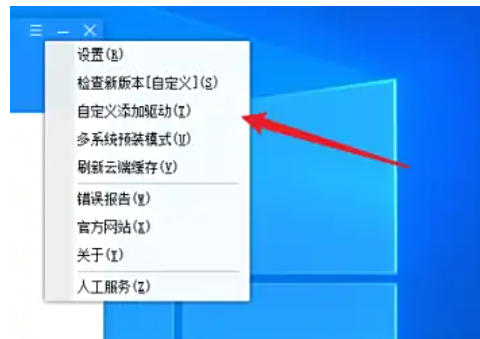
2. In the pop-up interface, you can click the folder icon to find the prepared driver file, or you can directly drag the driver file to the interface.
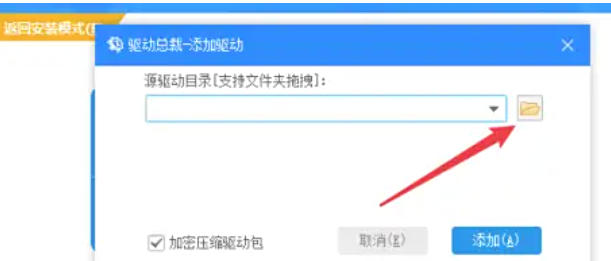
3. Click the "Add" button to add your own driver to the driver list.

The above are the drivers compiled by Huajun editor for you. How can the president customize and add drivers? The driver president has customized the method of adding drivers. I hope it can help you.
Popular recommendations
-
drive life
Version: v10.1.35.90Size: 64.9MB
Driver Life 10 is a software that professionally solves computer driver problems and contains millions of hardware drivers. Perfectly supports 32-bit and 64-bit Wi...
-
Drive Life Offline Version
Version: 10.1.35.90Size: 64.9MB
Driver Life 10 is a software that professionally solves computer driver problems and contains millions of hardware drivers. Perfectly supports 32-bit and 64-bit Wi...
-
drive life
Version: v10.1.35.90Size: 445.8MB
Driver Life 10 is a software that professionally solves computer driver problems and contains millions of hardware drivers. Perfectly supports 32-bit and 64-bit Wi...
-
Drive Life Network Card Version
Version: 10.0.19.56Size: 64.9MB
Driver Life 10 is a software that professionally solves computer driver problems and contains millions of hardware drivers. Perfectly supports 32-bit and 64-bit Wi...
-
Canon PIXMA G2810 driver
Version: 1.0 official versionSize: 77.99MB
The official version of Canon CanonPIXMAG2810 driver is a multi-functional commercial all-in-one machine launched by Canon, Canon CanonPIXMAG2810
Driver official...