Tinder Security Software is a lightweight and efficient domestic security protection tool that focuses on providing a quiet and undisturbed computer protection experience. It integrates virus scanning, network defense, system reinforcement, privacy protection and other functions, and uses local + cloud dual-engine detection technology to accurately intercept threats such as Trojans, ransomware, and rogue software. The software features low memory usage, no pop-up ads, and no bundled promotions. It supports custom protection rules and provides advanced tools such as "Tinder Sword" for technical users to deeply analyze system security. With its simple interface and strict privacy protection policy (no user data is collected), Tinder has become the preferred solution for individual and corporate users who value a pure and secure experience. Next, let the editor of Huajun explain to you how Tinder Security Software strengthens the document reader and how Tinder Security Software strengthens the document reader!
first step
Double-click the desktop icon or taskbar tinder icon to open the main program.

Step 2
Click the [☰ Menu] button (three horizontal lines icon) in the upper right corner.

Step 3
Select [Security Settings] from the drop-down menu. Click the [System Protection] tab in the left navigation bar.
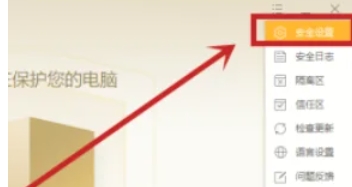
Step 4
On the system protection page, find the [Application Hardening] option and click it.
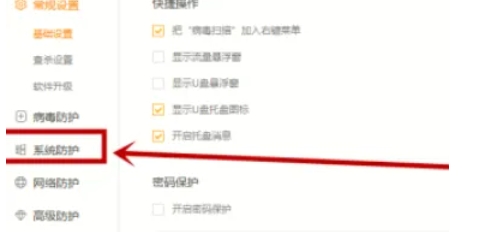
Step 5
In the application hardening list, find [Document Reader] and check its checkbox.

Step 6
It will take effect automatically after closing the window, no additional saving is required.

The above is how Huajun security software can harden document readers and how Tinder security software can harden document readers. I hope it can help you!




