FL Studio is a music arrangement software that can arrange, edit, record and mix within the software. So how do you set the beat in FL Studio? How to set the beat in FL Studio? Let the editor give you the answer below!

How to set the beat in FL Studio?
1. In FL Studio, right-click the beat number area above, and select the "Tap" option in the pop-up menu to open the taper.
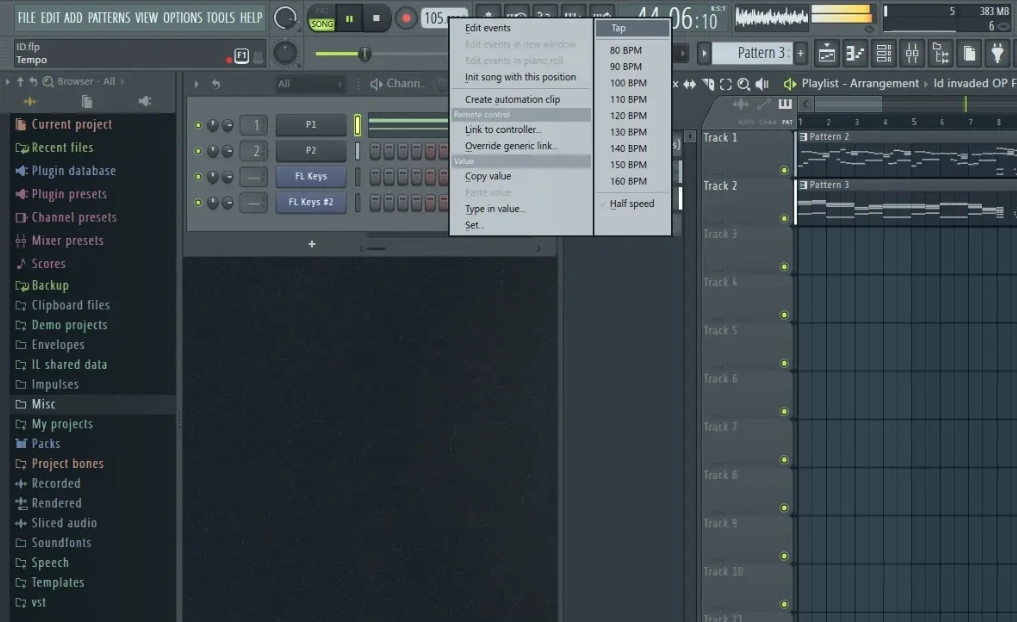
2. Click the taper window according to the rhythm you want. The system will automatically determine the number of beats based on the interval between your clicks. If the rhythm of clicks changes significantly, the Taper will re-measure the beat.
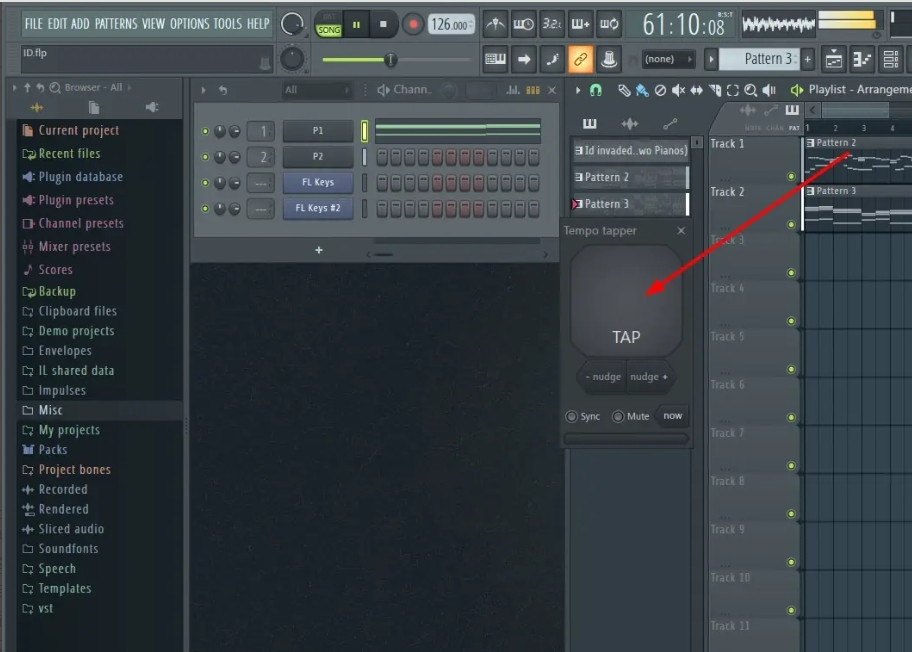
3. Right-click the metronome area and select the "Edit events" option. In the open editing window, you can set different beat events for the entire song, including beat changes, etc.
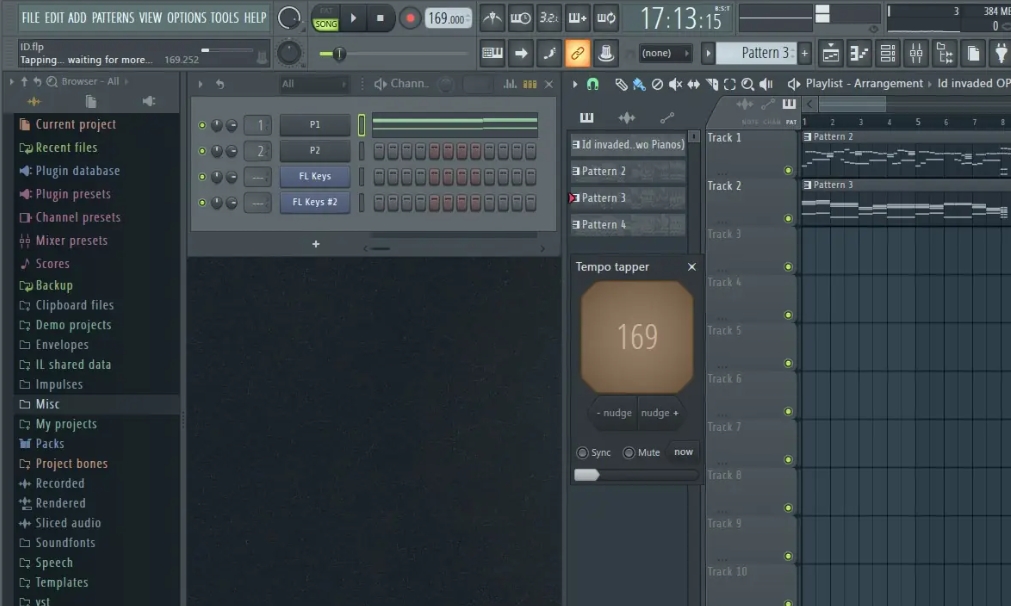
The above is what Huajun editor compiled for you. How to set the beat in FL Studio? Here’s how to set the beat in FL Studio, I hope it can help you.



