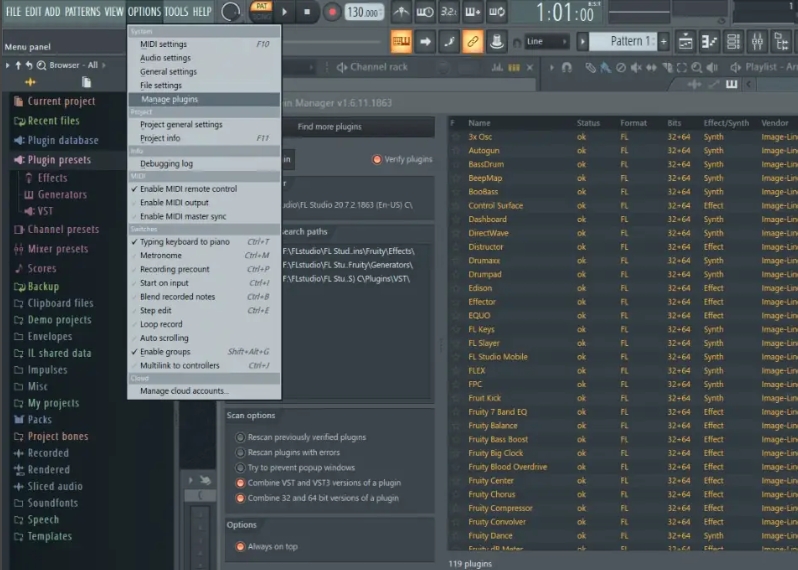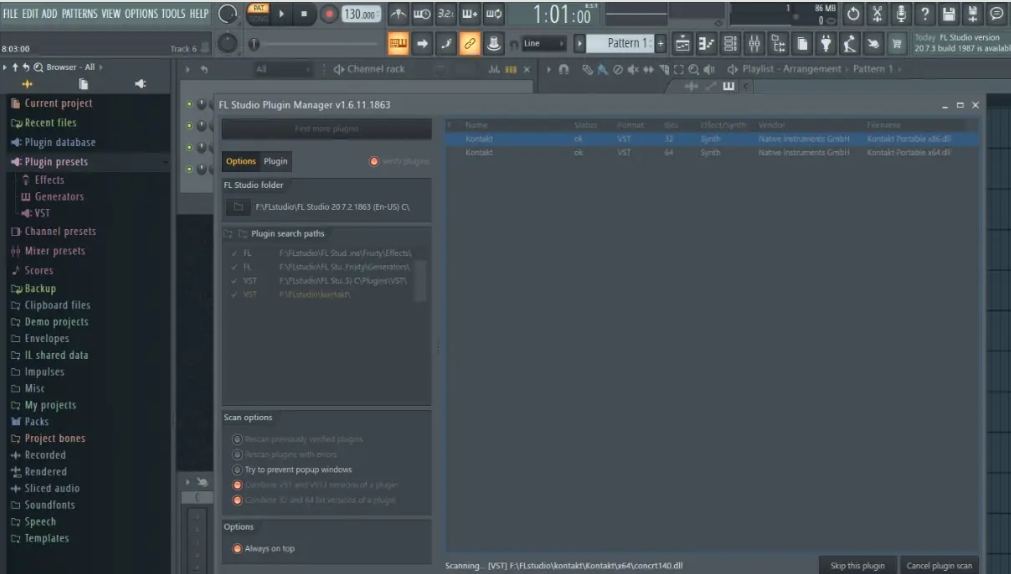How to add sound plug-ins to FL Studio? -How to add tone plug-ins to FL Studio
Time: 2025-03-10Source:Author: dim sum
FL Studio Mobile is a very powerful and easy-to-use music editing software. So how do you add tone plug-ins to FL Studio? How to add sound plug-ins to FL Studio? Let the editor give you the answer below!

How to add sound plug-ins to FL Studio?
1. Open the FL Studio software, click "OPTIONS" in the menu bar, and then select the "Manage plugins" option to enter the plug-in management interface.
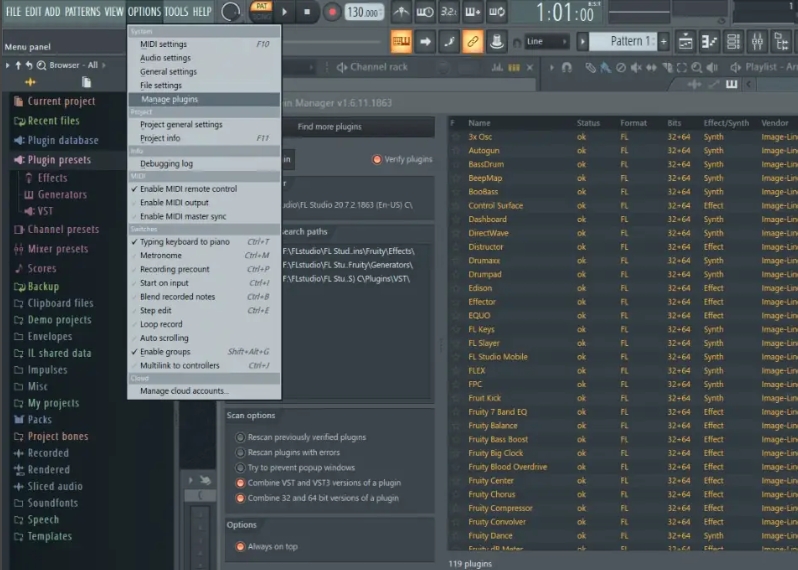
2. In the sound menu that pops up, find the sound plug-in you want to add. Light the checkmark next to the sound plug-in to enable it.
3. After completing the settings, you can select the new sound plug-in in the sound list and add it to your music project.
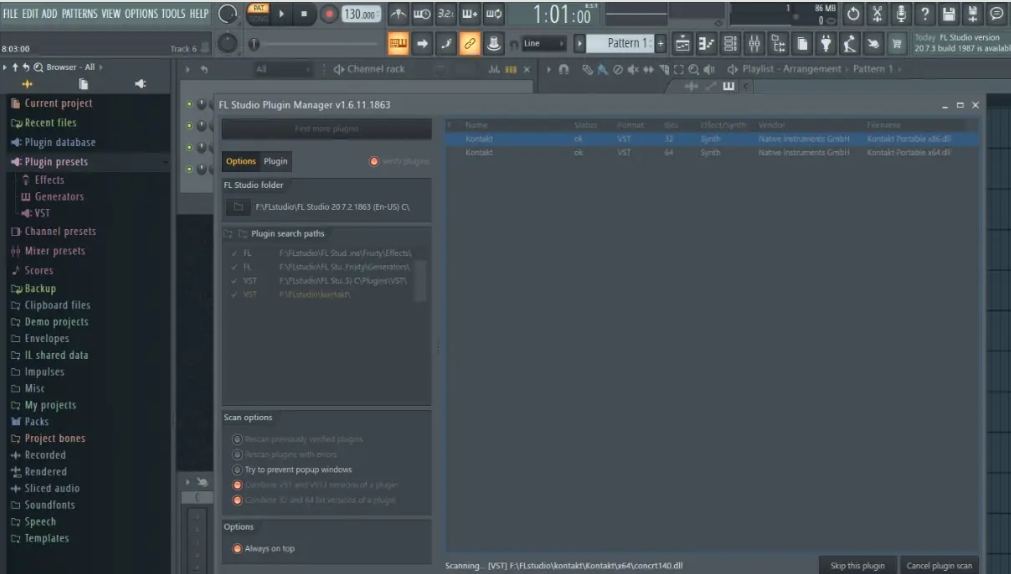
The above is what Huajun editor compiled for you. How to add tone plug-ins in FL Studio? Here’s how to add tone plug-ins to FL Studio, I hope it can help you.
Popular recommendations
-
-
Voicemeeter Banana
Version: 2.1.1.9Size: 47.70 MB
The official version of VoicemeeterBanana is an audio adjustment software, Voicemeeter
The official version of Banana software has a beautiful interface, powerful and practical functions, and is suitable for...
-
voicemeeter
Version: 2.0.5.8Size: 16.21MB
The latest version of voicemeeter is a professional and excellent audio tuning tool. The official version of voicemeeter has a built-in powerful audio engine that supports audio tuning, audio...
-
voicemeeter
Version: 2.0.5.8Size: 16.74 MB
voicemeeter highlights
voicemeeter software features
Output distribution: The mixed audio can be sent to headphones, speakers, live broadcast software (such as...
-
cuckoo dubbing
Version: v1.7.9Size: 3.16MB
Cuckoo Dubbing Software provides a one-stop professional tool for intelligent dubbing. Huajun Software Park provides you with the cuckoo dubbing PC version download, come and experience it!
cloth...